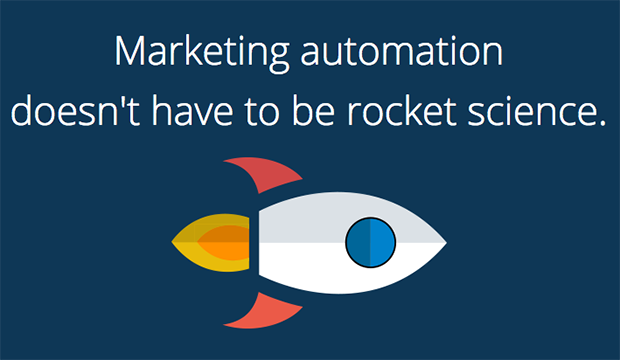Link Cloud Apps Together to Work for You
Blog: The Tibco Blog
At Dreamforce and AWS, we showed how TIBCO Simplr™ can link together several cloud applications and automate how they work for you. Simplr is easy to use and empowers you to free yourself from being dependent on your IT department to build these applications. This saves you time from having to manually copy and paste information between your applications.
Automation just got personal
Everyone has their own favorite applications to get things done and no one knows your job better than you do. Personal Automation is a great way to make your job more efficient and do it your way. It’s as easy as writing a recipe that ties together the applications and selects the rules that organize how they work with each other.
Here are a few examples of what TIBCO Simplr can do for you:
- Automate collecting survey responses from one or more surveys (SurveyMonkey, Wufoo and/or TIBCO’s own Formvine) and contact information into one or more Google Sheets; and then perform a basic mail-merge with Gmail.
- Consolidate marketing leads by automatically transferring them from Google Sheets to Salesforce, or another CRM system.
- Report email campaign statistics in real time without having to go into the Marketo UI by updating analytics tools and exporting performance statistics to reports and dashboards.
- Update customer profiles from social media posts by automatically crawling LinkedIn and Facebook groups, copying keyword mentions, and pasting them into a Google Sheet. At the end of day, automatically email the sheet’s URL and some statistics to your team.
- Synchronize marketing lead lists to makes sure everyone gets the right nurture emails.
How it works
- You create a recipe to link your cloud applications.
- TIBCO Simplr walks you through configuring the recipe and any fine tuning that’s needed.
- Your recipe runs, your data moves, your apps hum, and your work gets done. Like magic.
TIBCO Simplr Beta is now available
We’ve taken your feedback and added popular connectors to our catalog. Give us more feedback and and we’ll keep them coming. Give it a try, write your own recipes, and see how TIBCO Simplr can take over routine tasks and free you to do more of what you want. Visit simplr.tibco.com, register to set up an account, sign in, and get started.
For additional additional background on TIBCO Simplr, click here!
Leave a Comment
You must be logged in to post a comment.