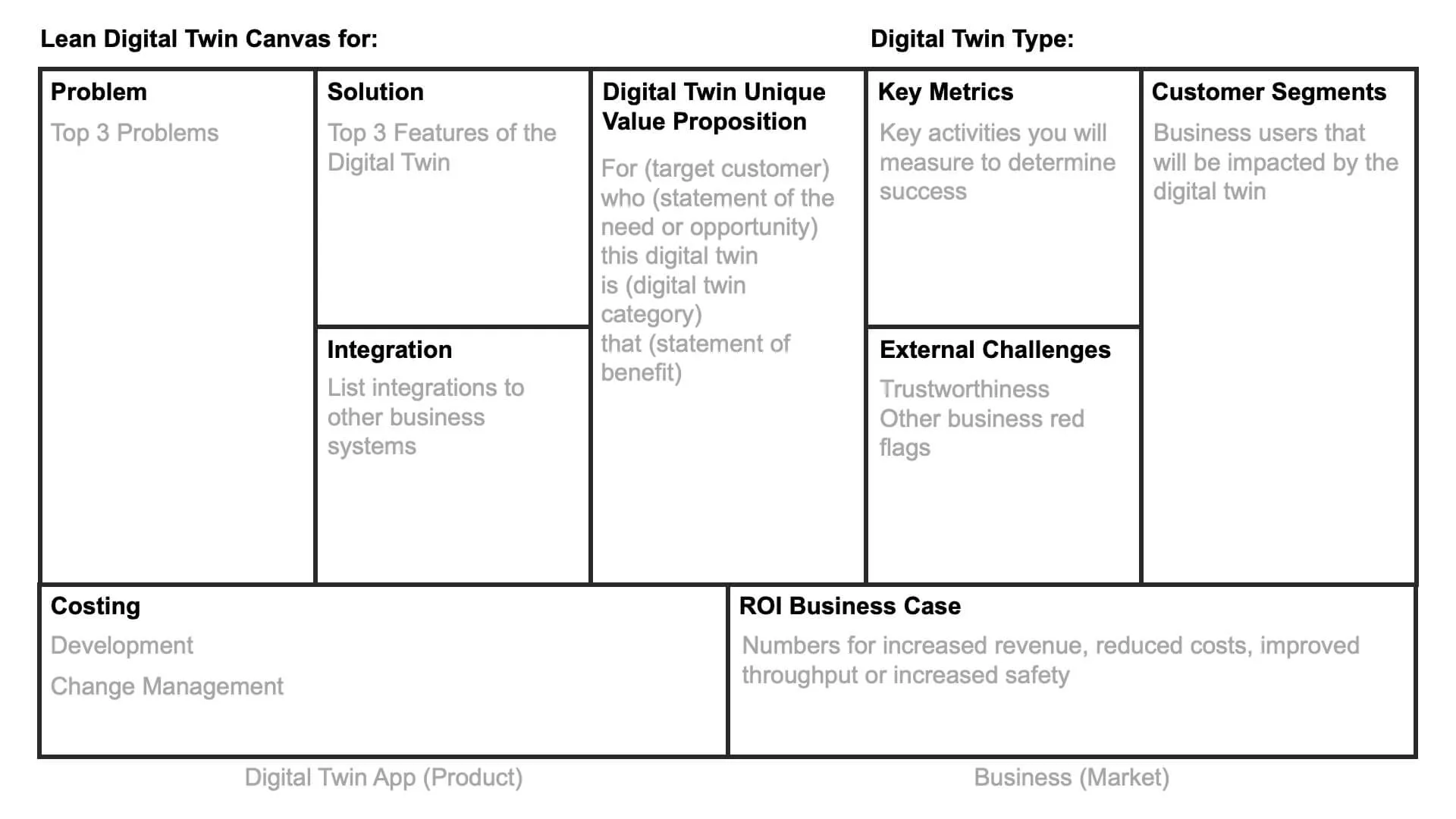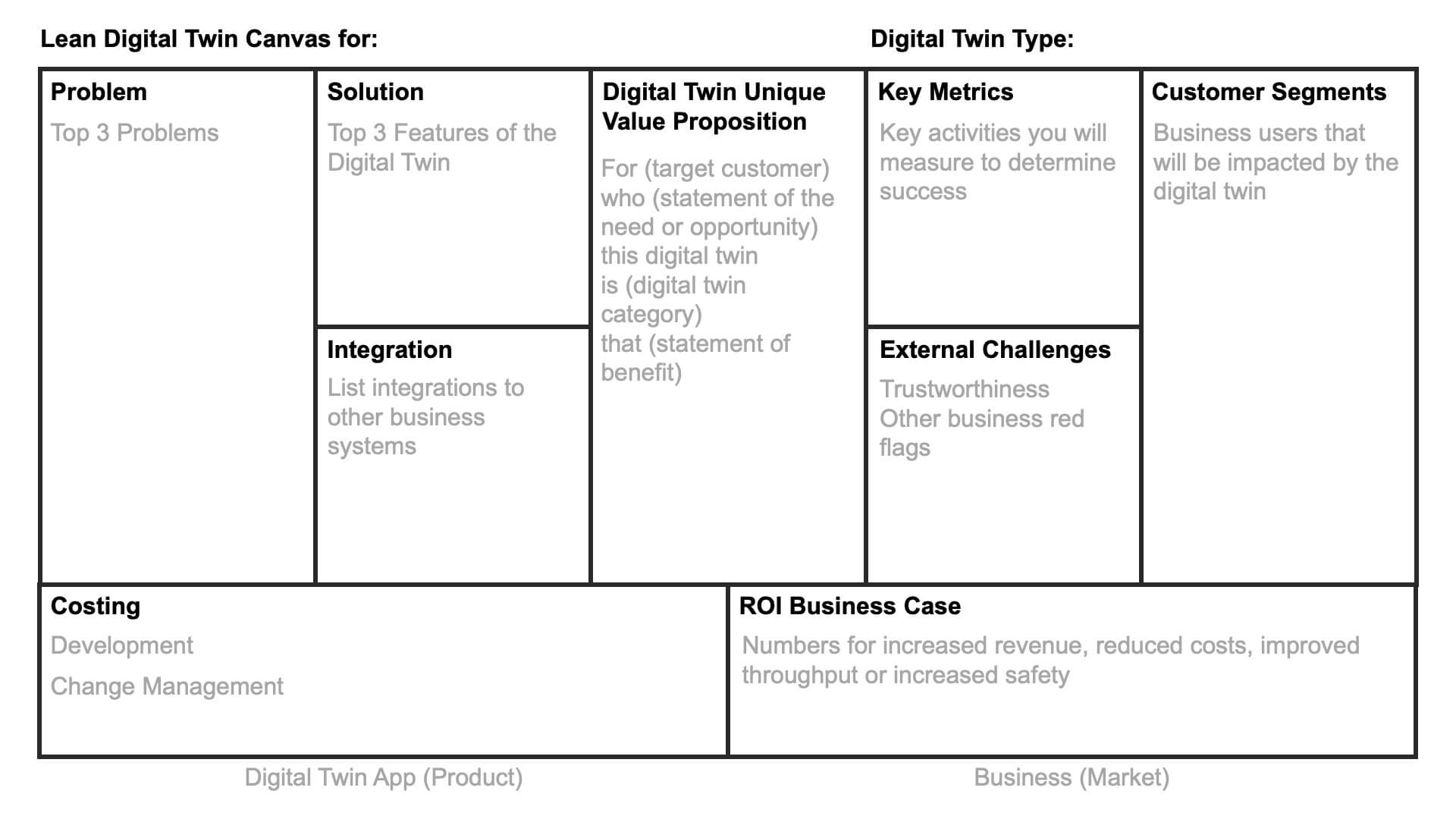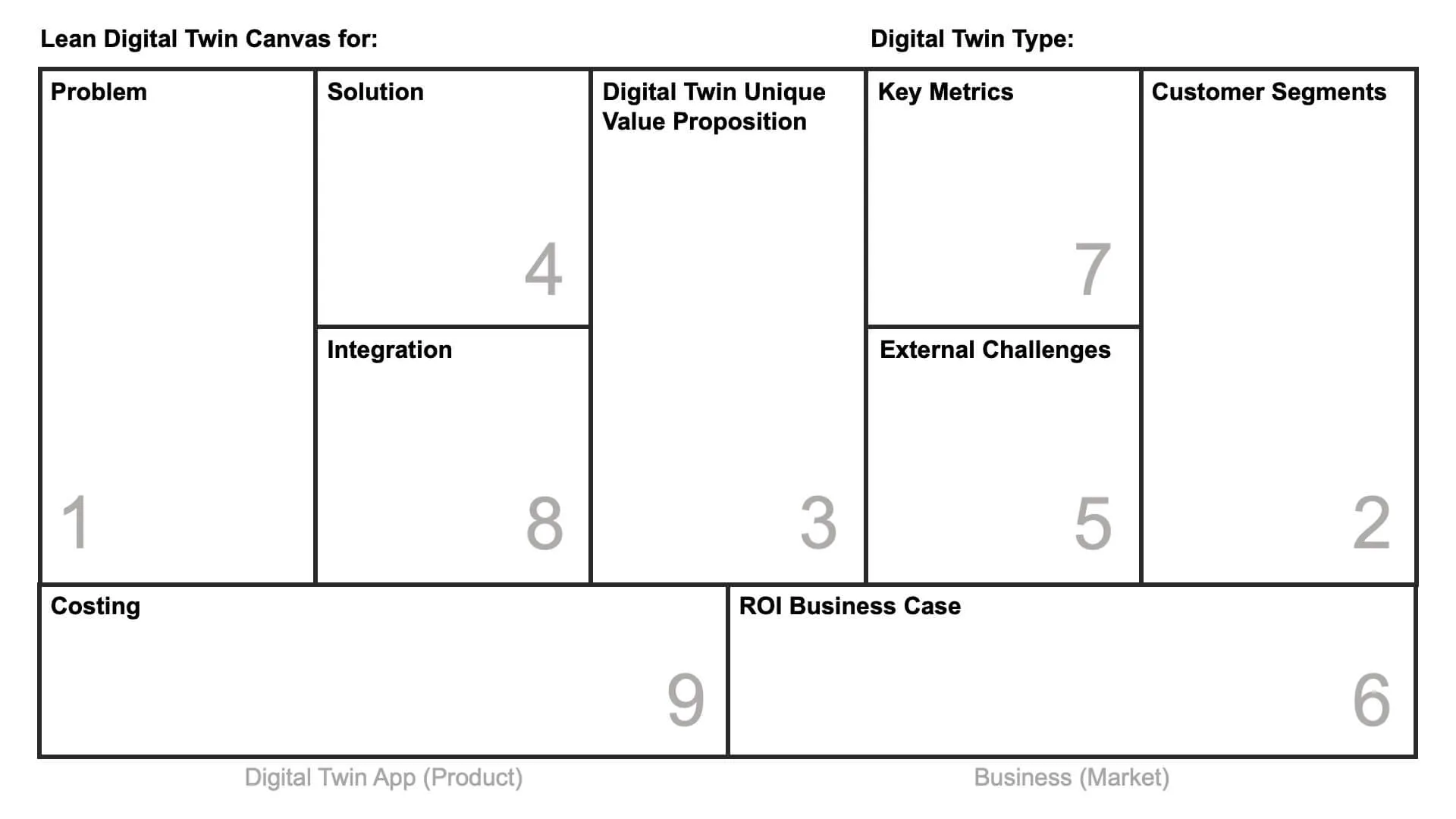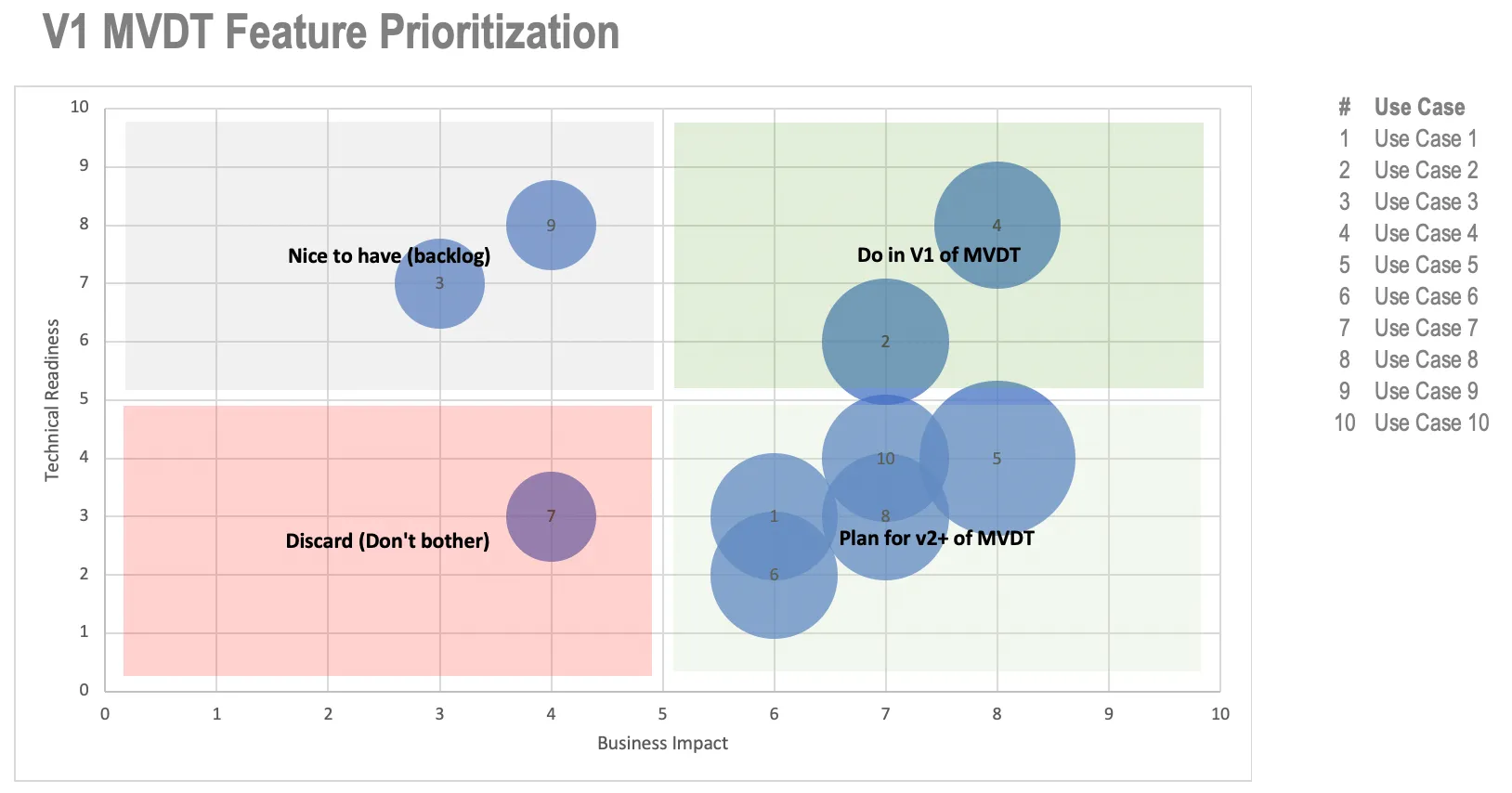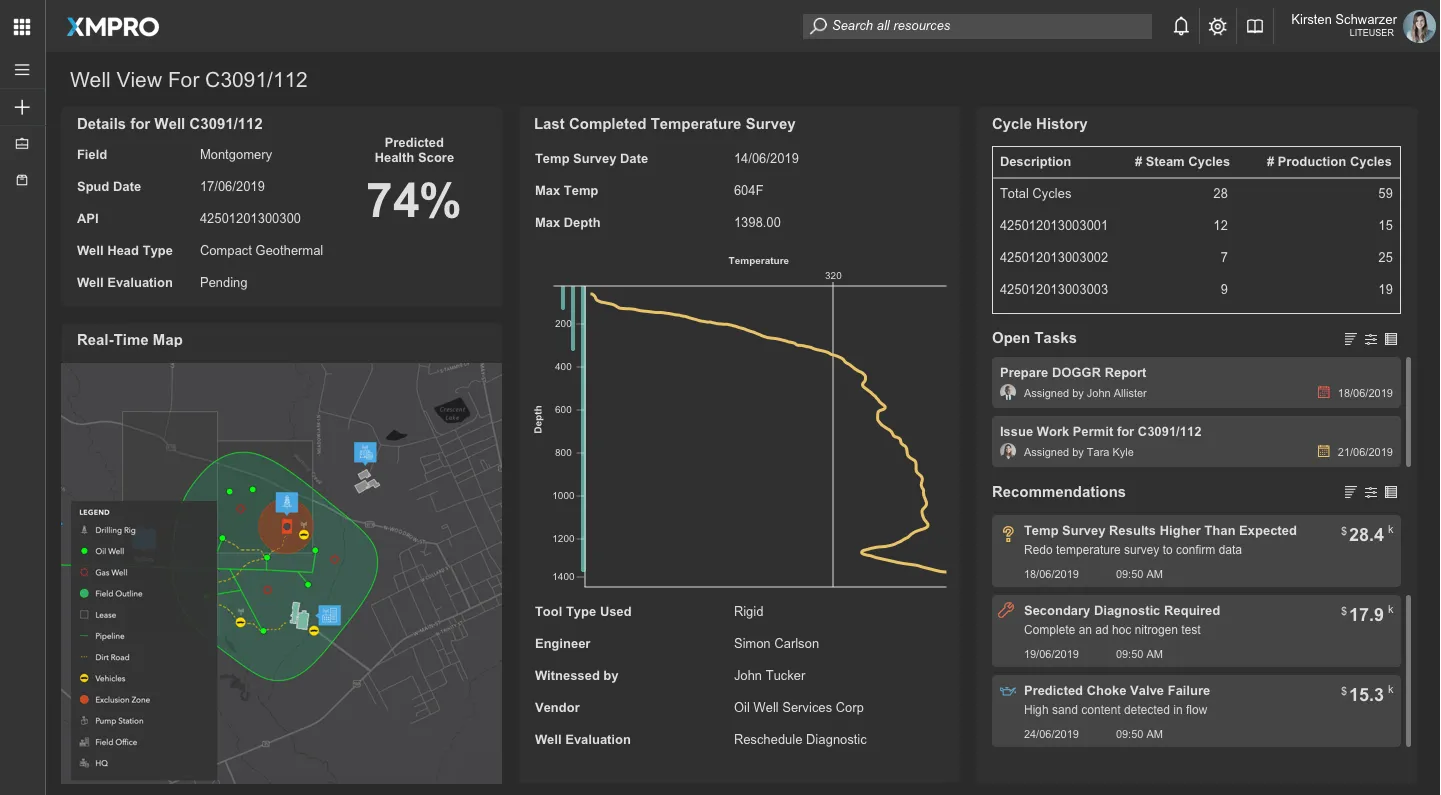This mockup for a proposed well digital twin uses real-time event information for reservoir data from a subsurface data store, a well location map from a GIS data source, and production data from an operations database. The information is not yet integrated to the real-time data, but the mockup provides a realistic view of the lean digital twin and the decision support that it will provide users including operations data, recommendations based on descriptive and prescriptive analytics, and open tasks associated with this entity.
Digital twin application tools that support an agile approach have this capability built in, but these mockups can also be done in simple tools such as Microsoft PowerPoint.
The mockup typically goes through multiple iterations during a two-week period of review by users and stakeholders. Mini presentations and interviews with stakeholders provide immediate feedback that is easy to incorporate in the mockups. The outcome of this process provides a validated basis for creating a live version of MVDT that will be used to verify that it solves the problem that it set out to do.
Step 5: Create an operational MVDT
Once the mockup is agreed upon, the actual MVDT is built out, preferably in agile development toolset, and integrated to operational data sources. This can range from a few days to 3-4 weeks depending on the tools that are used.
The benefit of using a Lean Digital Twin approach is that the feature set is limited which means users can be trained in a relatively short period of time to use the digital twin application. The objective of this step is to verify the assumptions and hypotheses made along the way and to identify areas where the MVDT must be improved or changed. This can be done for between 4 and 12 weeks based on the complexity and impact of the solution.
This phase is also used to validate and clean up data sources, verify algorithms, and check calculations to improve the quality of the decision support the digital twin provides. The results from this step concludes the product market fit review and serves as the basis to deploy and scale the digital twin to production.
Conclusion
The Lean Digital Twin approach is well suited to organizations that are starting a digital twin journey and want to use an iterative approach to discover requirements in a systematic way while demonstrating business value at the same time.
The approach requires top-down support and bottom up commitment. It is a collaborative approach that provides the guardrails for managing the process as it is not prescriptive. It does, however, require multiple iterations or pivots to find the best digital twin/business fit.