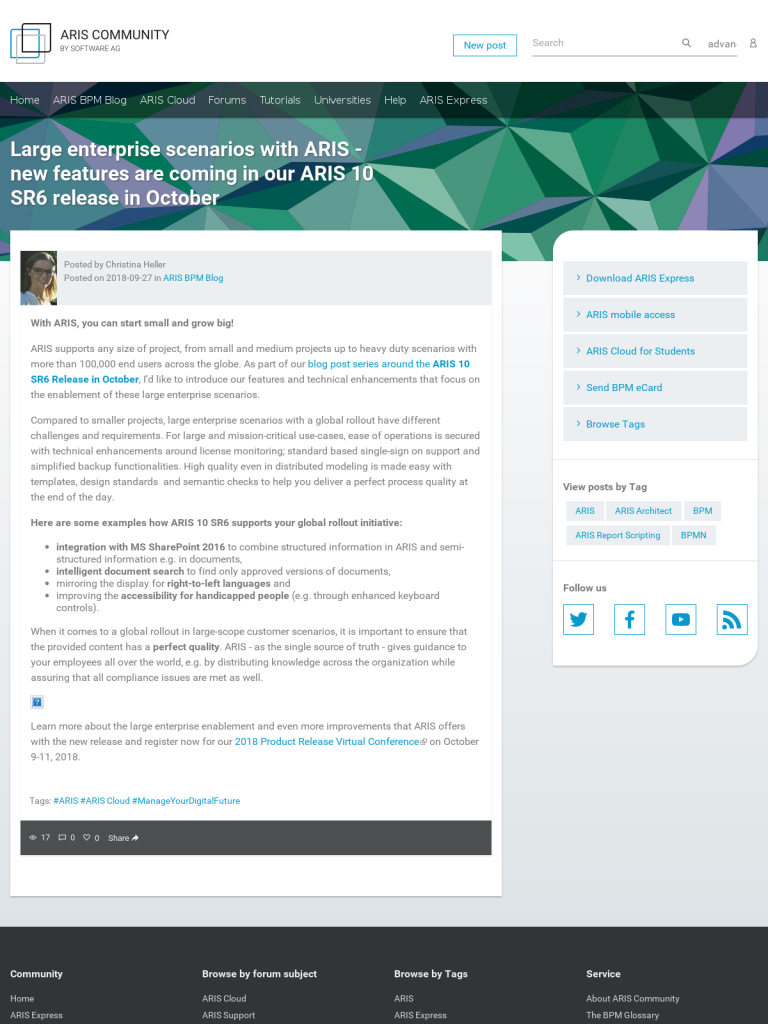Large enterprise scenarios with ARIS – new features are coming in our ARIS 10 SR6 release in October
Blog: Aris BPM Blog
With ARIS, you can start small and grow big!
ARIS supports any size of project, from small and medium projects up to heavy duty scenarios with more than 100,000 end users across the globe. As part of our blog post series around the ARIS 10 SR6 Release in October, I’d like to introduce our features and technical enhancements that focus on the enablement of these large enterprise scenarios.
Compared to smaller projects, large enterprise scenarios with a global rollout have different challenges and requirements. For large and mission-critical use-cases, ease of operations is secured with technical enhancements around license monitoring; standard based single-sign on support and simplified backup functionalities. High quality even in distributed modeling is made easy with templates, design standards and semantic checks to help you deliver a perfect process quality at the end of the day.
Here are some examples how ARIS 10 SR6 supports your global rollout initiative:
- integration with MS SharePoint 2016 to combine structured information in ARIS and semi-structured information e.g. in documents,
- intelligent document search to find only approved versions of documents,
- mirroring the display for right-to-left languages and
- improving the accessibility for handicapped people (e.g. through enhanced keyboard controls).
When it comes to a global rollout in large-scope customer scenarios, it is important to ensure that the provided content has a perfect quality. ARIS – as the single source of truth – gives guidance to your employees all over the world, e.g. by distributing knowledge across the organization while assuring that all compliance issues are met as well.
Learn more about the large enterprise enablement and even more improvements that ARIS offers with the new release and register now for our 2018 Product Release Virtual Conference on October 9-11, 2018.
Leave a Comment
You must be logged in to post a comment.