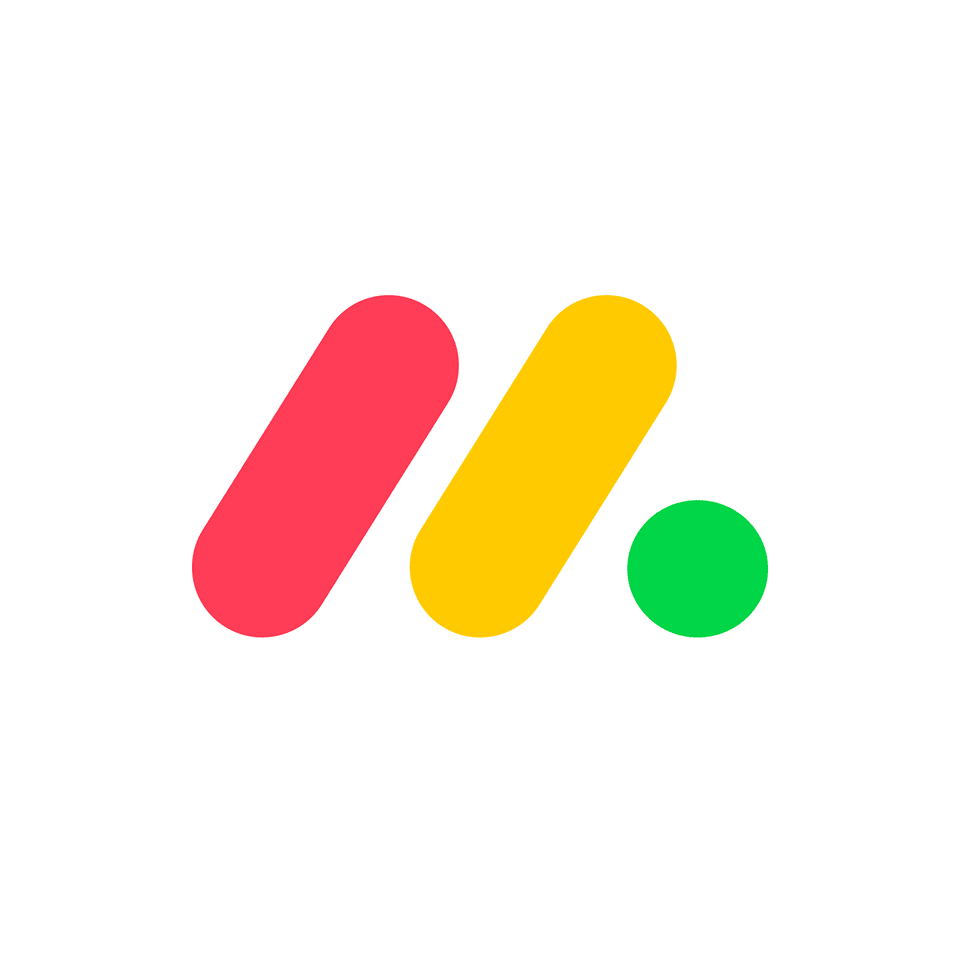KPIs for project management: how to measure success
Blog: Monday Project Management Blog
How do you know when a project is successful or whether a project you’re managing is headed in the right direction? A quick look at your project management KPI should give you a good big-picture idea of where you stand.
In this article, we’ll cover the importance of KPIs for project management, and we’ll dig into how you can select good KPIs that help you accurately measure and push a team to success. You’ll also find out how you can track and manage KPIs on monday.com for greater efficiency whether you’re managing one project or overseeing half a dozen.
Why must you have key performance indicators for project management?
Let’s answer this question with a brief history lesson: Before GPS and other modern navigation methods, sailors and explorers found their way among the seas and landscapes by following the stars. In the Northern Hemisphere especially, they looked for Polaris, or the North Star, as it always helped them know where true north was. They could then take measurements between Polaris and related constellations and the horizon to navigate with impressive accuracy.
What does this have to do with successful project management? When working on a project of any type, you and your team are like those explorers of old. You’re charting metaphorical new territory, and you need a North Star to help you navigate your way.
The right KPI acts as the North Star metric for project teams, guiding them toward success.
Of course, the sailors in previous centuries didn’t rely solely on a single star. They used several constellations to guide them. As a project leader, you must know how to select several good KPIs to help you and your team members navigate successfully to project completion.
How do you select good KPIs?
Good KPIs are relevant to your project and the outcome. If you can work toward improving a key performance indicator without moving the bar toward project completion or improving customer satisfaction, for example, that KPI may not be relevant enough.
Good KPIs tend to be those that measure or track your progress toward the project goal, use of budget and resources, and the quality of outcomes from work tasks.
Some common KPIs for project management to consider
No one metric is perfect for all projects, and the KPIs that work with one effort may not offer enough relevance for others. Check out the list of common KPIs for project management below to find some that may be a good fit for your current project.
- Cycle time: Cycle time refers to how long the team or team member takes to complete a task, and it’s a helpful metric if your project has repetitive tasks. For example, in a project to write 100 blog posts in a given month, it’s helpful to know that it takes an average of 6 hours to write each post. That lets project teams plan for the number of resources required to get the job done.
- Labor time vs. planned hours: Of course, if the time spent on writing those blog posts is 8 hours each on average, the actual work doesn’t align with the plan. Keeping track of such disparities lets project leaders make proactive changes, so the overall project can meet a deadline.
- Number of tasks completed: If you use a Gantt chart or other project scheduling tool, you should know how many tasks your project involves. Some teams find it helpful to know how many tasks have been completed, as it provides an idea of whether the team is on track with the project plan or needs to ramp up efforts.
- Number of tasks completed on time: If your project schedule is tight, you might also need to know how many tasks are completed on time. A high number can indicate the project is on track overall.
- Percentage of project completed: In some cases, the number of tasks isn’t that telling. If you have 12 tasks for a project and one of them takes three weeks while the other 11 take a day each, going by number of tasks completed can be misleading. Instead, you might speak in terms of the percentage of work completed.
- Error rate: The number of errors the team makes is important, especially for projects that involve tangible outputs. Going back to the example of writing 100 blog posts in a month — if 90% of the blogs have major errors in them, leadership may not consider the project a success, even if the team completed all 100.
- Budget variance: This is the measure of how much money the project team spent compared to the projected budget. Obviously, getting a project done by spending double what you projected is not typically considered a success.
- Profitability or return on investment: Another bottom-line KPI project teams may need to pay attention to is profitability. Perhaps the project did go over budget, but if it generated double the revenue originally projected, leadership might still call it a success.
- Number of canceled projects: Teams or project managers that run many projects may want to pay attention to the number of projects that are canceled before they start or before they’re completed. A high number of canceled projects can be a sign that you need to look at project definition and selection processes.
That’s a lot of numbers and metrics to consider, and our list is far from comprehensive. Tracking and managing your projects — and the KPIs that go with them — via a collaborative solution, such as monday.com, can make it easy to keep your project ship afloat in the right direction.
Tracking and managing KPIs on monday.com
One of our favorite tools for tracking KPIs is our dashboard widget. No matter what number you’re tracking, you can create charts, graphs, and other visuals that help the entire team know where you stand with your North Star metrics. Here are just a few of the neat visuals you can create with a few clicks:
- Charts: Add bar and pie charts or line graphs to your dashboard for easy real-time gauges that tell the story of your KPIs. You can set up access so team members, project leaders, stakeholders, and even external customers can view the numbers.
- Battery image. For simple metrics that measure progress to goal, set up a battery widget. When the battery’s full, the team knows it reached success.
- Specific numbers. Keep it simple and display the exact number for a metric, such as 80 blogs published or $50,000 in sales contracts closed.
On monday.com, no metrics exist in a vacuum. Teams can add updates to boards to provide reasons behind metrics, cheer on the work, or collaborate on ways to solve an issue that’s showing up in the KPIs. And since you can integrate your other favorite tools, you can easily import data to our Work OS to power your KPI dashboards.
Understanding how KPIs work with project management is the first step to putting our many features to work, so take a few minutes to check the FAQs before you get started building a dashboard.
FAQs about KPIs for project management
How do you create a project KPI?
Choose a KPI by setting a goal for your project. Follow the SMART method of goal setting to make it specific, measurable, attainable, relevant, and time-bound. How you measure that goal becomes your key performance indicator.
How do you create a KPI in Excel?
You can create KPI reporting dashboards in Excel using pivot tables. You may also be able to find templates for Excel that let you easily track KPIs, and teams who rely on Excel can also create their own graphs for KPI reporting. The downside is that all these reporting, charting, and graphing functions are quite manual and not always easily seen by all team members. Working with a solution like monday.com to track and report performance can help support enhanced communication and success.
Define and manage project KPIs seamlessly with monday.com
Invite your entire team to a board and begin the discussion about the best KPIs for your project. Then work together to create boards and dashboards that keep all eyes on those important directional metrics as you complete project tasks and move toward success.
The post KPIs for project management: how to measure success appeared first on monday.com Blog.
Leave a Comment
You must be logged in to post a comment.