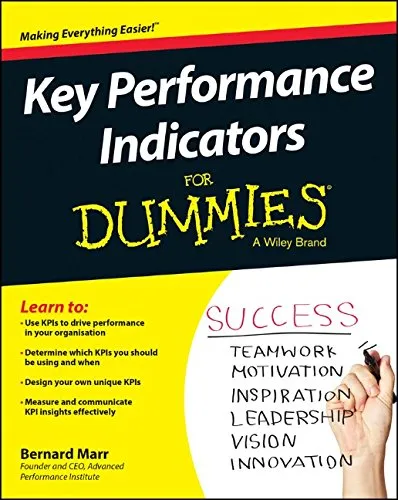Key Performance Indicators For Dummies
Is your business on track to achieve success? Key PerformanceIndicators For Dummies covers the essential KPIs that areuseful to all kinds of businesses, and includes more than 100different ways leaders can monitor and drive performance in theirorganisations.
This book helps managers understand the crucial KPIs that shouldbe implemented for all different aspects of the organisation,including financial performance, operational and internalprocesses, sales and marketing, customer satisfaction and more.Good KPIs should be unique to every business, as every business hasdifferent objectives. To meet this need, the book provides toolsand templates that leaders can use to develop unique KPIs that bestsuit their particular organisation or industry. * Learn to design KPIs that are unique to your business and fitclosely to your strategic objectives * Determine which KPI questions you should be asking to achievethe right insights for your business * Learn the specific KPIs that are appropriate for differentbusiness circumstances * Turn KPIs into deep insights by mastering related reporting andcommunications practices
KPIs are a crucial part of every manager's toolkit, and areessential for helping to monitor the execution of businessstrategies and measure results. Key Performance Indicators ForDummies moves beyond a basic discussion of what KPIs are, andwhy they are needed to provide a complete guide for learning todesign and use specific KPIs to drive organisationalperformance.