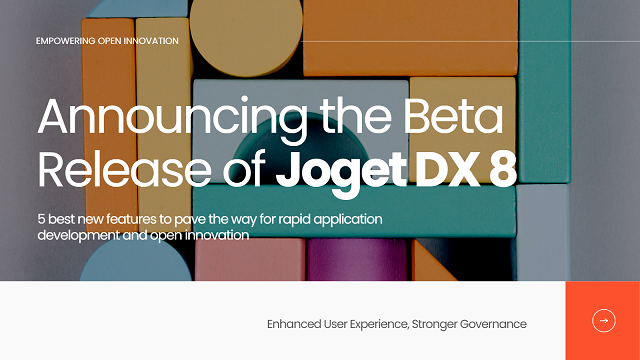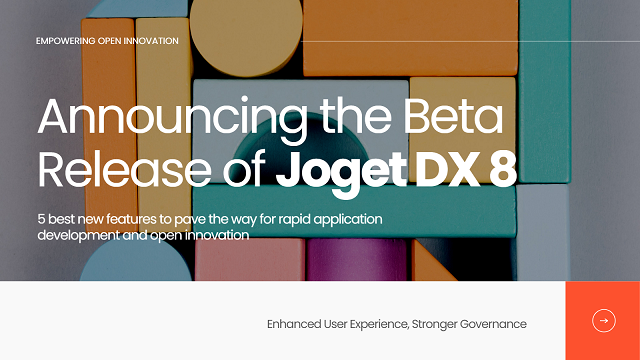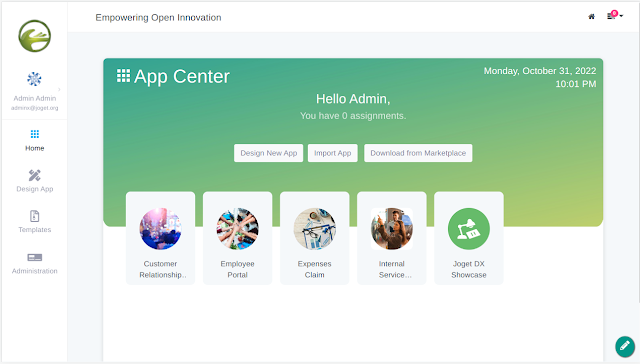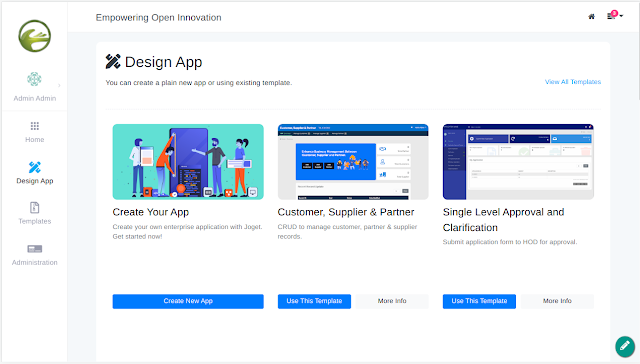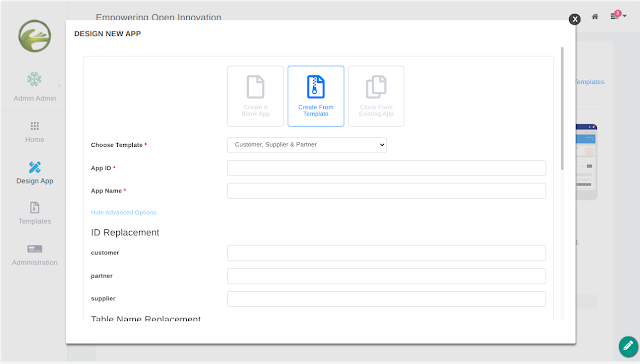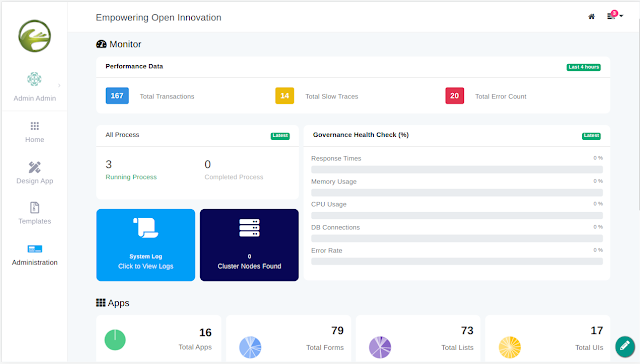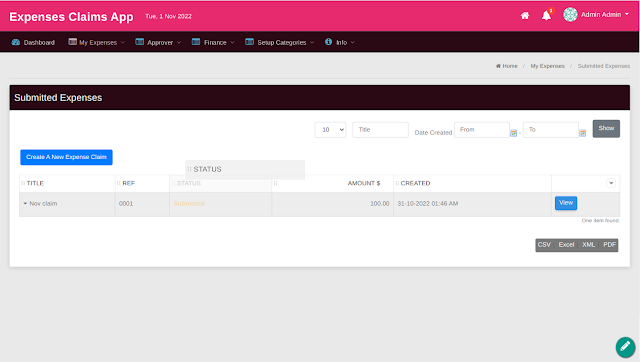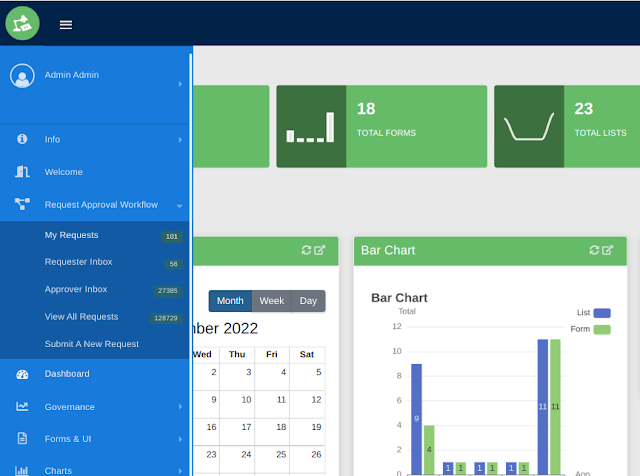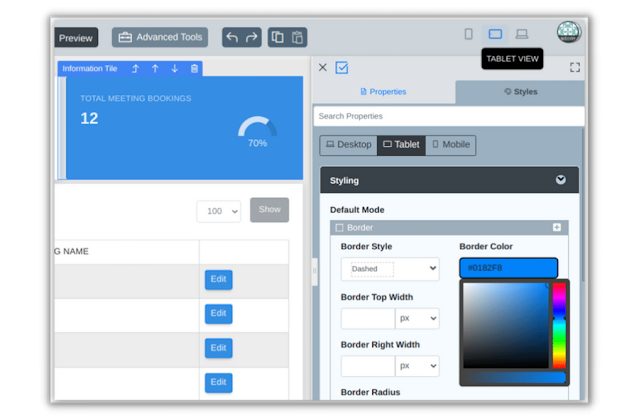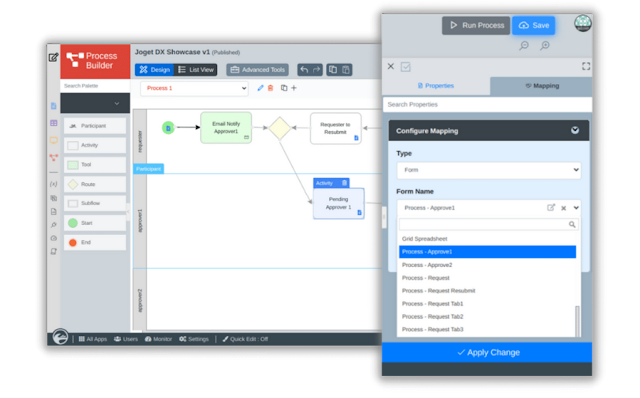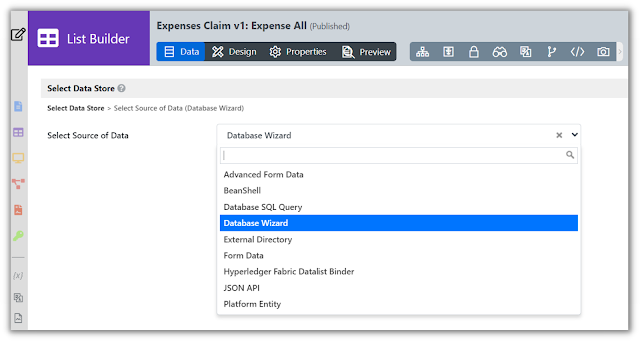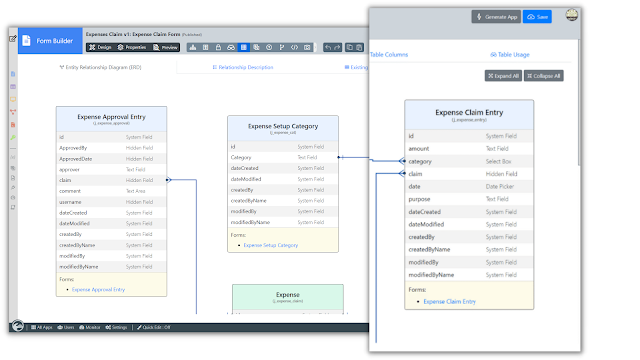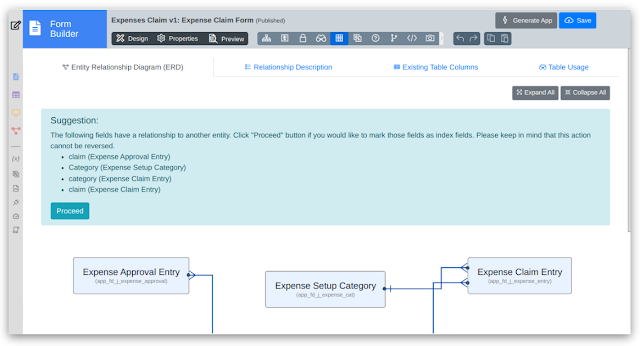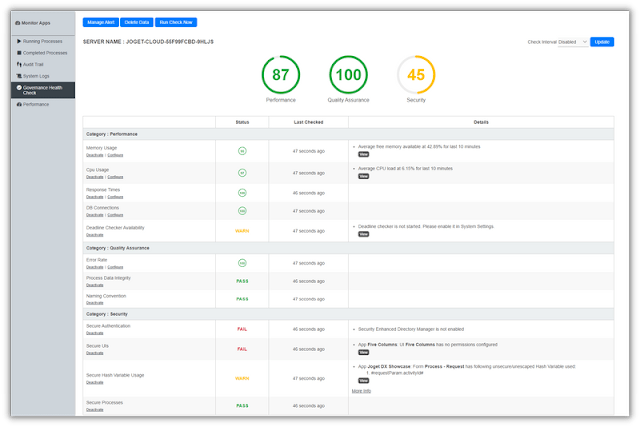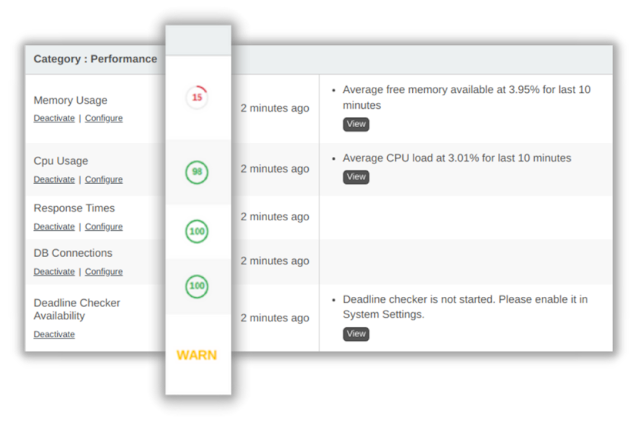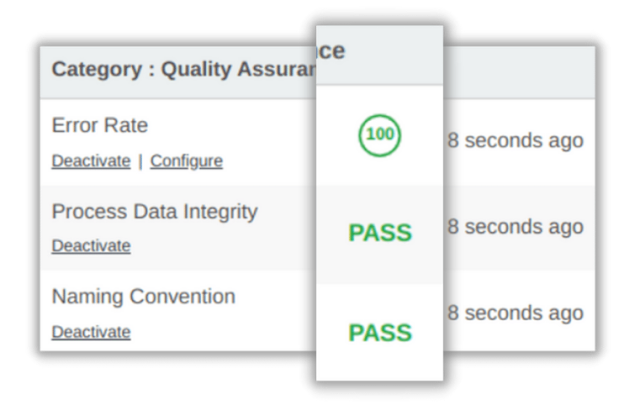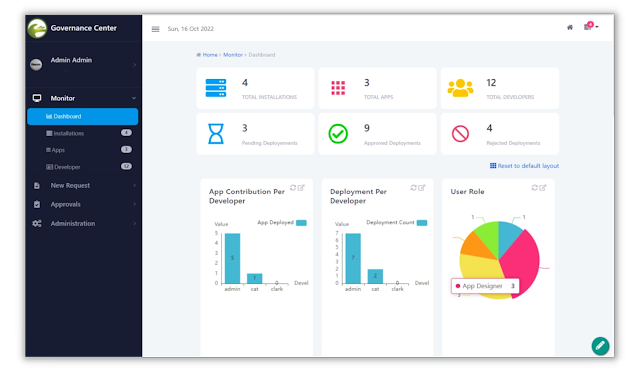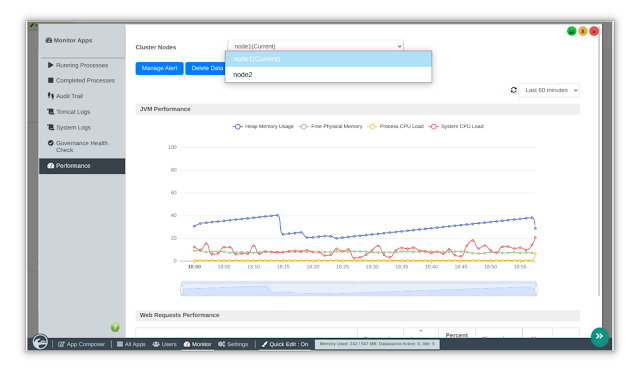Joget DX 8 comes with a beautifully redesigned App Center, with additional features specifically designed for citizen developers and administrators. Best of all, the App Center itself is a Joget app, so it can be customized to suit any organization’s needs.
2. Accelerated Development with App Templates
Joget DX 8 introduces App Templates, which provide a quick way to rapidly kickstart app development based on pre-existing solutions. The templates are parameterized, so they can be easily adapted for different use cases when required. Seamlessly integrated with the Joget Marketplace, new templates will be made available over time to cover different requirements.
3. Administration Dashboard in the App Center
In the Joget DX 8 App Center, there is a new Administration Dashboard that provides an overview of the entire platform. With this, administrators will have access to a summary of the apps, usage and performance for monitoring at a glance.
4. Personalized List Views
Joget DX 8 supports list templates, allowing for different visual presentations using modern, customizable card or list layouts. In this latest update, end-users can personalize lists directly from the front-end UI according to their individual preferences, whether by rearranging columns or determining which columns to display.
5. Enhanced User Experience with Background Menu Loading
In complex enterprise app designs, un-optimized connections to large datasets during the generation of the user interface (UI) are a common performance bottleneck. In addition to caching options, Joget DX 8 now automatically generates and updates the UI in the background, thus greatly improving end-user experience.
Joget DX 8 Feature Highlights
The following is a recap of the new features introduced in Joget DX 8 since the initial preview.
What’s New in UX?
1. UX: Single-Page Applications (SPA) and More Responsive User Interface
There is now built-in support for Single-Page Applications (SPA) to dynamically display page content fast and easy without reloading the entire page.
2. UX: Dynamic User Interface with Page Components
The UI Builder is expanded with support for Page Components that allow developers to further customize individual pages and add information tiles to display pertinent information.
3. UX: Card View and List Templates, Allowing for Different Presentations
The List Builder now supports templates, allowing for different visual presentations. Joget DX 8 will provide an option to display data using modern, customizable card or list layouts.
4. UX: Intuitively Redesigned Visual Builders and Enhanced Property Editor
Redesigned builders with a new App Composer and enhanced Property Editor, to consolidate all app components into a single view with different device views for desktop, tablet and mobile.
5. UX: Property Assistant for Hash Variables
Joget DX 8 provides a built-in Property Assistant, which is a popup guide to help formulate hash variables to display dynamic data in apps, directly within the builders.
6. UX: Integrated Process Design and Mapping
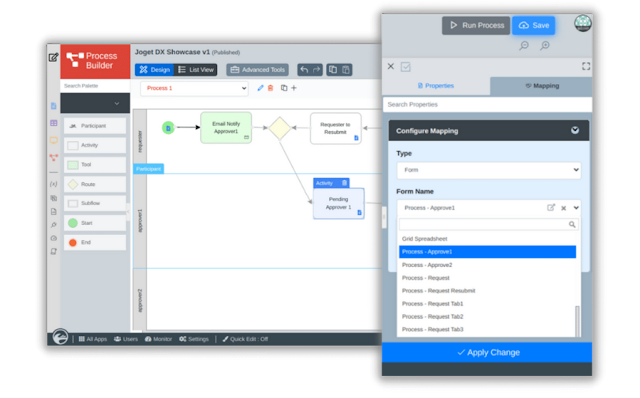 |
| The usability of the Process Builder is improved by seamlessly integrating process configuration within the Process Builder, instead of separate configuration screens in previous versions.
7. UX: No-Code Database Wizards
|
No-code Database Wizards are now available for external database integration. Instead of dealing with SQL code, developers can now visually configure database connections, queries and updates.
8. UX: Data Model Visualization
Data modeling is simplified by transparently managing data relationships through the Form Builder. ERDs are automatically generated in real-time to enable developers to easily visualize the data relationships.
9. UX: Database Optimization and Recommendations
App designers are now able to manually add indexes to keys directly from the visual data model. The platform will automatically provide recommendations on database optimizations to guide non-technical users.
What’s New in Governance?
1. Governance: Health Check Report and Alerts
Joget DX 8 provides automated governance health checks and alerts to aid compliance in critical enterprise areas such as security, performance and application quality.
2. Governance: Performance Audit
By default, Joget DX 8 includes checks for CPU and memory usage, as well as response times and database connection utilization to help identify potential bottlenecks and resource leaks.
3. Governance: Security Audit
Joget DX 8 enhances the security of the platform by including security audits in terms of user authentication, user interface access and process participation.
4. Governance: Quality Assurance Audit
Joget DX 8 includes checks to detect unusually high error rates and data integrity for running processes, and a check for naming conventions to improve the maintainability of developed apps.
5. Governance Center
Joget DX 8 integrates with the Governance Center, a centralized portal to manage and monitor Joget installations, apps and developers within an organization. It also provides control and approval workflows for new applications, new developers, and app deployments between environments.This provides a clear visibility into the status of larger-scale citizen development initiatives.
6. Cluster-Wide Monitoring
Joget DX 8 provides built-in monitoring capabilities across multiple instances in a cluster, including application performance management (APM), process and app monitoring, logging and audit trails.
Plus All the Features of Joget DX 7
Joget DX 8 builds on top of all the existing UX, DevOps and AI features offered in
Joget DX 7: Progressive Web App (PWA) support, automatic Git integration, built-in application performance management (APM), TensorFlow AI integration, and much more.
Get Started with Joget DX 8 Beta
NOTE: Beta releases are not officially supported under the Support Service Level Agreement (SLA) and are not recommended for production use. Any community feedback or support issues reported will be forwarded to the Product Team as proposals for inclusion in a future release.
Other resources to help you get started: