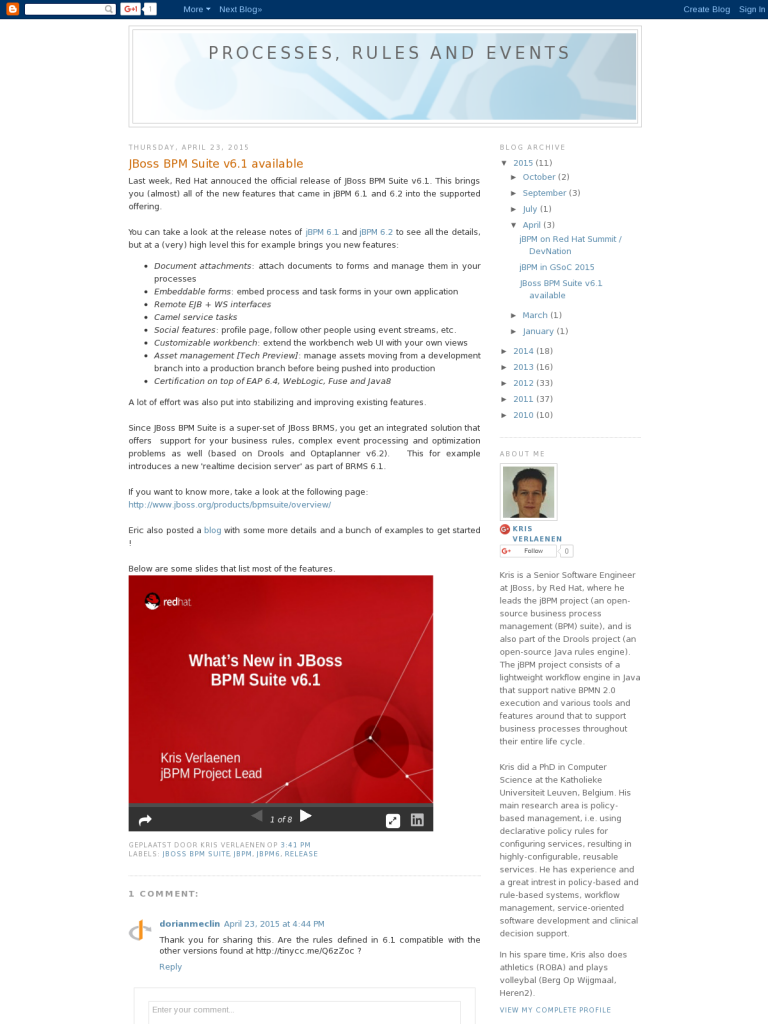JBoss BPM Suite v6.1 available
Blog: PROCESSES, RULES AND EVENTS
- Document attachments: attach documents to forms and manage them in your processes
- Embeddable forms: embed process and task forms in your own application
- Remote EJB + WS interfaces
- Camel service tasks
- Social features: profile page, follow other people using event streams, etc.
- Customizable workbench: extend the workbench web UI with your own views
- Asset management [Tech Preview]: manage assets moving from a development branch into a production branch before being pushed into production
- Certification on top of EAP 6.4, WebLogic, Fuse and Java8
Eric also posted a blog with some more details and a bunch of examples to get started !
Below are some slides that list most of the features.
Leave a Comment
You must be logged in to post a comment.