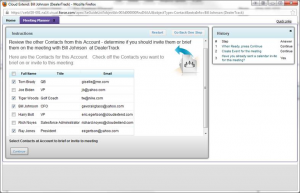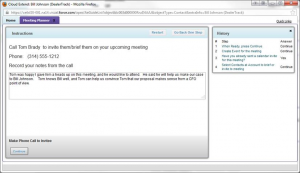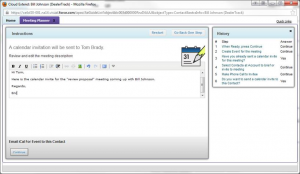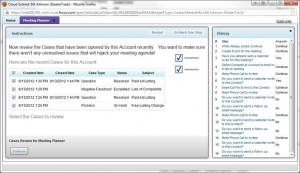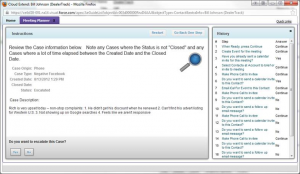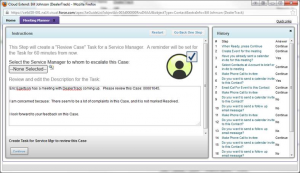It’s So Simple, It’s Childs Play! Looping Through Salesforce Records With Cloud Extend.
 If you’re like me, you’ll often find yourself repeating the same action on a set of records in Salesforce. You look things up, decide what needs to be done, do the action and then repeat the whole process again with another record. In fact when I’m preparing for a sales meeting I do that “a lot“. I first look up a contact record on the account, decide if the contact needs to be invited to the meeting, then send an email invite. Finally rinse and repeat with another contact on the account.
If you’re like me, you’ll often find yourself repeating the same action on a set of records in Salesforce. You look things up, decide what needs to be done, do the action and then repeat the whole process again with another record. In fact when I’m preparing for a sales meeting I do that “a lot“. I first look up a contact record on the account, decide if the contact needs to be invited to the meeting, then send an email invite. Finally rinse and repeat with another contact on the account.
If the meeting is small, say two or three people, then the whole process doesn’t take very long. However things get out of hand when the guest list gets longer. The preparation and followup time quickly escalates to consume a significant portion of my day. But I really want to be selling, since I’m a sales guy, not doing the admin. In an ideal world I’d like to automate this type of activity to maximize the best use of my time.
Luckily for me there’s a great new feature in Cloud Extend that can make this all happen. Cloud Extend has the ability to do searches and then iteratively run a process on the search results. And the best thing is that it’s so easy to do. So for the remainder of this blog post I’m going to explain how it works using my “pre-meeting planner” scenario as the example. There’s a video that illustrates all the action and a complete sample guide to download to try it out for yourself. It’s an excellent example, if I say so myself.
The pre-meeting planner helps a sales rep get ready for a meeting by considering whether additional Contacts should be invited to, or briefed about a sales meeting. It also lets the sales person review recent support Cases in order to head off any outstanding issues that could potentially derail the meeting. Finally the guide highlights the best marketing materials to take to the meeting. The screenshot below illustrates the beginning of the process:
So as I said before, Cloud Extend can now search for objects (we give you a visual search builder), and then display the results. The sales rep can then select all objects returned from the search, or a subset of the objects as shown below:
The Cloud Extend wizard then walks the rep through the process of calling the contact, recording the notes, sending a calendar invite, if appropriate, for each selection in the list:
Then the guide does a similar search as before, but this time looking for Case objects associated with the Account. That way, the rep can review all recent support Cases to ensure that there aren’t any lingering customer service issues that will derail the sales meeting:
As with Contacts, the rep can then review each Case individually, and then escalate the Case to a support manager if required:
And that’s all their is to it. It now only takes a few minutes to prep for a large meeting. Everyone is kept in the loop, all the notes have been recorded and any outstanding issues have been addressed. Perfect. My sales meetings should be smooth sailing from here!
“But wait!” I hear you cry. “Can’t we do this with Visual Flow?”
I’m sorry to report, “No“. Some of our larger customers have reported that this type of “Search, get list of Objects, then work on Objects iteratively” is not available in Salesforce Visual Flow, and when they have inquired about this type of functionality, they have been told it is not on the Visual Workflow roadmap (which at the time of writing, currently extends through 2013).
Incidentally, another item not on the Visual Workflow roadmap for the foreseeable future is flow persistence – that is the ability for a user to pause work in a guide, do other work in Salesforce, and then return to the guide at a later time. Again Cloud Extend comes to the rescue. Cloud Extend is stateful, meaning that the Sales rep can paused guide, go off and do other work, then resume working on the the guide at a later date at the SAME point where they left off. With Visual Workflow, the flow would have to be restarted and all previously completed steps would have to be repeated. Of course Visual Workflow would also have to “undo” previous steps too!
So I hope you enjoyed this blog post and remember to try out the guide in your own Cloud Extend environment.
To watch a video of the pre-meeting planner go here. And finally, click here to download the completed pre-meeting planner guide sample.
Post from: VOSibilities, the Active Endpoints BPMS blog
Learn more about ActiveVOS
It’s So Simple, It’s Childs Play! Looping Through Salesforce Records With Cloud Extend.
Leave a Comment
You must be logged in to post a comment.