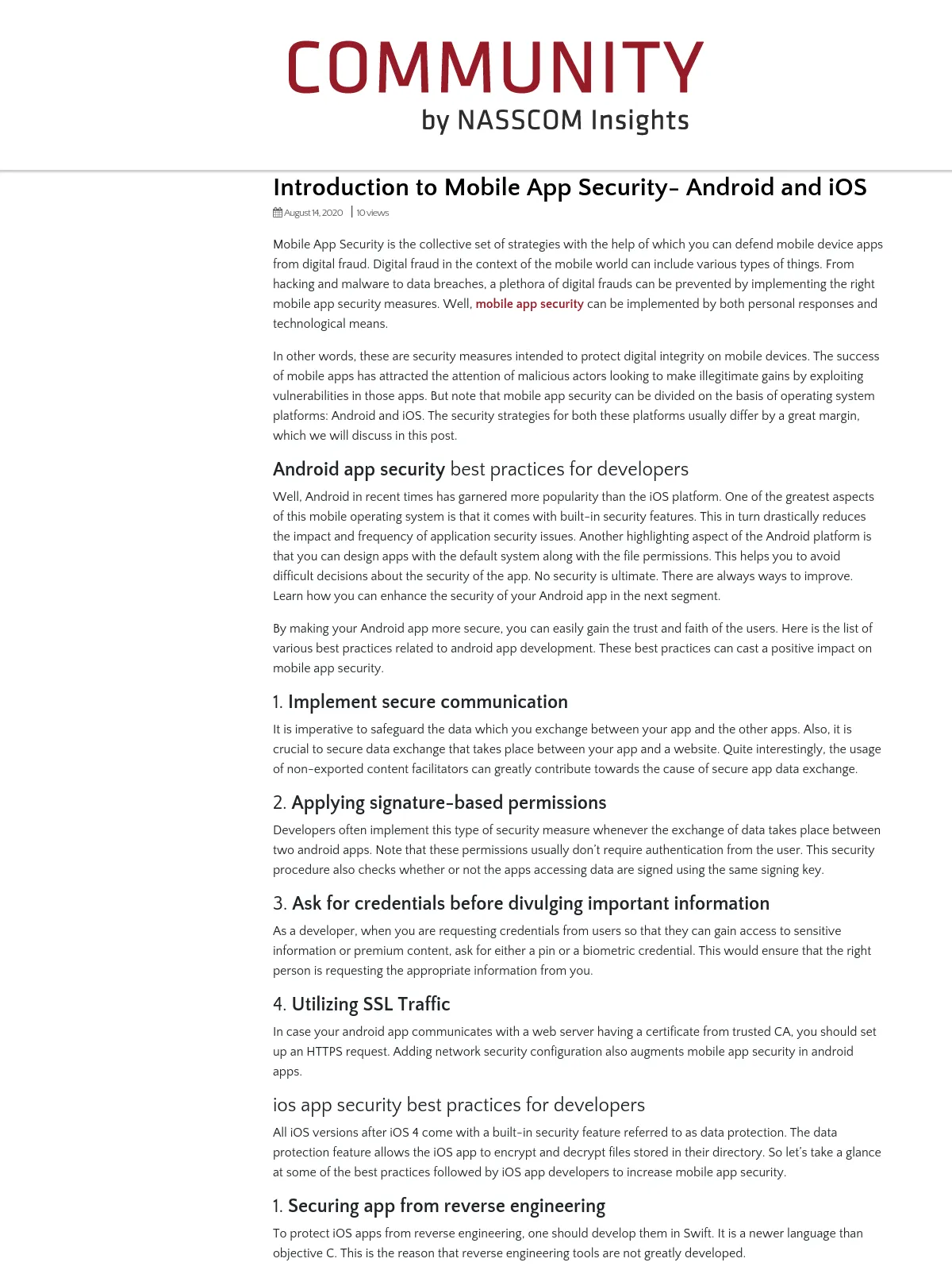Introduction to Mobile App Security- Android and iOS
Blog: NASSCOM Official Blog
Mobile App Security is the collective set of strategies with the help of which you can defend mobile device apps from digital fraud. Digital fraud in the context of the mobile world can include various types of things. From hacking and malware to data breaches, a plethora of digital frauds can be prevented by implementing the right mobile app security measures. Well, mobile app security can be implemented by both personal responses and technological means.
In other words, these are security measures intended to protect digital integrity on mobile devices. The success of mobile apps has attracted the attention of malicious actors looking to make illegitimate gains by exploiting vulnerabilities in those apps. But note that mobile app security can be divided on the basis of operating system platforms: Android and iOS. The security strategies for both these platforms usually differ by a great margin, which we will discuss in this post.
Android app security best practices for developers
Well, Android in recent times has garnered more popularity than the iOS platform. One of the greatest aspects of this mobile operating system is that it comes with built-in security features. This in turn drastically reduces the impact and frequency of application security issues. Another highlighting aspect of the Android platform is that you can design apps with the default system along with the file permissions. This helps you to avoid difficult decisions about the security of the app. No security is ultimate. There are always ways to improve. Learn how you can enhance the security of your Android app in the next segment.
By making your Android app more secure, you can easily gain the trust and faith of the users. Here is the list of various best practices related to android app development. These best practices can cast a positive impact on mobile app security.
1. Implement secure communication
It is imperative to safeguard the data which you exchange between your app and the other apps. Also, it is crucial to secure data exchange that takes place between your app and a website. Quite interestingly, the usage of non-exported content facilitators can greatly contribute towards the cause of secure app data exchange.
2. Applying signature-based permissions
Developers often implement this type of security measure whenever the exchange of data takes place between two android apps. Note that these permissions usually don’t require authentication from the user. This security procedure also checks whether or not the apps accessing data are signed using the same signing key.
3. Ask for credentials before divulging important information
As a developer, when you are requesting credentials from users so that they can gain access to sensitive information or premium content, ask for either a pin or a biometric credential. This would ensure that the right person is requesting the appropriate information from you.
4. Utilizing SSL Traffic
In case your android app communicates with a web server having a certificate from trusted CA, you should set up an HTTPS request. Adding network security configuration also augments mobile app security in android apps.
ios app security best practices for developers
All iOS versions after iOS 4 come with a built-in security feature referred to as data protection. The data protection feature allows the iOS app to encrypt and decrypt files stored in their directory. So let’s take a glance at some of the best practices followed by iOS app developers to increase mobile app security.
1. Securing app from reverse engineering
To protect iOS apps from reverse engineering, one should develop them in Swift. It is a newer language than objective C. This is the reason that reverse engineering tools are not greatly developed.
2. SSL Pinning
In the event of network traffic manipulation or man in the middle attacks, SSL pinning remains the most preferred option. With SSL pinning, your app can communicate only with the right server. The SSL certificate is saved within the app bundle and used in the case of session configuration.
3. Data protection of the users
From logins to passwords, the iOS app should be able to store it in a proper manner. For those who don’t know, Keychain is the password management system developed by Apple. You can also opt for core data to keep user credentials safe.
4. Security Audit
Before launching an iOS app, opting for a security audit is a great way to recognize security loopholes.
It doesn’t matter whether you are an iOS or Android app developer. What exactly matters is the ultimate security of your app. With a comprehensive suite of VAPT services and security audits, you can keep your app safe in this rapidly changing app development scenario.
The post Introduction to Mobile App Security- Android and iOS appeared first on NASSCOM Community |The Official Community of Indian IT Industry.