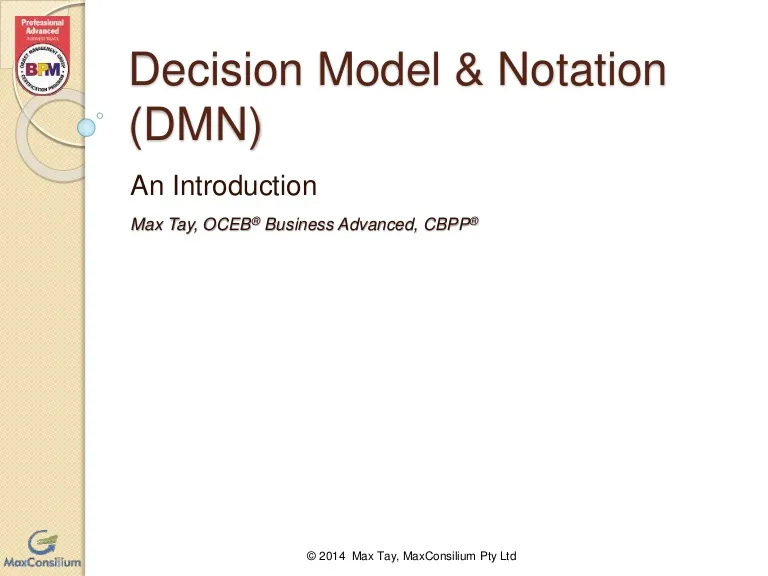Introduction to DMN
Description
An introduction to the Decision Model & Notation (DMN), an OMG’s specification released in 2014 providing a standard notation for modelling "decision requirements" and "decision logic" that is usable alongside BPMN process model.
Transcript
Decision Model & Notation
(DMN)
An Introduction
Max Tay, OCEB® Business Advanced, CBPP®
© 2014 Max Tay, MaxConsilium Pty Ltd
Decision Model & Notation
(DMN)
A common notation for decision models
developed by Object Management Group, for
user from both business and technical
including:
◦ business analysts designing decision models;
◦ technical developers automating the decisions in
processes; and
◦ business people who manage and monitor those
decisions.
Its purpose is to provide the constructs that are
needed to model decisions in diagrams,
accurately defined by business analysts, and
optionally automated.
It is designed to be useable alongside BPMN.
© 2014 Max Tay, MaxConsilium Pty Ltd
Basic Concepts
In the context of DMN, a decision is an act of:
determining an output value,
based on a number of input values,
using logic defining how the output is determined
from the inputs.
Decision model is defined in two levels:
Decision requirements level
◦ define the decisions to be made, the
interrelationships, and the required components for
the decision logic.
Decision logic level
◦ define the required decisions in some form of logic
representation at sufficient detail enabling validation
and/or automation.
© 2014 Max Tay, MaxConsilium Pty Ltd
© 2014 Max Tay, MaxConsilium Pty Ltd
Decision Requirements Levels –
Constructs
Elements
© 2013 Max Tay, MaxConsilium Pty Ltd
Decision
The act of determining an output
from a number of inputs, using
decision logic which may reference
one or more business knowledge
models.
Business Knowledge
Model
A function encapsulating business
knowledge, in the form of business
rules, decision table or analytic
model.
Knowledge Source
The authority for a business
knowledge model or decision.
Input Data
Information used as an input by one
or more decisions. It also denotes
the parameters of a Business
Knowledge Model.
Requirements (relationships)
Information Requirement
Information – input data or decision
output – required for a decision.
Knowledge Requirement
The invocation of a business
knowledge model.
Authority Requirement
Showing the knowledge source of
an element or the dependency of a
knowledge source on input data.
Decision Requirements Level –
Notation
Elements
© 2013 Max Tay, MaxConsilium Pty Ltd
Decision
Business Knowledge
Model
Knowledge Source
Input Data
Requirements (relationships)
Information Requirement
Knowledge Requirement
Authority Requirement
Example of Decision
Requirements Model
© 2014 Max Tay, MaxConsilium Pty Ltd
Knowledge Source and Authority
Requirement
Business knowledge derived from (authority
requirements) business artefacts and legislative artefact
(knowledge sources).
Business knowledge derived from predictive analytic
model based on the input data and decision.
© 2014 Max Tay, MaxConsilium Pty Ltd
Decision Requirements Models –
DRG and DRD
Decision Requirements Graph (DRG)
A DRG is composed of elements connected
by requirements and is self-contained.
◦ All the modelled requirements for any
Decision in the DRG – its immediate sources
of information, knowledge and authority – are
present in the same DRG.
Decision Requirements Diagram (DRD)
A DRD only presents a particular view of a
DRG, which may be a partial or filtered
display.
© 2014 Max Tay, MaxConsilium Pty Ltd
Examples of DRG and DRDs
© 2014 Max Tay, MaxConsilium Pty Ltd
Decision Logic Level
Decision logic is added to a decision model
by including a value expression component
in some of the decision model elements in
the DRG.
Each decision element in a decision model
may include a value expression that
describes how a decision outcome is
derived from its required input, possibly
invoking a business knowledge model.
Each business knowledge model element
may include a value expression, which is
the defined function that is to be re-used in
multiple decisions.
Knowledge source is not represented at the
© 2014 Max Tay, MaxConsilium Pty Ltd
decision logic level.
Decision Logic Level
Modelling
The notation for decision logic is “boxed expressions”
which is associated with Elements of Decision
Requirements Diagram.
Represented in any of the following forms:
◦ Invocation (for Decision element),
◦ decision tables,
◦ calculations,
◦ if/then/else logic,
◦ simple data structures, and
◦ externally defined logic from Java and PMML into
executable expressions with formally defined
semantics
◦ A literal expression language provided by DMN –
Friendly Enough Expression Language (FEEL).
© 2014 Max Tay, MaxConsilium Pty Ltd
Boxed Expression of Decision
and Business Knowledge Model
© 2014 Max Tay, MaxConsilium Pty Ltd
Boxed Expression and FEEL
Expression for Decision Logic
© 2014 Max Tay, MaxConsilium Pty Ltd
Representing Business Knowledge
Model using DMN Decision Table
© 2014 Max Tay, MaxConsilium Pty Ltd
DMN Decision Table
A DMN decision table consists of:
◦ name,
◦ set of inputs, each input optionally associated with a
type and list of input values,
◦ set of outputs, each output optionally associated with
a type and list of output values,
◦ list of rules in rows or columns of the table, where
each rule is composed of the specific input entries
and output entries of the table row (or column).
Input values for the rules must be exclusive, i.e. input
values do not overlap.
A decision table is complete when the list of rules
contain all possible combinations of input values.
◦ An incomplete table may specify a default output.
© 2014 Max Tay, MaxConsilium Pty Ltd
Syntax of DMN Decision
Table
Input expression 1 Input expression 2 Output name
value 1a, value 1b value 2a, value 2b value 3a, value 3b
1 value 1a value 2a value 3a
2 value 1b value 2b value 3b
© 2014 Max Tay, MaxConsilium Pty Ltd
Decision name
HC
Name of
Decision Table
Rule
number
Set of Inputs
Output(s)
Multiple output
columns allowed
Double line between inputs
section and outputs section, and
between inputs/outputs headers
and the rule entry cells.
Lists of expected values
(optional)
Hit
policy
Completeness
indicator
Orientations of Rules
© 2014 Max Tay, MaxConsilium Pty Ltd
Rules as rows
Rules as columns
Rules as crosstab
DMN Decision Table Hit
Policy
The hit policy specifies:
◦ what the result of the decision table is where
there are multiple matches for a given set of
inputs.
◦ contains additional information that can be used
to check correctness of decision table at design-time.
The hit policy indication is mandatory and is
summarized using a single character in a
particular decision table cell.
The hit policy MUST default to Unique.
◦ Decision tables with the Unique hit policy do not
contain rules with overlapping input entries.
© 2014 Max Tay, MaxConsilium Pty Ltd
Types of Single Hit Policy
© 2014 Max Tay, MaxConsilium Pty Ltd
Unique
◦ Default policy. All rules are exclusive. Only a single rule is
matched.
Any
◦ Multiple matching rules with same output, any output can be
used.
Priority
◦ Multiple matching rules with different outputs. Returns the
matching rule with the highest output priority which is specified in
an ordered list of values, e.g. the list of expected output values.
First
◦ Multiple matching rules with different outputs. First hit by rule
order is returned (and evaluation stops), i.e. dependency on the
order of the rules.
◦ The last rule is often the catch-remainder.
◦ Hard to validate manually and must be used with care.
Examples of Decision Table with
Single Hit Policies
© 2014 Max Tay, MaxConsilium Pty Ltd
Types of Multiple Hit Policy for
Single Output Decision Table
No order
◦ Returns all hits in a unique list in arbitrary
order.
Output order
◦ Returns all hits in decreasing priority
order.
◦ Output priorities are specified in an
ordered list of values.
Rule order
◦ Returns all hits in rule order, i.e.
dependency on the order of the rules.
© 2014 Max Tay, MaxConsilium Pty Ltd
Output Aggregation for Multiple
Results
A multiple hit table may return output entries from multiple
rules, where the result is aggregated into a singe result.
Aggregation indicator:
◦ Collect – The result of the decision table is the list of all the
outputs, ordered or unordered per the hit policy.
◦ Sum – The result of the decision table is the sum of all the
outputs.
◦ Min – The result of the decision table is the smallest value
of all the outputs.
◦ Max – The result of the decision table is the largest value
of all the outputs.
◦ Count – The result of the decision table is the number of
outputs.
◦ Average – The result of the decision table is the average
value of all the outputs, defined as the sum divided by the
count.
© 2014 Max Tay, MaxConsilium Pty Ltd
Examples of Decision Table with
Multiple Hit Policies
Age = 50, Service = 25, Returned result = sum(20, 5, 5) = 30
Age = 50, Service = 25, Returned result = (20, 10, 5)
© 2014 Max Tay, MaxConsilium Pty Ltd
Examples of Decision Table with
Multiple Hit Policies (cont’)
GPA = 3.6, Score = 4, Membership = Yes,
Returned result = (20% scholarship, 50% loan)
© 2014 Max Tay, MaxConsilium Pty Ltd
More on Hit Policies
Decision tables with multiple output
columns support only the following hit
policies: Unique, Any, First, No order,
and Rule order.
Crosstab tables are unique and complete
by definition and therefore do not need a
hit policy indication.
In tables with First or Rule order hit
policy, the order of the rules influence the
output, and therefore must be used with
care.
© 2014 Max Tay, MaxConsilium Pty Ltd
© 2014 Max Tay, MaxConsilium Pty Ltd
FEEL
If you are interested in FEEL, see
Section 10 of the specification.
Official specification is available at:
http://www.omg.org/spec/DMN/Current
View article on my blog:
http://blog.maxconsilium.com/2014/09/intro
duction-to-decision-model-notation.html
© 2014 Max Tay, MaxConsilium Pty Ltd