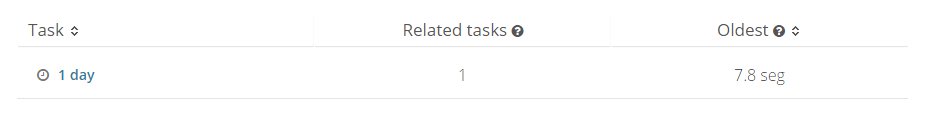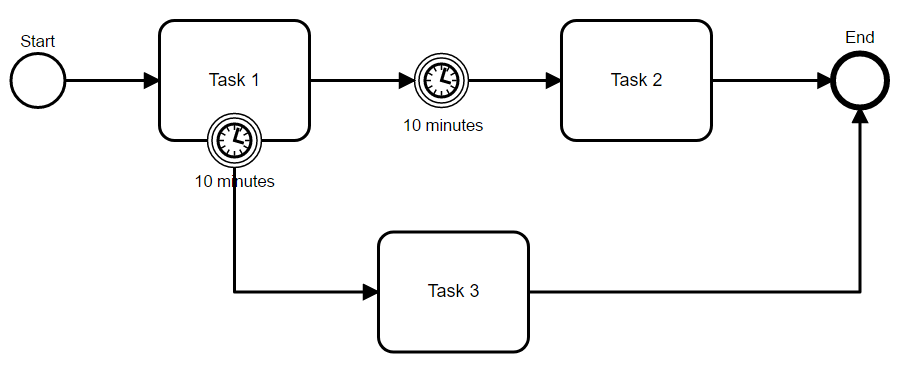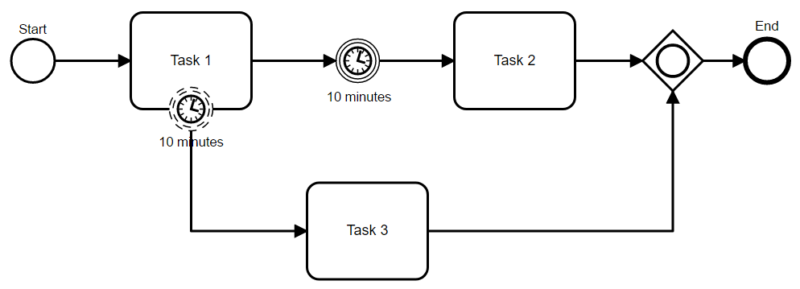Intermediate timers
Blog: Flokzu
The intermediate timer is used to delay the execution of a certain step of the process.
Once the flow reaches an intermediate timer, it starts counting the time and the flow stops. Once the time interval is reached, the flow continues.
The feature is only available to Premium accounts; you can set it up like this:
If you add more than one condition, the timer will wait until the total time has elapsed. Example: Conditions 1 year and 6 months will cause the flow to continue after 1 year and 6 months.
An intermediate timer can be used at any stage of the workflow, not necessarily before or after a user task.
Useful applications
The intermediate timer is useful in all cases where it is required to delay the flow or wait a certain amount of time. Some examples are:
- Waiting 3 days before following up on a lead.
- Waiting 45 days before checking if a payment has been received.
- Filing a document that must be reviewed every 6 months (e.g.: the Marketing Plan).
When a process instance reaches an intermediate timer, there are no active tasks, so you won’t be able to find the information stored in the form. You can see the current intermediate events being executed from Metrics & Reports > Real Time. A clock icon and the elapsed time will be displayed:
Difference between intermediate timers and interrupting timers:
- The intermediate timer placed between task 1 and 2 has the following behavior: once task 1 is completed, the process will wait 10 minutes before assigning task 2.
- The interrupting timer associated with task 1 has the following behavior: if after 10 minutes task 1 was not completed, it will be canceled and the flow will continue to task 3.
Difference between intermediate timers and non-interrupting timers:
- The intermediate timer acts exactly as in the previous case.
- The non-interrupting timer associated with task 1 has the following behavior: if after 10 minutes task 1 was not completed, the flow is parallelized by assigning task 3. Note that task 1 is not canceled, hence its name ‘non-interrupting’.
The post Intermediate timers appeared first on Flokzu.
Leave a Comment
You must be logged in to post a comment.