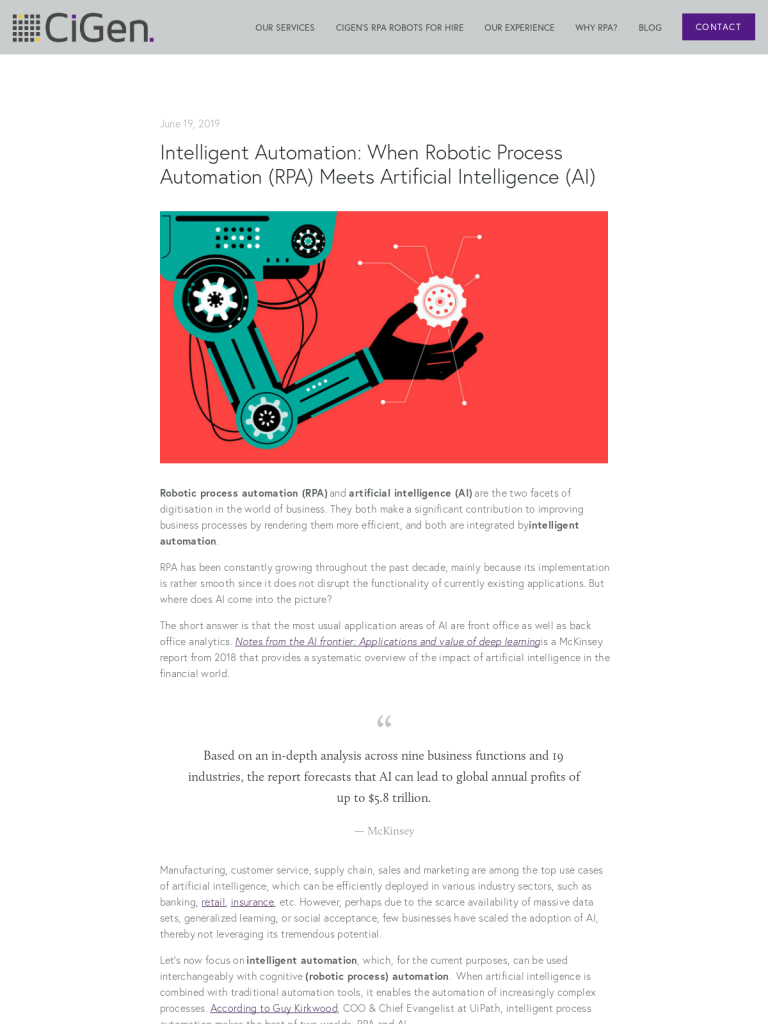Intelligent Automation: When Robotic Process Automation (RPA) Meets Artificial Intelligence (AI)
Original post from https://www.cigen.com.au/cigenblog/
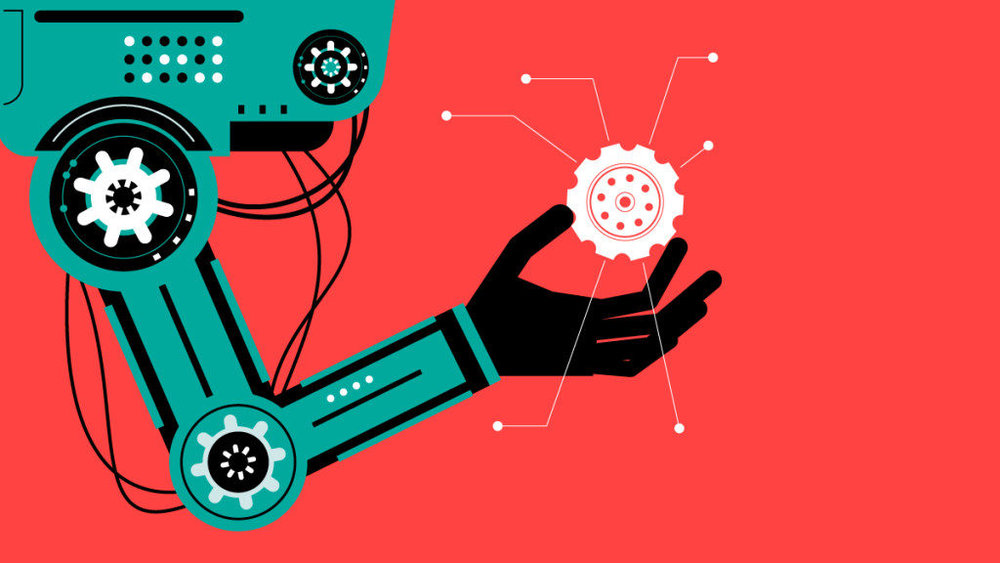
Robotic process automation (RPA) and artificial intelligence (AI) are the two facets of digitisation in the world of business. They both make a significant contribution to improving business processes by rendering them more efficient, and both are integrated by intelligent automation.
RPA has been constantly growing throughout the past decade, mainly because its implementation is rather smooth since it does not disrupt the functionality of currently existing applications. But where does AI come into the picture?
The short answer is that the most usual application areas of AI are front office as well as back office analytics. Notes from the AI frontier: Applications and value of deep learning is a McKinsey report from 2018 that provides a systematic overview of the impact of artificial intelligence in the financial world.
“Based on an in-depth analysis across nine business functions and 19 industries, the report forecasts that AI can lead to global annual profits of up to $5.8 trillion.”
Manufacturing, customer service, supply chain, sales and marketing are among the top use cases of artificial intelligence, which can be efficiently deployed in various industry sectors, such as banking, retail, insurance, etc. However, perhaps due to the scarce availability of massive data sets, generalized learning, or social acceptance, few businesses have scaled the adoption of AI, thereby not leveraging its tremendous potential.
Let’s now focus on intelligent automation, which, for the current purposes, can be used interchangeably with cognitive (robotic process) automation. When artificial intelligence is combined with traditional automation tools, it enables the automation of increasingly complex processes. According to Guy Kirkwood, COO & Chief Evangelist at UiPath, intelligent process automation makes the best of two worlds, RPA and AI.
The main contributions of AI reside in its ability to master unstructured data, to make intricate decisions based on a wide range of variables, and to learn from experience. All these abilities ultimately boost performance of a variety of business processes.
What is intelligent automation?
Let us start by clarifying in what sense intelligent automation is superior to robotic process automation. AI expands the scope of RPA by extending the range of activities it can efficiently perform. Both RPA and RPA coupled with AI emulate human activity, but RPA does so through user interfaces, while cognitive automation uses machine vision, speech recognition, or other pattern detection capabilities.
Consequently, it can also deal with unstructured data, as opposed to RPA which can only handle structured and semi-structured data. RPA coupled with AI can use machine learning for learning from experience, thereby enhancing business processes with a more nuanced, probabilistic behavior.
According to UiPath, data is the main ingredient of current automation tendencies in the realm of business. Indeed, as we said before, the kind of data that can be dealt with by different technologies actually makes the difference.
Structured data is the “well behaved” kind of data, that most companies can make good use of; it works with basic algorithms and easily fits into relational SQL databases. Processes that run on structured data are easier to automate.
The classical example of unstructured data is natural language, and it helps to understand that such data is beyond the interpretative power of algorithms because either its format or its manner of organisation can’t be fit in a typical relational database. It can come in a variety of formats, as, e.g., unstructured images, texts, audio or video.
Information extraction from unstructured data is rather challenging; it requires quite complex capabilities, such as optical character recognition, natural language processing, or vision technologies. Difficult as it may be to interpret, it certainly helps to be aware of the forecast that by 2020, 90% of the data that companies must handle will be unstructured.
So there is a strong need for companies to adapt to the challenges that it brings about. Because of this, you have good reasons to learn more about intelligent automation as the way to handle it.
4 crucial technologies for intelligent automation
-
Business Process Management (BPM) efficiently coordinates people, systems and data. It provides a solid infrastructure for complex business processes like (unstructured) data entry and decision making, action control, or data generation and storage.
-
Robotic process automation (RPA) can take over repetitive, stable tasks, that do not involve much variation. It mimics human interaction with regular computer applications. By so doing, it frees your human employees to focus on higher level processes that only they can perform, e.g., communication tasks (such as those involved in customer service).
-
Artificial intelligence (AI) attempts to construct systems that can learn and reason just like human beings do. It is a very wide concept, which covers Machine Learning, Deep Learning, Natural Language Processing (NLP), Visual Recognition, Big Data, etc. It can make use of its previous experience, engage in intelligent decision making, and last but certainly not least, greatly enhance user experience.
-
Integrations between systems. Application Programming Interfaces (APIs) for interaction with the software is normally based on standards like, e.g., SOAP (applied in Web Services), REST (based on HTTP protocol). Integrations typically can’t be done without code, there are certain platforms (e.g., AuraPortal) that can help you bypass the code requirement.
The more complex a process, the more likely that its automation requires joint work from RPA and AI. In order to decide on the kind of automation that’s best suited for particular processes, it is helpful to position them on a dimension ranging from standardised to highly complex ones.
Some examples of standardised processes (in the financial sector) are payment processing, trade processing and settlements, loan account and credit line setup, fund accounting, document processing, tax calculation and filing, corporate and regulatory reporting, funds transfer and review, invoice processing, data migration, etc. We have written an in-depth article about real world use cases of RPA in finance, if you want to read more on the subject.
At the other end of the spectrum, you may encounter foreclosure audit review and resolution, internal communication monitoring, personalized offers and promotions, customer queries, risk exposure monitoring, personalized financial advice, etc.
Thank you! An expert will get in touch soon.
Best practices for intelligent automation
1. Select the most appropriate processes
Labor intensive processes, underpinned by simple rules and logic, and with high demand fluctuations are optimal candidates. Because we’re talking intelligent automation, you can loosen the criterion of standardised data that you normally have to consider when embarking on RPA deployment.
2. Make realistic ROI expectations
Features like greater seasonality, or increased regulatory requirements, geographic variations, and numbers of exceptions raise the degree of complexity of the automatable processes. This means longer development times and more need for user-acceptance testing. It is vital to take this into account in order to remain down-to-earth when planning to attain your financial objectives.
3. Set up a clear governance structure
Operational risks and data security, a precise deployment framework, management of enterprise change, or an all-encompassing vision of the automation roadmap are among the reasons that call for governance. For instance, you may want to consider setting deadlines for the achievement of intelligent automation in order to leverage the full value of automation.
4. Pick the right RPA tools and operators
In the first place, “right” is context-based, so you should focus on the peculiarities of your business when you select a tool. For instance, you can make automation choices on a longer term, and thus consider the perspective of cognitive automation in order to better handle unstructured data and achieve greater benefits.
5. Do not resist process re-engineering
Re-engineering of inefficient processes is needed in order to attain your expected outcomes. For instance, interdependencies with other processes and applications, or proneness to exceptions are process features that you may want to alter before engaging in automation deployment.
6. Support business – IT collaboration
Attempt to get over the competitive feeling between your business and IT departments. Both are necessary for a successful use of automation, in fact, joint work between the two is what leads to best outcomes.
Conclusion
We at CiGen are determined to keep up with technological developments in order to be able to optimally address our clients’ needs. Because of its increased versatility and disruptive potential to transform business processes, intelligent automation is the next milestone that we invest our efforts into.
We plan on using the OCR capacities of ABBYY for processing semi- or unstructured content. We are working towards building robots that understand any screen, irrespective of how structured it is, just like humans can.
Leave a Comment
You must be logged in to post a comment.