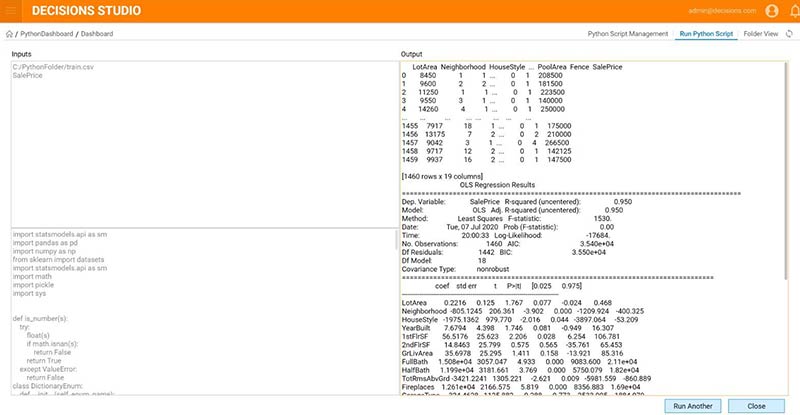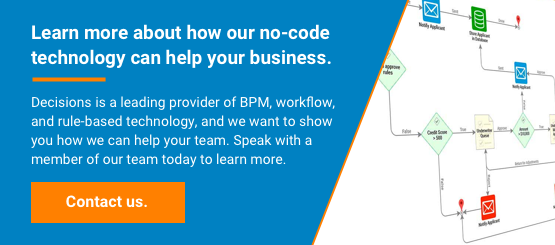Integrating R & Python
Blog: Decisions - Blog

This past month, we here at Decisions created a webinar on integrating R & Python with our Decisions platform. You can watch a recording of the webinar or read on a little further to learn more about what R & Python do and why integrating these with Decisions is both useful and easy to accomplish.
Data analytics is a hot topic these days and analytic “Boot Camps” are springing up around the country. Among the most popular data analytics tools are R and Python. These two tools are open source, free of charge and have extension libraries that include capabilities such as:
- Machine learning (example libraries include: Tensorflow, SciKit Learn, Keras)
- Visualizations and graphing (ggplot2, matplotlib)
- Scientific computing (NumPy)
- Data manipulation (tidyverse, Pandas)
- Mapping (ggmap)
- Image Processing (OpenCV, Pillow)
There are literally thousands of libraries and packages that can be added to R and/or Python and accomplish just about anything you can imagine. In particular, the machine learning packages such as Tensorflow, SciKit Learn and Keras have strong track records and are included in a number of cloud platform machine learning options.
So, given that these applications have all these capabilities, what’s missing?
Application Infrastructure
Well, for starters the world of data analytics and software development are two different worlds. Data analysts will typically take lots and lots of data collected through operations and attempt to model this, looking for insights. These insights typically involve things like customer behavior, operational efficiency or simply detecting anomalies. These insights are important, but there needs to be a way to operationalize this information and that’s where traditional software development comes in.
At some point you want to alert someone that this is something interesting to look into, or a task to follow up on. Individuals in the company need to be notified through things like dashboards and alerts. This analysis will need to run automatically on an on-going basis. Proper permissions and security controls need to be put in place to control user access. No-code development platforms like Decisions provide all these capabilities to easily operationalize the models created in tools like R & Python.
Guardrails for Machine Learning
Machine learning applications can be a bit tricky to manage. Machine learning applications can only provide answers based on data that they’ve seen. What happens when values fall outside the modeling set? Who knows what the model will output and that’s the problem. Rule enforcement can ensure that you can control the output from machine learning models to ensure there are no wild outcomes being fed into your operating environment.
No-code Designers
Python and R are code-heavy and keeping up with all the versions of the libraries can be a full-time endeavor. The data analysts building models are not the same type of individuals who will be building out the software to operationalize these models. However, it’s not an all or nothing world. Decisions makes it easy to integrate with these models and do so using no-code design tools.
To learn more about integrating R & Python into your Decisions application I would highly recommend checking out our webinar recording. In this webinar we create a machine learning model of housing prices based on a lot of data and include this information as part of a Decisions process. Watch the entire recording.
If you have any questions, or would like to understand more about integrating R & Python, please contact us. We look forward to talking with you.
The post Integrating R & Python appeared first on Decisions Blog.
Leave a Comment
You must be logged in to post a comment.