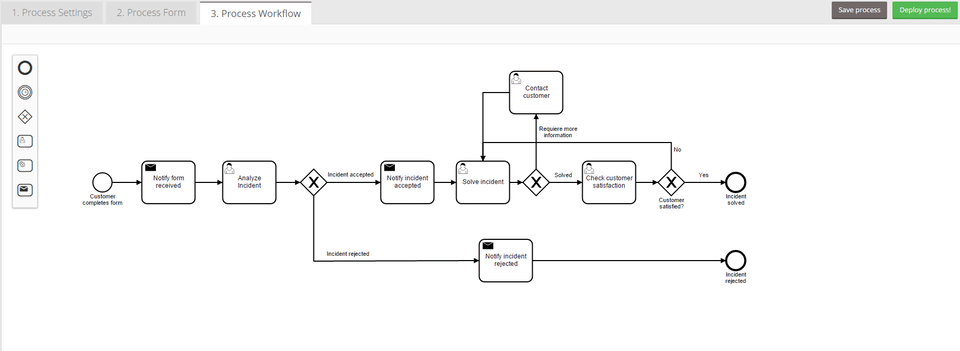Improving Time Management with Timers
Blog: Flokzu
In Flokzu you can set timers to improve your time management. You must configure them in the process workflow tab.
Timers let you control the flow by setting deadlines for a task. A timer can only be associated to a User Task and there can’t be more than one for each task.
How it works
You must set a deadline for the task and an alternative flow path. If the deadline is reached and the task was not completed, the task is canceled and the flow continues down the path indicated by the timer. This means that the flow will depend on whatever is completed first: the task or the deadline.
The deadline can be defined in years, months, days, hours, minutes and seconds. The countdown will start once the document reaches the task associated to the timer.
This quick example will show you how to configure it:
How to use it
Possible uses to improve time management are:
- Use deadlines to motivate your team and improve efficiency.
- If an employee takes too long to complete a task, we can automatically assign it to his boss.
- Once the deadline is reached, we can automatically send an email to remind the user that he has a pending task.
- If our process flow awaits the response from a customer/supplier and he takes more than a month (or several months) to answer, we can terminate the process. In this way we will not have pending documents that distract us from our daily tasks.
- If we have limited time offers, we can set a timer. Once the deadline is reached, if the customer didn’t buy we can send him the updated price.
- Quickly measure how long your processes take to be completed by analyzing how many times timers were triggered. Then adapt the deadline to make it more realistic.
The post Improving Time Management with Timers appeared first on Flokzu.
Leave a Comment
You must be logged in to post a comment.