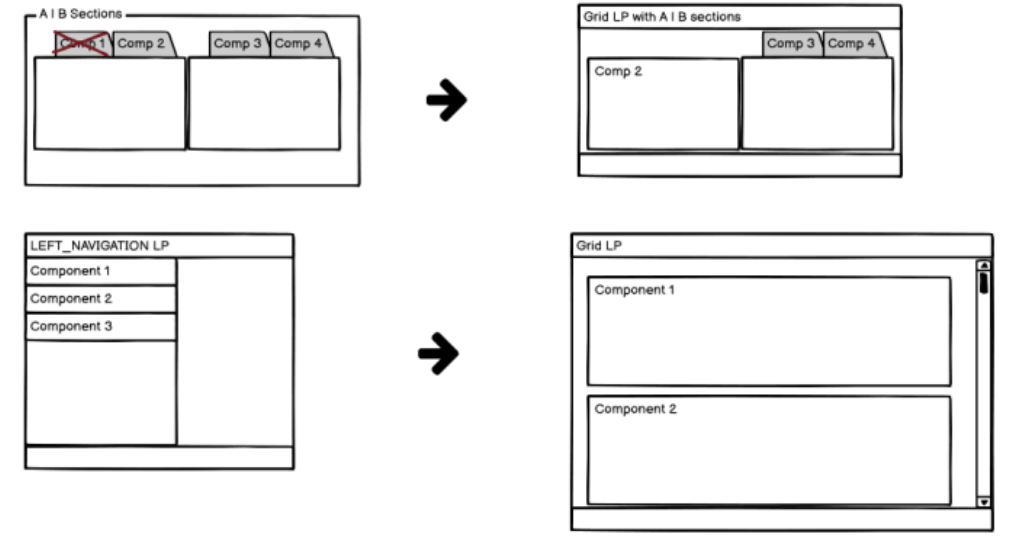Important information before you start your ARIS 10 SR 16 upgrade
Blog: Aris BPM Blog
Can’t wait to work with our great new features of ARIS 10 SR 16? We are happy about that, but before you start upgrading ARIS Enterprise, you should consider the following.
If you have no ARIS landing page modifications in everything is fine. You will simply use the new ARIS landing page as shown in picture 1.

Pic 1:New ARIS Enterprise landing page in ARIS 10.0 SR16
If you have invested in customizing via XML then you will be able to bring this with you and apply your customization to the new release. Note that you then will not benefit from the new ARIS landing page designs and related app switcher.
Last but not least, if you have done any type of configuration via SSC your ARIS landing page will automatically be migrated to the new version and some modifications from your current home page will be mirgrated or moved into the new app switcher as you can see in Pic 2.

Pic 2: Migration example for the new ARIS 10 SR 16 landing page
Please make sure to watch the upcoming ARIS Enterprise Core Delta Training in order to learn what’s possible with the updated WYSIWIG self service configuration and thereby rebuilding your changes with a few clicks.
You’ll see that editing the new ARIS landing page is child’s play for everybody. More information on this and many other great new features can be found here.
Leave a Comment
You must be logged in to post a comment.