Imixs-Workflow 4.0 released!
Blog: Imixs Workflow Blog
These days, the open source project Imixs-Workflow has released the latest major version 4.0.1.
The new release includes a number of improvements concerning performance and stability. Version 4.0. is now based on Java 8 and can be run with any Java EE 7 application server. In addition to a long list of improvements, the Lucene search engine technology is now fully integrated into the Imixs-Workflow engine. Thus, the open source framework provides much more flexibility in data access and allows a faster integration into existing business solutions.
Imixs-BPMN
Also the BPMN modeling tool Imixs-BPMN has been improved in the wake of the new release. The Eclipse BPMN2 plug-in enables the process analyst to document and describe workflows based on the BPMN 2.0 standard. These kind of models can be executed by Imixs-Workflow immediately without the need of a redeployment or code changes. Also, business rules can be modeled as part of a workflow, so even complex business processes can be described in a model.
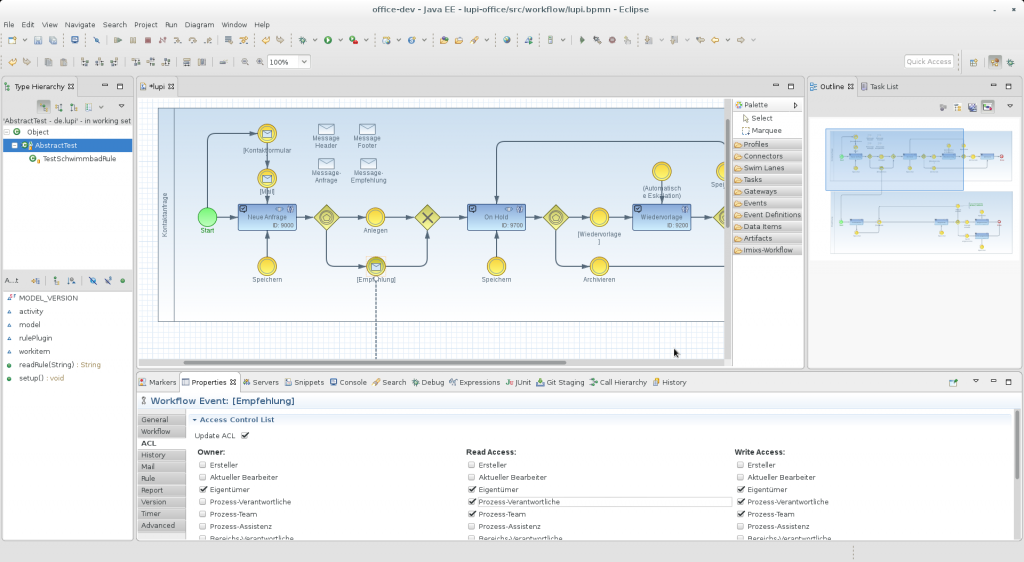
The Imixs Open Source Project is hosted on GitHub with a large number of extensions and tools to be used to integrate the workflow engine into individual business applications. Thus Imixs-Workflow offers an enormous potential for software companies and large software projects in terms of agility and cost reduction. With the support of the BPMN 2.0 standard the business processing an application can be changed easily at runtime and without extensive refactoring or code changes.
The post Imixs-Workflow 4.0 released! appeared first on Imixs Workflow.
Leave a Comment
You must be logged in to post a comment.







