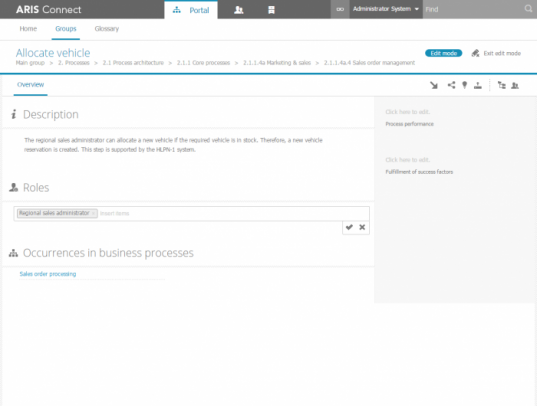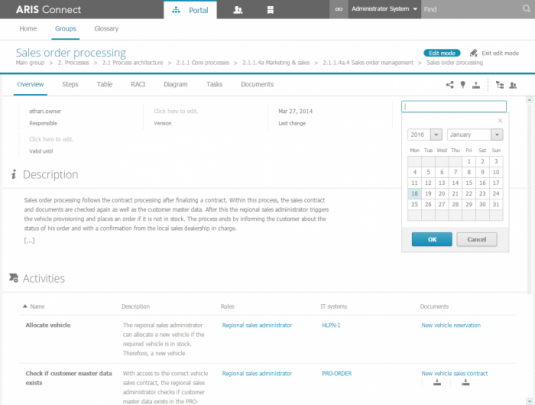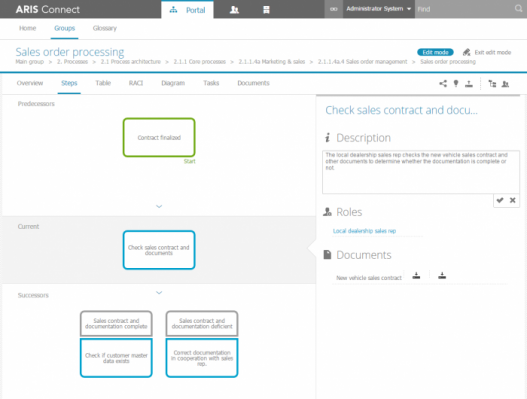How you to boost your business processes by getting more people contributing to ARIS!
Blog: Aris BPM Blog
There has always been the challenge to share knowledge in a company when you don’t have many experts for business process modeling. With not having everyone in a company as a trained modeler, there is a natural bottleneck in getting business processes described in a structured way. This is a limitation for any business transformation which companies want to overcome.
To bridge the gap between modeling experts and business users, Software AG created the ‘Contributor’- extension pack for ARIS Connect Viewers. With the new functionality from this extension pack, basically everyone in a company is enabled to contribute to the central ARIS repository – even if they don’t have any modeling skills.This enables the business people to actively be a part transformation and helps the Center of Excellence to overcome resource bottlenecks for doing modeling workshops and follow-up activities.
For which target group is it important?
Let’s assume you are responsible for the Human Resources department in your company.
One of your tasks is to manage the role catalogue that defines the roles and profiles of your employees. You always have to involve your ARIS expert to update role descriptions in ARIS or even worse – they role catalog in your intranet is not consistent to the business processes published there.
The functionality is for business users who want to add or change the content they are responsible for: roles, business processes, documents, systems…
How does it work?
Contribution is available since the ARIS 9.8.2 release. After installing the ARIS Connect extension, a new “Edit” button appears in the ARIS Connect portal. You remember that ARIS Connect offers simplified views in the portal! By clicking on the edit button in a view (e.g. the steps view), you are in the Contribution mode. Now, it is possible to edit attributes or create additional objects – for instance to add a role which is responsible for a certain task or function. You are then able to participate in the modeling process without any modeling skills. Before your contribution will be available to all employees for a roll-out, an expert can control your changes before the changes are made available to everyone.
Users get the contribution functionality out of the box with their ARIS Connect Designer-license or via Extension Pack ‘Contribution’ for ARIS Connect Viewers.
Additionally, users need to have a read (r) and write (w) permission to be able to edit content in the central repository. So, you can easily control who gets access to which content domain.
Conclusion
With the new contribution functionality, every business user can be an active part of transformation: Maintain content without special trainings based on simple views on the ARIS content. ARIS Connect Contributor can be a real enrichment for the whole company.
Leave a Comment
You must be logged in to post a comment.