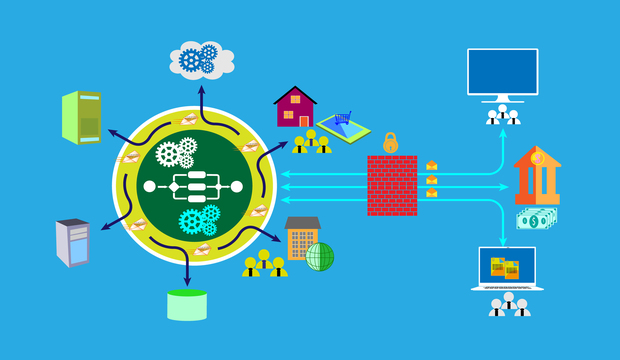How-To Video Series: Integrate Popular SaaS Applications with TIBCO Cloud Integration
Blog: The Tibco Blog
Integrating your SaaS apps is the key to any successful cloud project. The use of cloud applications is only expected to rise, as Gartner predicts it will grow by 20% to $46 billion in 2017. So finding an easy, quick, and cost-effective way to integrate your SaaS apps with each other and with the other systems in your organization is crucial.
In this how-to video series, we’ll show you step-by-step how to use TIBCO Cloud Integration to integrate some of today’s most popular marketing and sales SaaS tools. Included in the series are detailed demos of how to connect platforms like Salesforce and Marketo, how to easily create, manage, and deploy APIs within one tool, and how TIBCO Cloud Integration works with hybrid and multi-cloud environments alike. And each video is only about 7 minutes!
Using pre-built connectors, we’ll check out how you can quickly integrate Salesforce and Marketo to move data in and out for more complete contacts, accounts, opportunities, and leads. With the Web Integrator tool and its intuitive visual modelling, we’ll show you how to easily build, model, test, share, and deploy all of your APIs. Fun fact: TIBCO is the only vendor that enables you to do all this with your APIs on one platform, allowing you to set up integrations to any service you choose (whether it’s in the cloud, on-premise, across multiple clouds, or built on a legacy system).
TIBCO Cloud Integration is an intuitive cloud integration solution that makes connecting to SaaS applications simple and efficient. You can learn more and start your free trial, or watch our quick on-demand demo.
Leave a Comment
You must be logged in to post a comment.