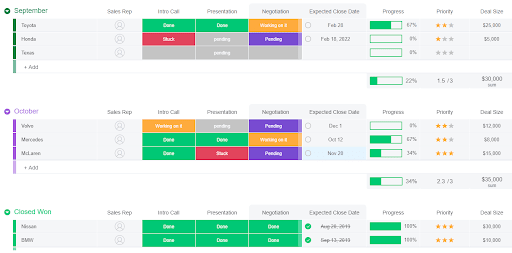How to use monday.com CRM to transform your sales process
Blog: Monday Project Management Blog
When it comes to sales, there is a lot to manage: potential customers, customer interactions, contracts, customer service—the list goes on and on.
A Customer Relationship Management system or CRM may seem like the obvious choice to help manage many of these processes.
However, what about managing your sales team? There is a lot to cover there, too, from workloads and employee performance to keeping your sales reps up to date with the latest and greatest product information and selling points from your organization’s marketing campaigns.
These diverse needs are just some examples of why a business should reach for something much more robust than most CRM tools out there. monday.com Work OS is flexible enough to function as an in-depth CRM solution to manage customers’ information and the sales process, but also enhance your sales team’s workflow experience and interaction with the entire organization. In this article, we’ll take a look at monday.com CRM and its unique capabilities and benefits.
What is a CRM?
As a review, Customer relationship management (CRM) describes technology for managing all your company’s relationships and interactions with customers and potential customers. It also more broadly refers to the strategies, techniques, and tools used by an organization to develop, acquire, and retain customers.
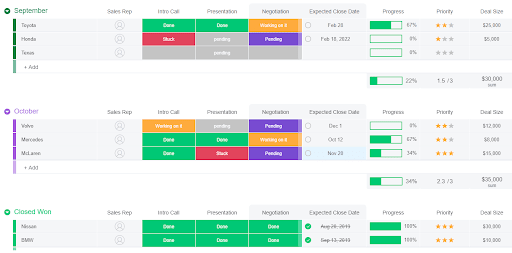
A CRM system could be used by a small business or a huge corporation, and in addition to contact management and driving customer experiences, it might be used by service teams or customer support to get a better idea of pain points for customers that the sales team interacts with.
Many teams apart from sales have to track ongoing relationships, and for them a CRM can assist in:
- Customer service: You can use a CRM to record customer conversations to improve customers’ experience in the future, as well as inform your own data-driven campaigns.
- Hospitality/hotels: The right CRM software can help you personalize your guest’s experience, automate communication, and drive repeat business.
- HR: You can create automated workflows for the application, hiring, and onboarding process.
3 CRM must-haves
Whether you’re evaluating your current CRM or looking to implement one in general, there are three fundamental characteristics you should consider:
Ease of use
Implementing any new system in the workplace is challenging—you have to balance different skill levels and preferences while making the most of the finances and time you have allocated to get everyone up and running with it.
Look for a CRM with a track record for being user-friendly and intuitive, with features common to many low-code/no-code tools, such as drag-and-drop layouts and color customization.
Dashboards and reports
For any CRM to be worthwhile, it’s important to be able to analyze the data stored there into meaningful reports and dashboards. This is not a feature to be overlooked, as many CRMs might be limited in their options for this which would require you to purchase yet another tool.
Quickly generated and customized dashboards and reports should also be easily shareable with internal and external stakeholders.
CRM data and file storage
A key CRM features is file and data storage that makes it easy for users to
locate them quickly and easily.
That being said, be sure to vet CRMs based on what safeguards are in place to protect and backup this important data to prevent losses and security breaches.
It’s recommended that you prioritize a CRM solution that not only addresses these needs, but functions above and beyond to be a custom and effective fit for your organization. That’s where monday.com CRM comes into the picture.
What is monday.com Work OS?
monday.com is a CRM in its own right, but it goes beyond basic functions because it’s a Work OS. This means that in addition to building out your custom CRM workflow, you can also use monday.com to manage complex projects, oversee all kinds of teams, and use automations to speed up or eliminate tasks.
A Work OS helps your organization empower employees and really tap into your teams’ full potential. This is because monday.com Work OS is an open platform where teams create and customize the solutions they need to execute faster, be more agile, and move at the speed of business. The Work OS is designed to stand the test of time as it scales with your organization’s growth and adapts to any industry or team.
monday.com Work OS also includes enterprise-grade security, multi-level permissions, enhanced asynchronous collaboration, and advanced reporting.
What makes monday.com’s CRM special?
For starters, let’s consider how monday.com is perceived by our peers and users out there.
Acclaimed software review site G2 has given monday.com Work OS a 4.5 out of 5 score, which is attributed in several authentic reviews to our user interface, automations, and suitability for teams.
Let’s dive a bit deeper into what makes monday.com CRM a true standout:
Fully scalable
Our amazing automations center gives you the ability to automate and streamline your workflow, which means you can spend less time on manual tasks and more time growing your teams and clientele.
For example, you can create an automation on your CRM board that will notify you every time a new user registers.
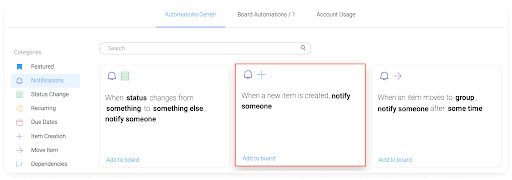
Once notified, you can go ahead and assign that new lead to a sales representative so they can pursue it.
You could also create a notification to alert a sales representative each time a contract is about to renew. It’s a great reminder for the salesperson to get in touch with his/her client, get feedback on their current experience and see if they are interested in an upsell.
From there, it’s easy to add new team members, key data points, and more to your boards as your workforce and clientele grows.
Flexible for everyone
monday.com boards feature more than 30 different column types, giving you the ultimate freedom to customize your boards to fit your team’s needs. Here are some of our favorite columns for CRM:
- People: Each lead can be assigned to a sales rep, providing transparency on who is the owner and point of contact for each account.
- Status: Track each sales stage with a unique status and color.
- World Clock: Avoid the uncomfortable mistake of calling someone too early (or too late).
- Phone: Speed things up by opening the default communications app once you click on their phone number.
- Numbers: Add deal sizes and customize it to the currency of your choice.
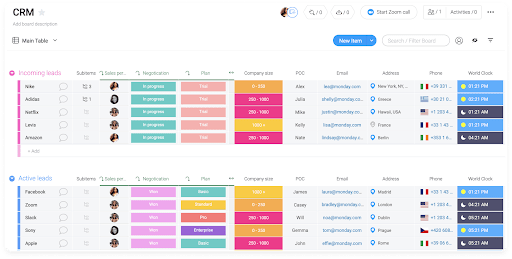
You can also use our extensive filters and views to see your data how you want.
Built with ease in mind
To build your contact list on monday.com, you have two different ways to approach it. You can either import a list directly from Excel or create a form on monday.com and embed it into your site so interested customers can fill out their details.
This information will then be automatically added to your CRM board. We even have helpful guides for getting started.
Ability to collaborate with multiple teams
monday.com is an excellent way for multiple teams within an organization to work together, seamlessly.
In the case of a sales team, you’ll need to be in touch with legal when it comes to contracts, marketing or content when it comes to brand messaging, and even product developers to stay abreast of the newest features or services your organization may offer customers. With monday.com, each of these teams can manage their own individual and shared workflows, while making use of file sharing, in-context item updates, and automations to share crucial information back and forth.
More than a CRM
As we touched on earlier, monday.com is more than a CRM, it’s a Work OS. In addition to automating your sales pipeline and lead follow-up, monday.com’s easy to use CRM can also help you handle:
- Client projects
- Marketing campaigns
- Support tickets
- Quick analysis
The best part is that everyone else in your organization can manage their unique work on the same platform, so everything stays connected and in one place.
monday.com CRM customer story
Many companies owe some of their success stories to implementing monday.com CRM. In the case of CROSSNET, the company behind the world’s first four-way volleyball game, they increased their company sales by 500% while running remotely with help from monday.com.
Here’s what CROSSNET Co-Founder and Chief Revenue Officer, Chris Meade, had to say about how monday.com helped his 100% remote company scale and stay on top of orders for their equipment and more during an uncertain time:
You can read the full story here.
monday.com CRM template
Starting from scratch with a new tool can be, well, overwhelming. To help you get started, monday.com offers multiple templates from our Template Center that you can install in a few clicks.
We even have a CRM template for prioritizing leads, integrating existing apps, and bringing in your whole team with speed—without the need for code!
It’s as easy as installing the template and entering or importing your information.
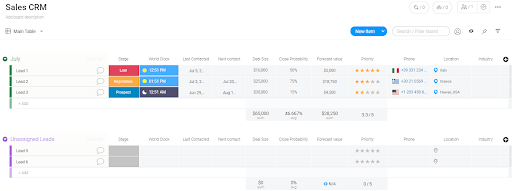
Reach for a solution that goes beyond a CRM
A successful sales pipelines go much deeper than your contact list- the way your team and their workflows are managed can have huge impacts on their productivity and of course, deals closed.
In order to create functional workflows and foster seamless communication between your sales team and other departments in the organization, sales teams should consider monday.com Work OS as a flexible and in-depth CRM solution that can handle customer data, the sales process, while optimizing enhance your sales team’s alignment.
The post How to use monday.com CRM to transform your sales process appeared first on monday.com Blog.
Leave a Comment
You must be logged in to post a comment.