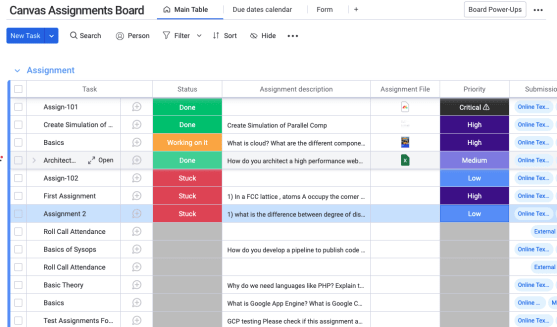How to take your monday.com experience to the next level with the Canvas integration
Blog: Monday Project Management Blog
- Add different types of columns and personalize boards to your needs to always be on top of every task you have.
- Add different automations to your board to be more efficient doing your work and spend less time organizing, planning and looking for your material.
- Collaborate with your classmates on tasks assigned to you in Canvas, delegate activities, and relax, knowing that all of the activities that you have to do are assigned to someone on your team.
Does your university use Canvas? If so, check out our new integration with Canvas to help you manage tasks, collaborate with teams, run projects and organize your activities in a beautiful, efficient way.
Using monday.com’s intuitive “columns” feature, you can create personalized boards by selecting the columns that fulfill your needs. By using this feature, you will constantly be on top of every task in an organized manner.
These are the columns that we recommend you add to your canvas boards:
- Status: This column allows you to see if you have started, completed or are working on each task you have. If these labels are not enough, you can add new personalized ones like for example one that says waiting for review.
- Files: This column allows you to add the file to its associated task. By using this feature you will be able to have quick access to your files. Say goodbye to long, time-wasting efforts searching for files. You can add numerous types of files such as monday Docs, Google Drive, Dropbox, and many more!
- Priority: This column allows you to prioritize your tasks by assigning a certain level of priority to each one of them. By using this column you will always be able to finish every task on time without being worried about which task deserves more attention.
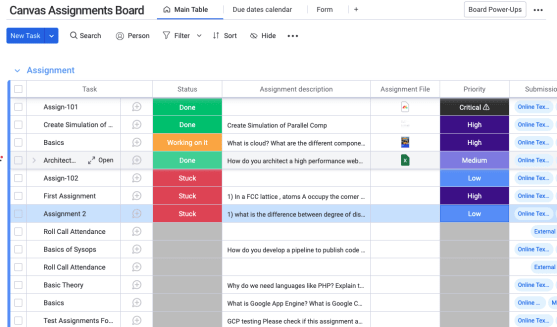
Using automations is an effortless and powerful way to use your time more efficiently. With automations, you can fly through your tasks with ease rather than wasting time organizing, planning and manually searching for certain activities.
Here are 3 examples of automations you can use every day that will impact the way your work, study or anything in between:
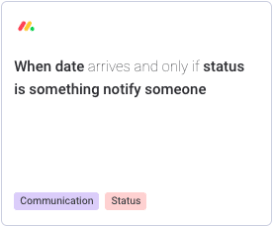
This automation sends a notification when an uncompleted task’s deadline is approaching. You can customize when this automatic notification is sent out.
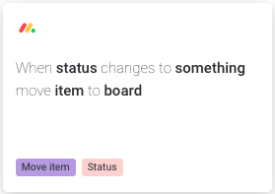
You can create different groups in one board and use this automation to organize your tasks depending on their status. For example, you can have one group for the tasks that you finished, one for the tasks that you are currently working on and one for the tasks that you haven’t started. Every time you change the status of any tasks, it will move automatically to its corresponding group.
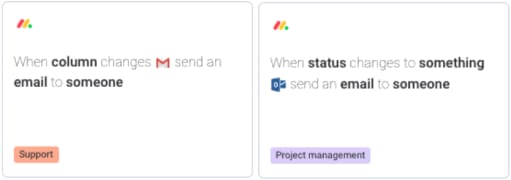
You can also use automations and integrations together to create a very powerful workflow board. These are two automations that you can use to always keep your team up to date on projects with real time collaboration, a topic that we will explain in the following paragraph.
We know that teamwork is a very important part of projects that you have to complete during your school year. monday.com makes your life easier by providing you with the opportunity to create boards collaboratively. This way all of your team will be able to see the progress and status on each of the tasks you have to finish in order to complete and manage all of your projects. With monday.com, you can see who is in charge of a given task and give feedback all in the same place. You can create a board, invite your team members to such a board and delegate tasks by using the people column.
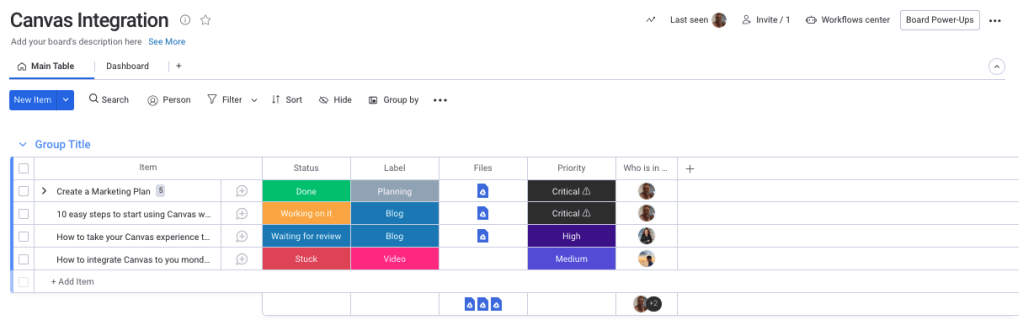
The post How to take your monday.com experience to the next level with the Canvas integration appeared first on monday.com Blog.
Leave a Comment
You must be logged in to post a comment.