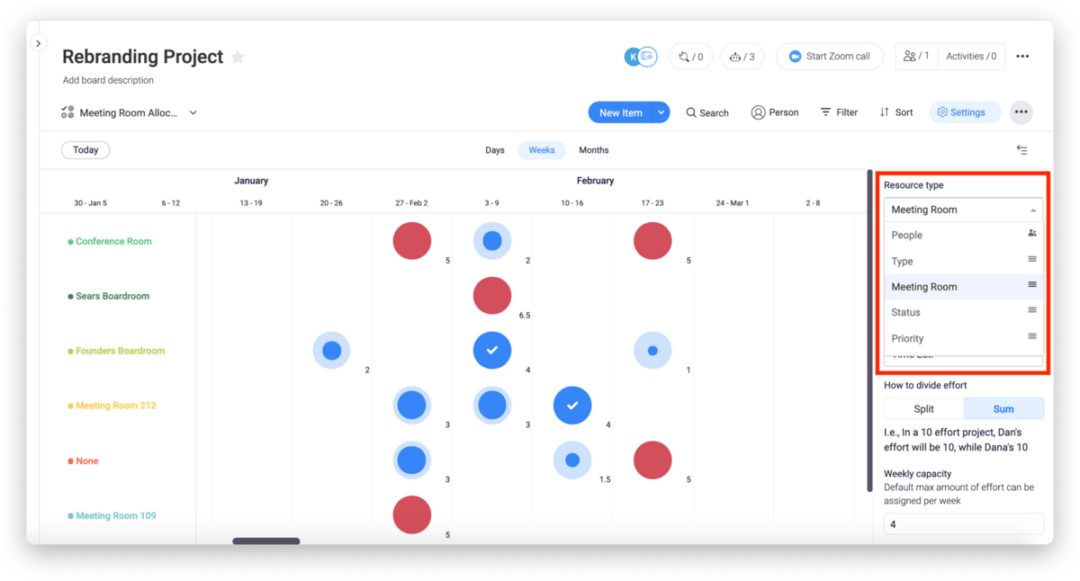How to manage multiple projects: 4 common challenges and 5 ways to overcome them
Blog: Monday Project Management Blog
As the name suggests, project management is the discipline of implementing the 6 management principles — planning, organizing, staffing, leading, directing, and controlling — into a project.
This is often challenging, especially when you’re dealing with multiple projects.
Managing several projects at once can be truly chaotic without the right processes, strategies, and knowledge in place.
Today, we’ll show you some ideas on how to handle multiple projects effectively, including challenges, strategies, and essential tools.
Let’s start with the most common challenges.
4 common challenges managers face when managing multiple projects
Before diving into the actual strategies, you must understand the different challenges you may face when managing multiple projects.
Some of them include the following.
1. Unclear or conflicting priorities
Have you ever heard of Murphy’s law?
It states that “anything that can go wrong will go wrong.”
This simply means that we can’t control everything. No matter how solid your project plan is, things won’t always work as expected.
When you’re managing a single client project, handling chaos, solving problems, and facing challenges aren’t that hard.
The problem comes when you’re juggling more than one individual project.
For example, let’s imagine that you’re managing 3 different projects:
- Project A
- Project B
- Project C
Let’s also assume that all the projects should be completed by the same date.
For some reason, you’re delayed and won’t be able to complete all projects on time. For the next couple of weeks, you must focus most of your attention on one client project.
How can you choose which project deserves your attention?
Well, that’s one of the most common questions you’ll face when dealing with multiple projects.
Here’s where project prioritization comes into play.
By prioritizing projects, you create a “true north” for your team, which helps them make higher-quality and faster decisions when conflict arises.
That said, prioritization must be based on project value.
You should perform a value assessment on your project portfolio to understand the value of each project and prioritize accordingly.
This assessment should measure:
- Project risk: how risky is the project?
- Alignment: is the project aligned with your strategic objectives?
- Financial: is the project financially worthy?
This, of course, should be done during the initiation phase.
2. Overlapping resources
Another common challenge of multi-project management is the overlap of resources. That is, not being able to handle all the work due to lack of time, capital, talent, etc.
For example, let’s say that you’re managing 2 projects.
Each project requires 40 hours per week’s worth of work of a critical resource.
In total, you need that person to work 80 hours each week.
The problem?
They only work 40 hours a week.
To solve the issue, you’d have to:
- Hire more talent
- Pay for extra time
- Reschedule one of the projects
That’s why resource management and allocation are extremely important, especially when dealing with multiple projects.
At this stage, we suggest you tap into a solid Work OS that helps you handle and organize your resources more effectively.
For instance, with monday.com, managing your resources is pretty straightforward.
From workload to time spent and even physical resources, monday.com’s visual features help you track, allocate, and reallocate your resources in a single place.

This will make it easier for you to organize resources across multiple projects and make sure nothing slips through the cracks.
To better understand how monday.com can improve your resource management processes, we suggest you read this comprehensive resource management guide.
3. Competing deadlines
When you’re dealing with multiple projects due on the same date, you may struggle to meet deadlines.
To avoid that problem, you should focus on 2 key activities:
- Project planning: developing a clear and solid multi-project plan that helps you understand the big picture.
- Resource allocation: allocating resources for each one of your projects to make sure you can deliver on time.
You should also create a central timeline that helps you oversee your entire portfolio at a glance. This timeline should include milestones, deadlines, project scope, activities, and team members involved.
This way, you’ll be better able to block out your entire week and plan your work ahead instead of just reacting to unexpected events.
For example, with monday.com’s advanced project management template, you can manage multiple projects simultaneously under the same board and keep on track of changes.
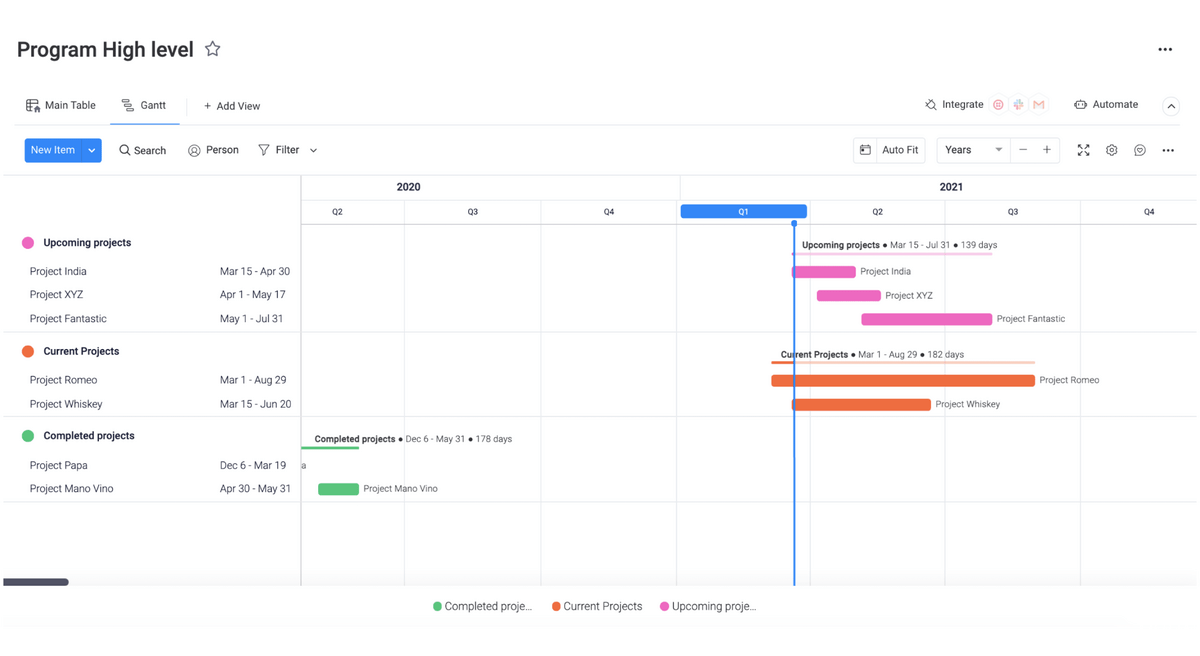
Besides, thanks to monday.com’s multiple data views, you can monitor all your projects from different perspectives and angles, including Kanban board, timeline, workload, Gantt chart, calendar, and more.
This gives you the level of visibility and control you need to coordinate your project team and resources across different projects, making sure you complete projects timely and effectively.
4. Information overload
Most projects come with too much information. There are plans, contracts, schedules, client data, and processes, to name a few.
Ratchet that up 10x and you have a problem.
Keeping all this information straight in your head and remembering all the details of each project is virtually impossible for anyone.
For that reason, it’s crucial that you document all the relevant details of your projects.
To do it, we suggest you use robust project management software that helps you organize all this data in a single repository.
For example, with monday.com, you can store up to 1,000 GB worth of data, depending on the plan you select.
But storing data is just the first step. You can also organize and categorize that information, as well as manage the entire life cycle of your projects.
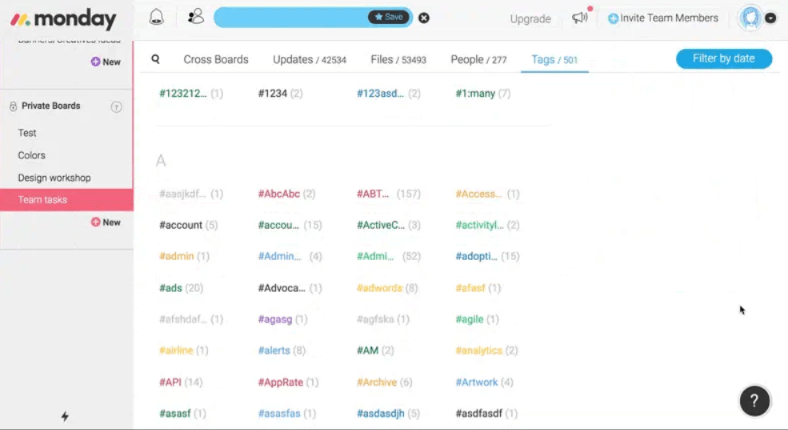
That way, you can always come to your account to remember things, oversee your project team, and monitor how things are progressing.
5 strategies to manage multiple projects effectively
Now that you understand the challenges involved in managing multiple projects, the next step is to cover some of the strategies you can implement to overcome them.
The truth is that there’s no specific methodology for tackling several projects at once.
That’s the reason some people consider it more an art than a science.
That said, here are some ideas you can use to do it:
1. Understand the time cycle and fluctuation of your projects
Not all projects are created equal.
Some projects hardly change from month to month, whereas other projects change daily. Some others seem to change every 10 minutes.
You must analyze and recognize these patterns to know how frequently you should oversee specific projects. You can’t just give the same amount of time to your entire project portfolio.
The right Work OS can help you identify these fluctuations more easily.
For example, with monday.com, you get access to fully customizable dashboards that help you visualize how your projects are progressing. You can track changes, performance, deadlines, activities, and any other critical element of your projects.
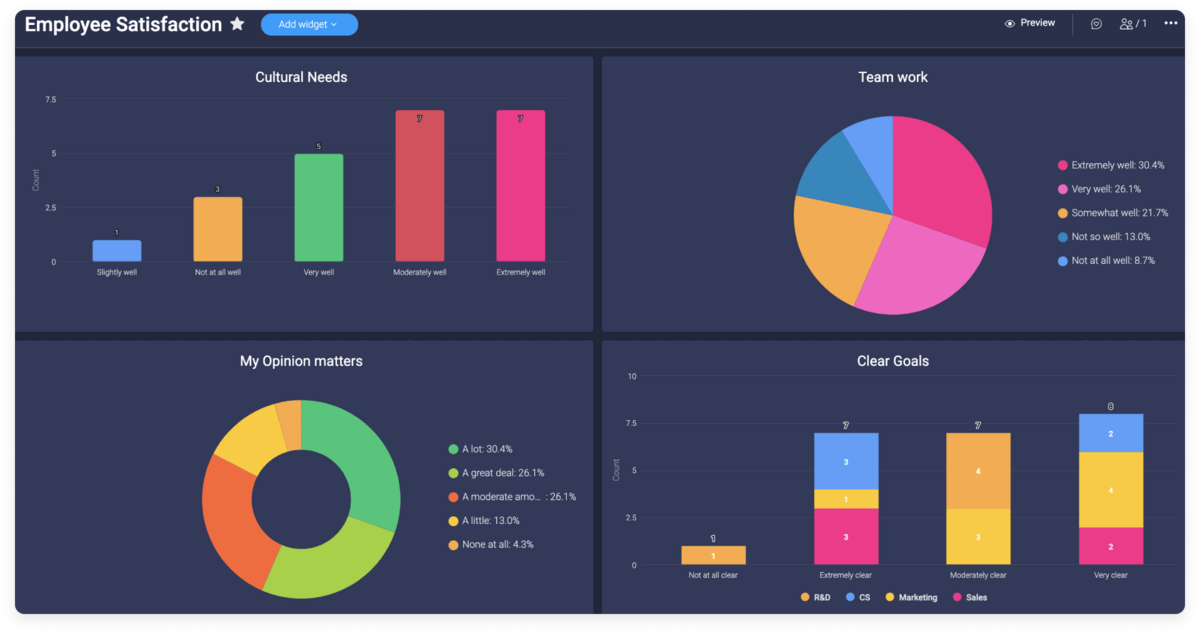
This way, you’re able to better understand which projects need your immediate attention and which can wait a bit.
Besides, you can create customizable reports to explore the past performance of your projects and optimize your strategy moving forward.
2. Centralize your workspace
Centralizing all your projects into a single place is one of the best ways to overcome the 4 challenges we covered earlier.
Centralizing your workspace means:
- Building a single source of truth by migrating all your project information into a single place
- Bringing your entire team to work under the same platform
- Defining a single communication channel
- Integrating your tools and apps
- Managing all your projects in one place
When you can manage all your projects in a single place, you can:
- Spot conflicting deadlines and avoid resource overlapping: visualizing all your projects together on the same platform can help you identify conflicting deadlines and overlapping resources much faster.
- Define better priorities: understanding the overall picture will help you define priorities with more ease.
- Get rid of information overload: handling all your information in a central repository simplifies the project management process.
How can you centralize your workspace?
Adopt a solid Work OS.
The right platform can help you centralize your project management efforts in a simple way.
With monday.com, for example, you can manage unlimited projects, invite up to 200 team members, integrate over 40 of your favorite tools and apps, communicate in context, and track everything from a single place.
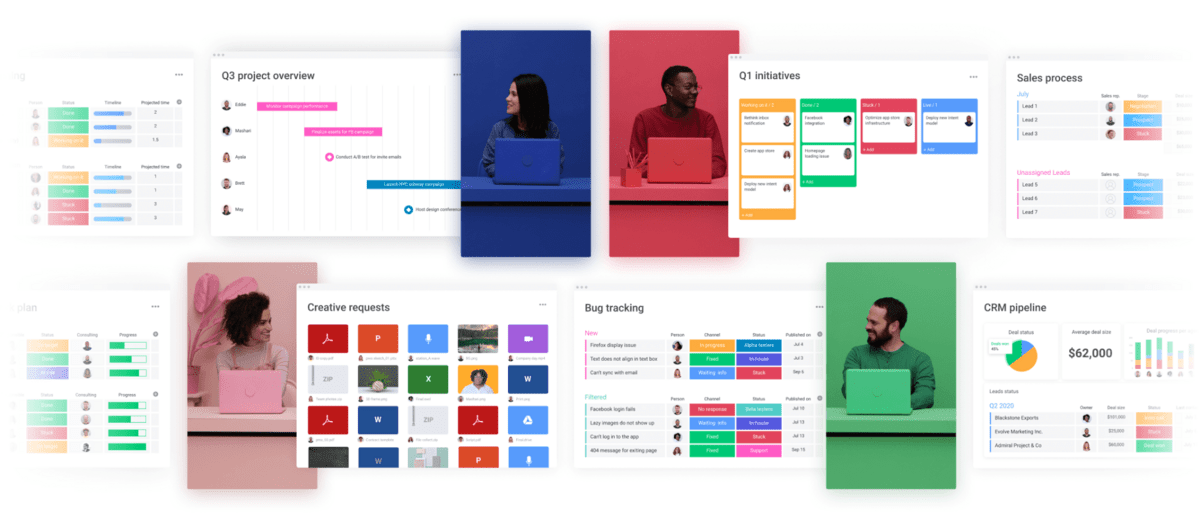
Besides, monday.com is fully customizable, so you can easily adapt the platform to any type of project, regardless of its complexity.
3. Be careful of micromanagement
Delegation is one of the most critical aspects in a multi-project environment.
If you can’t delegate activities to your team members, you won’t be able to manage the increasing volume of work involved with juggling more than one project.
Here’s where the military term “commander’s intent” comes in handy.
In the army, the word “intent” represents the desired outcome of a specific military operation and helps soldiers make better decisions throughout moments of uncertainty.
This intent helps soldiers understand the most important fundamentals of the mission, and thus, they can act based on judgment or common sense and not just follow orders.
This way, you empower them to make decisions on their own and complete their mission more effectively, instead of micromanaging every action.
When you trust that your team knows what to do, you’re able to turn your attention from project to project without feeling overwhelmed.
In other words, delegate all the tasks that you can so you can focus on the activities where you need to provide a higher level of contribution.
For example:
- Mission-critical decision making
- Problem-solving
- Stakeholder management
- Team training and coaching
4. Don’t reinvent the wheel
Even though all your projects are different in some way, many of them follow similar patterns.
Some of them may use the same documentation or procedures. Some of them might follow the same structure. Others may require the same tasks.
By standardizing all these processes and operations, you’re able to save time while working on multiple projects.
Instead of tackling each project from scratch, you can use templates and checklists.
With monday.com, for instance, you get access to over 200 ready-to-use templates for many different use cases and verticals, including:
- Software development
- HR
- Marketing
- Sales and CRM
- Construction
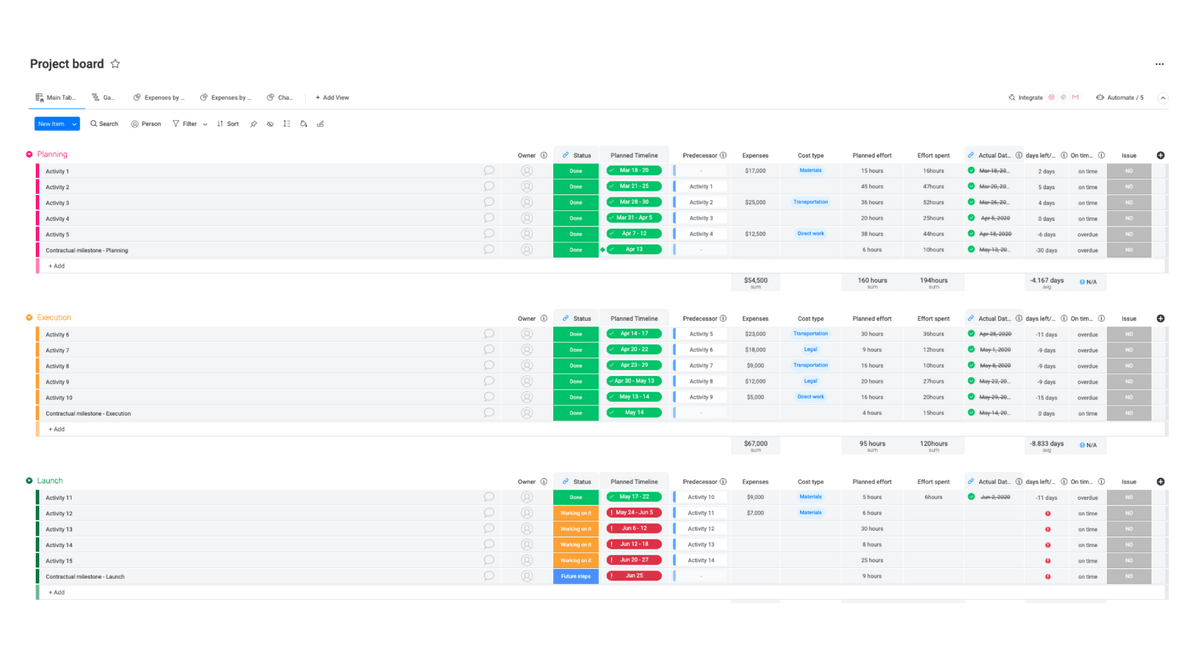
These templates are fully customizable and you can adapt them to your exact needs.
By tapping into these templates, you can take on more work without sacrificing more time.
5. Use the right technology
Trying to manage multiple projects with spreadsheets or pen and paper alone is hard, if not impossible.
With so many variables at hand, manual work can lead to many errors, inconsistencies, and problems along the way.
That’s why you should look for a system that’s specially built for multiple project management.
For example, monday.com can help you make your projects more controllable while managing huge amounts of information.
To do it, monday.com offers a wide variety of features, including:
- Visuals: different data visualizations and a user-friendly interface.
- Customization: a fully customizable platform you can adapt to your exact business needs.
- Scalability: the opportunity to bring your entire team and manage unlimited projects.
- Reporting: powerful reporting dashboards to oversee your projects throughout the entire project life cycle.
- Integrations: seamlessly integrate over 40 of your favorite tools in a couple of clicks.
- Task management: manage tasks in a multi-project environment with efficiency.
- Context switching: switch between different projects in seconds.
To get a complete overview of everything you can do with monday.com, we suggest you watch this short video:
The right process + the right platform = multi-project success
Managing multiple projects simultaneously comes down to using the right technology and implementing the right strategies.
Today, you learned 4 of these strategies.
You also got 7 essential features and tools to look for when choosing a project management software for your business.
At monday.com, we provide you with all these features and more.
To see for yourself, take a look at our advanced project management template. It’s fully customizable and can help you manage unlimited projects under one roof.
The post How to manage multiple projects: 4 common challenges and 5 ways to overcome them appeared first on monday.com Blog.
Leave a Comment
You must be logged in to post a comment.