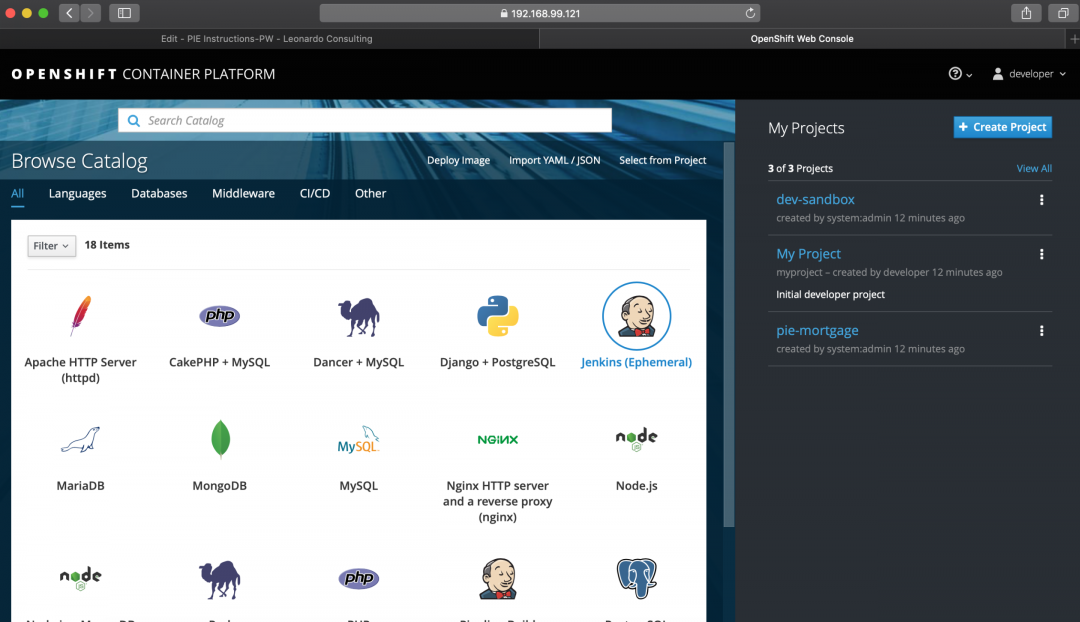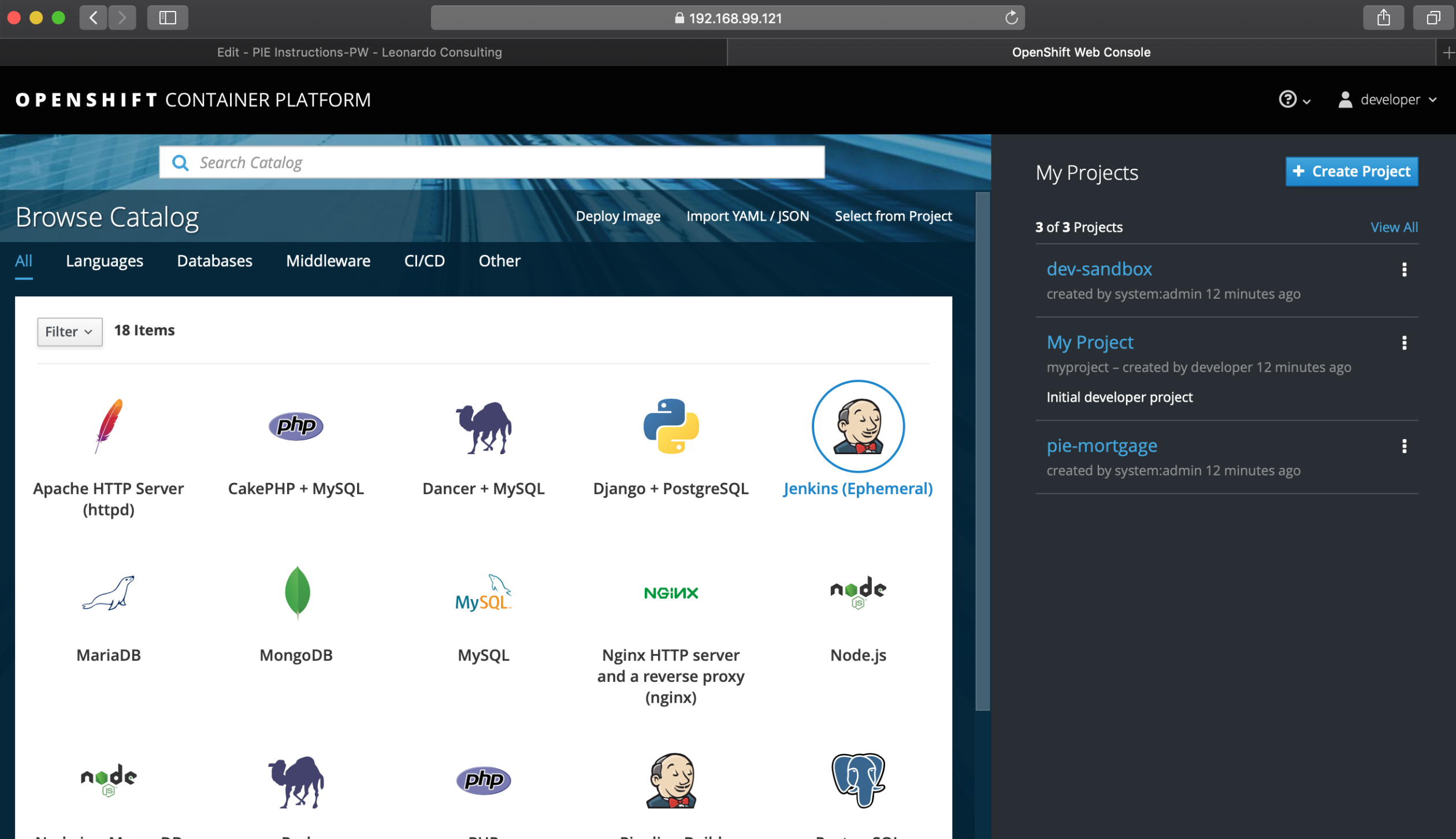How to Install PIE with the Mortgage Process PAMlet
Blog: Leonardo Blog
PIE and the associated PAMlets are installed using the Leonardo cdk-setup-config script available from the Leonardo Public Gitbucket.
There are a number of prerequisites necessary to be able support PIE. These include:
- An Apple MacBook with at least 16 GB of RAM.
- 25 Gb of free disk space per PIE.
- A Red Hat developers account. Accounts can be created from here.
- VirtualBox v6.0 or higher. VirtualBox can be downloaded from here.
- The Git client needs to be installed (may be default with OS)
- The Wget client needs to be installed.
Once you have confirmed the above and downloaded the cdk-setup-config script follow the instructions below. The script will download, install and configure cdk along with all the necessary PAM and UI components.
NOTE: the Mortgage Process PAMlet downloads approximately 4.8 Gb of necessary files
Step 1 – Download Leoanrdo’s PIE cdk-config Script
![]()
Leave a Comment
You must be logged in to post a comment.