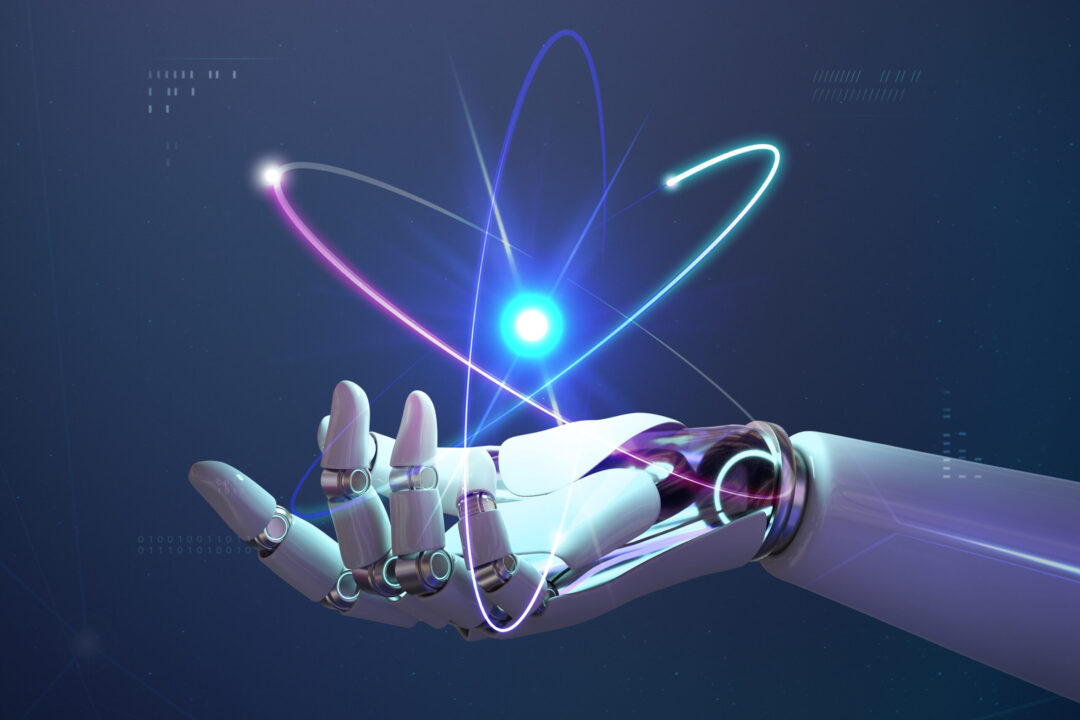How to Implement Process Automation and AI: Best Practices and Pitfalls to Avoid
Blog: ProcessMaker Blog
When two unexpected engine shutdowns struck Apollo 6, thousands of engineers sifted through the Saturn V’s three million parts to figure out why. It took them months to pinpoint the issue: a tiny 6” section of the fuel line. Aboard space missions or in the boardroom, time is of the essence. We no longer have weeks, months, or years to find an answer. Enter process automation and artificial intelligence, two technologies with the potential to transform the timeline of anything in your business.
Automation and AI promise to speed up planning, reporting, content generation, problem-solving, and more. But there are also common pitfalls to avoid if you want to emerge successful. Here’s the easy blueprint for organizing your AI initiatives, as well as practical advice for automation beginners.
How to get started with AI and automation
Artificial intelligence unleashes a bottomless supply of computer science tools into the business world. The same types of high-speed data crunchers that identify potential planets beyond our solar system and predict flight costs 300 days from now are now available in sales, accounting, and marketing. Examples of AI ideas are wide-ranging:
- Answer complex customer questions
- Draft social media captions
- Perform customer research by summarizing frustrations and wants
- Surveil financial activities to detect fraud
- Predict supply chain disruptions
- Spot patterns in large data sets
- Process a large volume of documents and populate a spreadsheet with data points
No matter where in your organization you want to use AI, there are four important steps to mapping out your plan. Here’s how to get started with AI.
Step 1: Identify the Right Processes to Automate
The first step in implementing process automation and AI is identifying the right processes to automate. Businesses should focus on repetitive, rule-based tasks that can be easily automated, such as data entry, invoice processing, and customer service inquiries. Prioritize processes that have the potential to deliver the most value, either in terms of cost savings, brand building, or improved customer experiences.
Step 2: Select the Right Tools
Once businesses have identified the processes to automate, the next step is to select the right tools. Many tools and platforms are available for process automation and AI, and businesses should evaluate their options carefully before deciding. Factors to consider: the ease of use, scalability, and integration capabilities of the tool, as well as the level of support and training the vendor offers.
Step 3: Build a Strong Team
Implementing process automation and AI requires a strong team with various skills, including technical expertise, project management, and business acumen. Built a team that includes technical and non-technical stakeholders and provides training and support to ensure everyone is on the same page.
For example, AI unlocks lightning-quick problem-solving—but only if staffers know to prompt it for answers. Remember: organizations are prone to following the status quo. Not everyone is as quick on the tech trigger; for some, something new requires a 180° mindset. Find opportunities to train staffers on the advantages of AI until using it becomes a gut reaction.
Step 4: Measure Success
For your tech vanguards—hopping into the world of AI is a lot of fun. To ensure that process automation and AI deliver the intended benefits, organizations should establish clear metrics. Discourage shadow AI usage. To find success, its advantages must be harvested by every employee. Are you looking to reduce costs, boost productivity or reach a specific NPS score? Focus efforts on key targets and continually track progress along the way.
AI pitfalls to avoid
There are also several common pitfalls that businesses should avoid when implementing process automation and AI. These include:
- Over-Automation: Beware the temptation to automate everything. Activities that define your core promise. Your clients highly value in-person interactions. Tasks that showcase your competitive differentiators. These are just three areas that may not benefit from the promises of AI—and could even risk harm to your reputation or customer satisfaction ratings.
- Obscuring staffer contributions: Top talent sticks around when their contributions are recognized. AI can cloud the tangible connection between input and results. Experts at Stanford University worry that too much reliance on AI can dwindle motivation—as team members have less ownership over their responsibilities. Encourage team members to explore the reasoning behind AI’s decisions and reward those who unearth errors.
- Underestimating the importance of human input: Don’t forget the importance of including humans in the process, known as humans-in-the-loop automation. Human workers bring unique talents and perspectives that machines can’t replicate, like critical reasoning, soft skills, and intuition. Additionally, beware of automating so many processes that you rob staffers of valuable on-the-job training. Reducing mundane, repetitive tasks is a plus—as long as you don’t drain roles of the experiences that build lasting talent.
- Amassing technical debt: Without a strategy in mind, AI tools can also amass technical debt, particularly if implemented piecemeal. Automation initiatives should embrace process orchestration—an automation approach that decrees nothing runs unilaterally. You conduct all workflows, apps, tools, and technologies from one central command center. This stops departments from latching onto ad-hoc AI and accumulating more tools than they can manage.
Implementing process automation and AI can be a complex undertaking—it might even feel overwhelming at first! But organizing your AI plan, following best practices, and avoiding common pitfalls will set the foundation for your success.
The post How to Implement Process Automation and AI: Best Practices and Pitfalls to Avoid appeared first on ProcessMaker.
Leave a Comment
You must be logged in to post a comment.