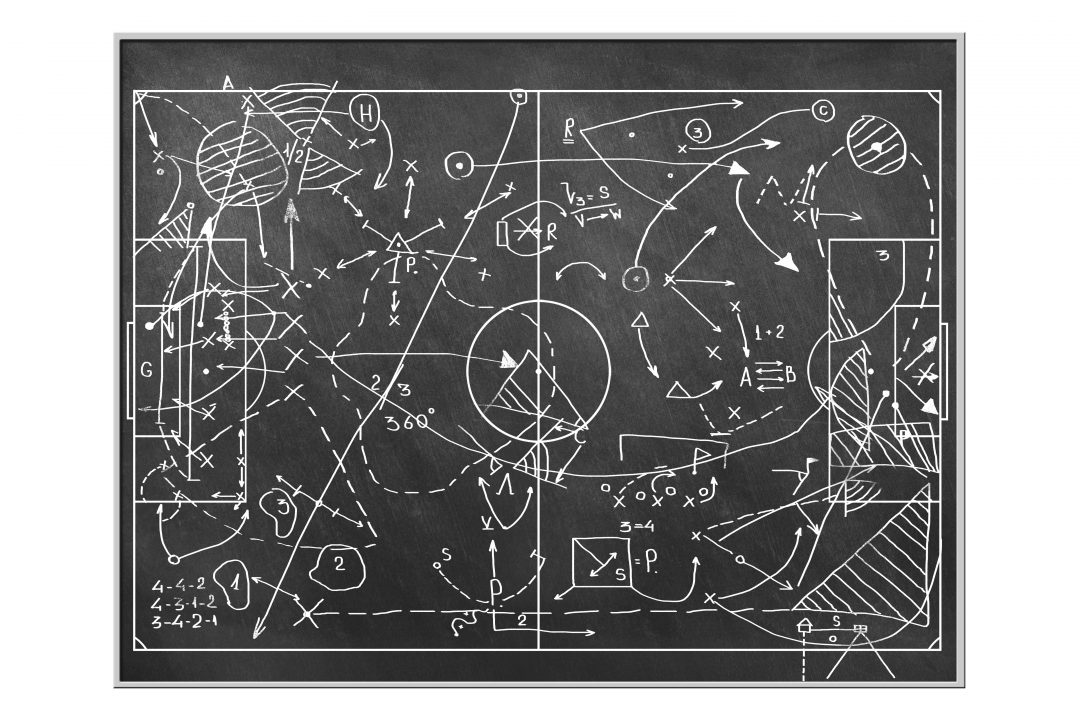How to Display Your Data So Everyone Understands
Blog: The Tibco Blog
With great data comes great responsibility. With that responsibility, comes the need for accurate and clear communication about that great data. As it stands, data can be a very powerful tool that can either enact positive change or invoke disastrous results if interpreted incorrectly. It’s similar to over the counter medicine, which if taken correctly can do a lot of good, but if mislabeled or confusingly displayed can lead to mistreatment and unsuccessful results.
Dr. Jenny Rankin, who teaches the PostDoc Masterclass at the University of Cambridge and has been honored multiple times by the U.S. White House for her contributions to education, illustrates the importance of clearly displaying your data with a couple of examples:
John Snow’s (not the Game of Thrones character, but an English physician) work on the great cholera outbreak of 1854, and the Challenger space shuttle.
So, when presenting data, you can either be like John Snow, who, using an accurate data visualization mapped a severe cholera outbreak, identified its source and stopped the deadly spread. Or, you could be like those in the Challenger space shuttle scenario that left out vital data in their visualizations concerning launch rates at higher temperatures and experienced disastrous results.
Caption: John Snow’s cholera map tracing the source of the outbreak to a pump handle
According to Dr. Jenny Grant Rankin, the main differentiator between the two scenarios is a good design.
Watch her full Tedx Talk on the subject, to learn more:
High stakes data displays
No matter what field you’re in, your goal when presenting data to others is to have them digest the information and take away what they need. As Dr. Rankin puts it, “You don’t want people to struggle with what you are saying. And you definitely don’t want them to misunderstand what you are saying without knowing that they’re misunderstanding it.”
One field where data can make a huge impact, but is often misunderstood, is the field of education. The decisions educators make on data impact children and their future, so it’s very high stakes.
Yet, when Dr. Rankin conducted a study with 211 educators from around the country, she found that school educators were only able to interpret up to 11 percent of their data accurately. Even studies by the U.S. Department of Education showed educators of nationally ranked schools were only able to interpret up to 48 percent of the data.
So best case scenario, with training and support in place for educators, only half of the data is being understood correctly by those who are determining the future of those who will one day run our country.
How to display data so that everyone can understand it
So, Dr. Rankin set out to find out how to display data in a way that’s easy to understand so that even non-data users like educators can gather the information they need.
Dr. Rankin found her inspiration in a pharmacy aisle. Over the counter medicine is high stakes as well. If someone misunderstands what medicine to take based on its presentation, they could become seriously ill or die. Just like over the counter medicine, data requires the same types of supporting information and documentation to ensure the information is communicated effectively. The five components that can make data more “over the counter” and consumable are: the content, label, display, supplementary documentation, and an online help system.
Dr. Rankin has developed a highly acclaimed standards-based approach to designing reports and data visualizations based on these components. Using these standards, you can effectively and consistently deliver your data and information to users that is simple to understand and supports action where and when it’s needed.
Watch this on-demand webinar with Dr. Rankin to learn how to design reports that are over-the-counter and easy for your users to understand.
Leave a Comment
You must be logged in to post a comment.