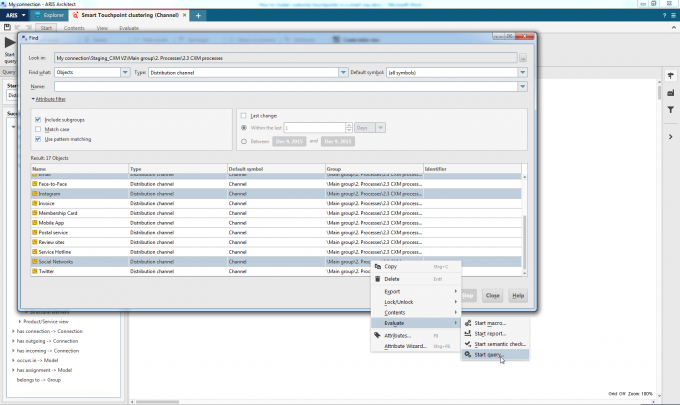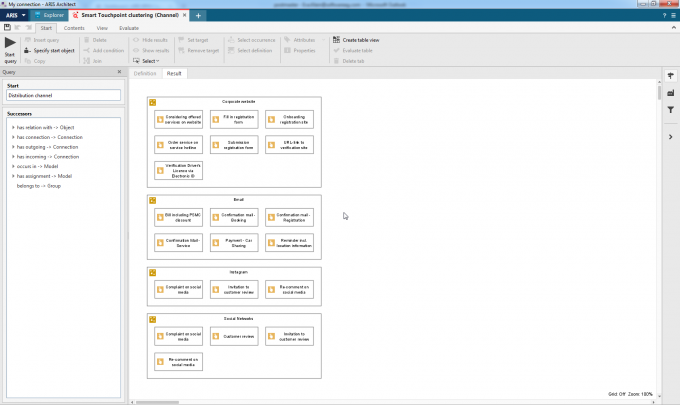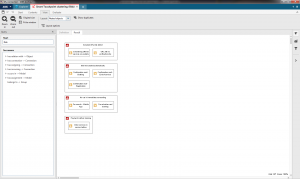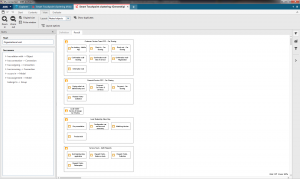How to cluster customer touchpoints in a smart way
Blog: Aris BPM Blog
Today I will show you how to cluster customer touchpoints with the help of a query.
The query clusters customer touchpoints by channel. There are also other criteria to cluster touchpoints, e.g., risks. Using these queries enables you to easily generate a graphical overview of relationships between objects.
To create such a query, you have to select the object that clusters the touchpoints, e.g., “Distribution channel”. Then you choose “has relationship with -> Object”, and next “Process view – Customer touchpoint”. In the final step you save the query.
To start the query, go to the database folder you want to analyze and start the query from the “Find” window. To do this, you have to select the entries you want to analyze and click the right mouse button. Select “Evaluate – Start query”. A new window will open, and you can choose your query.
After the query was run, the clustered touchpoints are displayed. Now you can see which channels are related to which customer touchpoint.
By clustering your touchpoints you can group multiple touchpoints in a superior category to reduce complexity. Attached you can also find the queries to cluster touchpoints by risks or ownership.
To obtain further information, you can subscribe to the “Customer touchpoint” tag.
Leave a Comment
You must be logged in to post a comment.