How to build an effective project team
Blog: Monday Project Management Blog
The secret to a great project is, of course, a great project team. But how do you build and manage a project team to get the best results every time? And what’s the difference between project teams that thrive, and the ones that struggle?
In this article, we’ll break down what makes an effective project team, the roles and responsibilities you need on your team, some tips for how to manage your team for success, and how monday.com Work OS can help your project team thrive.
What makes a great project team?
A project team is the group of people who are responsible for implementing the tasks defined in the project scope, under the guidance of the project manager. While project teams can vary widely, in terms of everything from size to methodology, research suggests that top-performing teams share certain points in common:
1. They have well-developed project processes.
According to a survey by the Project Management Institute, project teams that thrive are far more likely to have mature value-delivery processes. These processes are typically customer-centric and based on design thinking, Luca Giraudo, a senior project manager at Accenture, told the PMI:
“We observe the challenge from the point of view of different stakeholders, understand the key pain points and generate ideas to address these challenges together with our clients. Then only at that point in time do we define the solution.”
2. They work to improve those processes over time
The 16th State of Agile Report found that the majority (51%) of Agile professionals consider continuous improvement techniques to be a best practice for effective project teams.
3. They excel at communication and collaboration
A study published in the Harvard Business Review found that high-performing project teams were substantially more likely to conduct efficient meetings, stay in touch regularly, and keep each other up-to-date with the project’s progress.
4. They know how to make decisions.
Projects can change frequently and decisions need to be made quickly. Successful project teams know how to make decisions rapidly. For instance, research by Scrum Inc., the home of the Scrum project methodology, found that the most effective project teams were able to reach a decision in an hour or less, whereas less successful teams took 5 hours or more.
Pro tip: monday.com Work OS makes it easier to make quick decisions. Our project roadmaps and visual, high-impact project boards give you instant insight into the progress of a project, so you can spot issues and identify solutions together.
Project team roles and responsibilities
Most project teams are fairly small, with just 6-10 people.
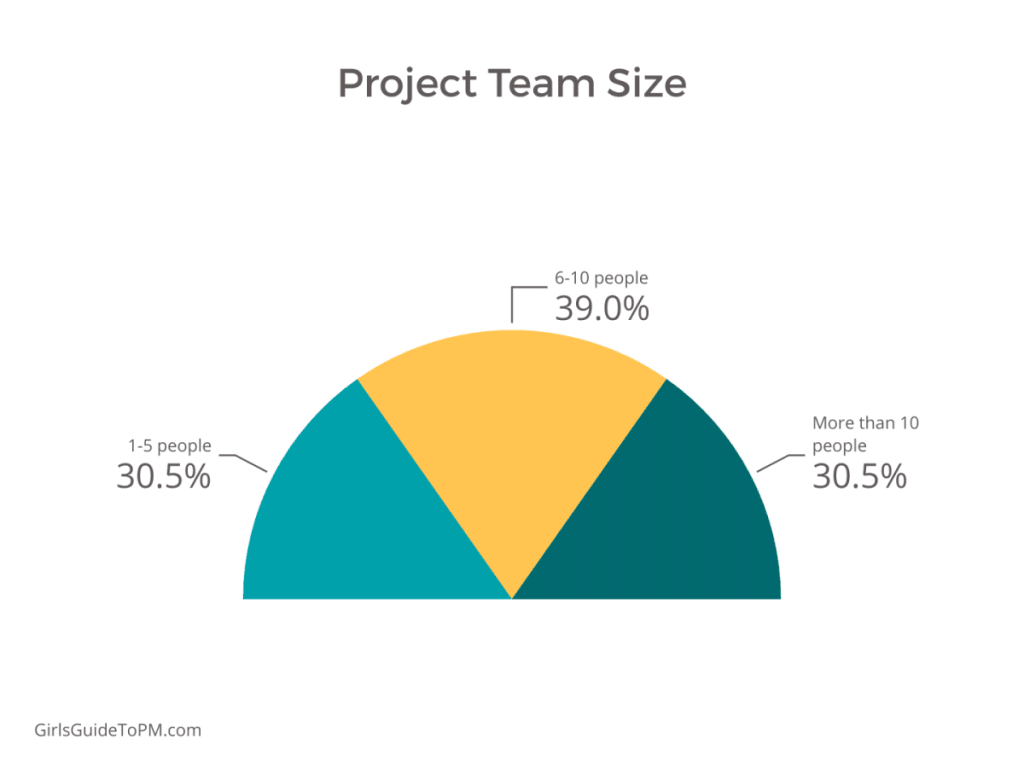
Within each team, every individual will have a different role and responsibilities. The exact make-up of your team will depend on your preferred project management approach. For instance, a Waterfall-style project will have a different project team than an Agile team. However, a general breakdown of a project team will look something like this:
Project Manager (PM): This person owns the project, defines the scope, and supervises the rest of the project team.
In an Agile team, this is called the Team Lead or Scrum Master, and it is less top-down than in more traditional project management set-ups. However, the core responsibility of the Team Lead is the same as that of a conventional PM – to keep the project moving forwards towards successful, timely delivery.
Integrator: If multiple teams are involved in working on a project, then the PM may take on the role of integrator, who is responsible for optimizing collaboration between teams. In Agile teams, the role of Integrator may be assigned to a different individual.
Project Planner/Administrator: For longer or larger-scale projects, the PM may be supported by a planner or administrator, who will help with the daily task management or administrative tasks involved in the project.
Project Team Members: These are the people responsible for the delivery of the project itself. They tend to have technical expertise (designers, engineers, programmers, creatives, and so on).
Product Owner: In Agile and Scrum teams, there will also be an additional team member called the Product Owner, who is there to represent the customer and explain their needs to the rest of the team. This is often someone from the Product Management or Product Marketing functions within the organization, who has specialist knowledge of the end user and their pain points and preferences.
Testers: This is a role most common in software development. Testers aren’t there to work on the project. Instead, they test the project deliverables to identify bugs or quality issues before they are released into the market.
Project sponsor: The project sponsor is usually a member of the company’s leadership team. Their role is to oversee the whole project from a level above the PM, and to secure buy-in for the project at an executive level.
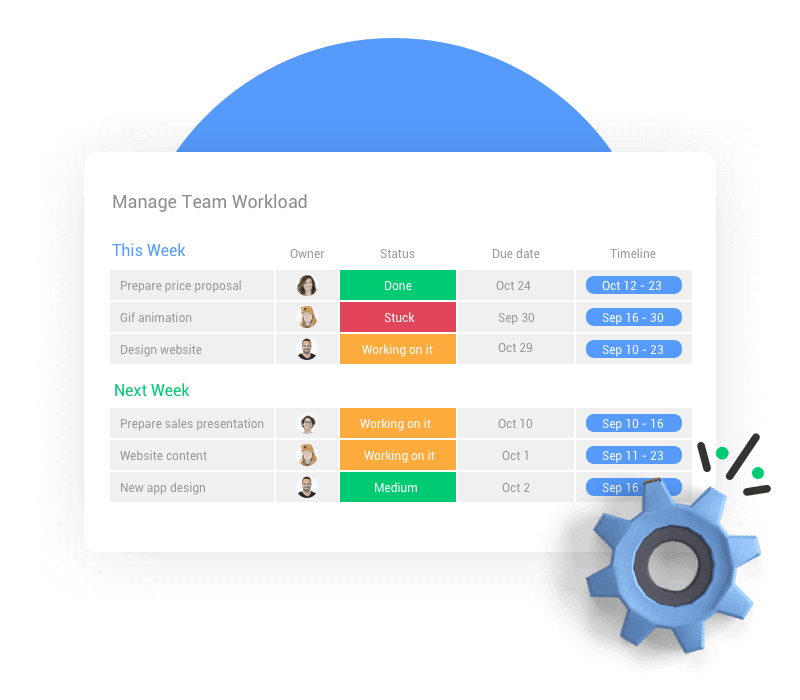
Best practice tips for managing a project team
Kim Landau is a Project Manager Team Lead at monday.com. She shared some of her tips for managing a project team for better results:
1. Clarify project objectives
For Landau, one of the most important roles for the project manager is to keep the end in mind as the project changes and evolves. She’s keen to encourage her project teams to use their initiative and be creative, but, she cautions, “I want to make sure that the people who are initiating or coming up with the ideas are fully clear about what they are trying to achieve.” That way, you can keep your project team moving smoothly towards a shared outcome that will deliver maximum value to the end customer.
2. Think strategically
For Landau, a key part of her role as a PM is to “look at the strategy level of projects”, and identify where there are opportunities to collaborate with other project teams to create a deliverable with greater long-term value.
“I do prefer to always try to think into the future,” she says. Instead of restricting her focus to the here and now, she also aims to consider whether the project objectives “will be relevant for us when we grow, or when things change.”
3. Communicate proactively
More than anything, Landau says, it’s her job to remain “on top of things all the time.” To support her project teams, she tries to “make sure that they have the information they need, that everyone knows what they need to do, and that we have a clear timeline.”
It’s this level of transparency and collaboration that can help ensure your team’s success.
How to use monday.com to manage your project team
When it comes to collaboration and transparency, monday.com Work OS has you covered. Our project management solution makes it easy for project teams to work together, plan efficiently, and save time with automations. Here are a few ways to use monday.com to help your project team thrive:
1. Keep an eye on top-level objectives with a project roadmap
monday.com’s visual project roadmap tools let you keep the whole project team on the same page, manage stakeholder expectations, and communicate easily with other teams and with one another.

2. Automate repetitive tasks
Make your project team more efficient by using automations to accelerate your workflow. For instance, you can notify team members automatically every time the project changes, or remind them when due dates are coming up.
3. Make roles and responsibilities clear
Make sure everyone knows who should be doing what with the People column. You can quickly assign tasks and subtasks to task owners, so everyone knows what they are supposed to be working on. This also makes it easy to track progress and spot roadblocks that might derail the project.
FAQs
1. What is a project team?
A project team is a group of people who have come together to work on delivering a project. Each member of the team has their own set of responsibilities and tasks, but they’re all working towards a shared objective.
2. How should a project team communicate?
Often! The key to an effective project team is regular communication. This can be through daily meetings, phone calls, or just chatting in an instant messaging app – the key is that your communication is frequent, relevant and on-going.
In monday.com Work OS, we’ve made project team communication easy. You can quickly check on the status of the overall project or individual deliverables with our visually appealing boards, send messages to one another, and communicate any changes to deadlines or tasks automatically.
3. How do I manage a project team?
To manage a project team well, start by making sure that everyone involved in the project knows exactly what they’re supposed to be doing, and what their priorities and objectives are. Great project managers think strategically, communicate proactively, and use collaborative tools to keep everyone on the same page as the project progresses.
Help your project team thrive with monday.com
When it comes to managing a project team, monday.com Work OS makes it easy. With our task automations, resource management functionality and visual, intuitive project dashboards, you can be confident that your team can do their best work, every time.
The post How to build an effective project team appeared first on monday.com Blog.
Leave a Comment
You must be logged in to post a comment.







