How the Mercedes-AMG Petronas F1 Team Uses Cost Visualizations to Adapt to New FIA Rules
Blog: The Tibco Blog
Reading Time: 2 minutes
The Mercedes-AMG Petronas Formula One Team embraces endless optimization, regardless of the challenge. The FIA, the sport’s governing body, implemented a new budget cap, designed to level the playing field across all 10 racing teams for the 2021 season. With new constraints—which can include stiff penalties for exceeding the budget cap—it’s more important than ever to extract maximum performance from the cars.
To meet this challenge, the Mercedes-AMG Petronas Formula One Team collaborated with TIBCO to build a Cost Visualizer Tool (CVT). Based on the same TIBCO visual analytics that optimizes racing performance, the CVT gives the team better control over costs during a race car’s lifecycle.
The Benefits of Predicting Costs
“It was no longer ‘we’ll find the funds, you just spend what needs to be spent to make the best car possible.’ Instead every cent and dollar counts,” said Russell Braithwaite, the Team’s Chief Financial Officer.
To build the CVT, the engineering, finance, and operations teams worked together to understand where they were spending their time and money. Once they understood their biggest cost drivers, they used the CVT to visualize the information for faster, smarter insights. This process runs after every race and informs changes depending on race performance and vehicle component damage.
Data is updated regularly and is easily accessible to everyone in the business through TIBCO Spotfire—which supports multiple and daily high-impact decisions. It ensures the team is building the highest performing car possible with maximum budget efficiency.
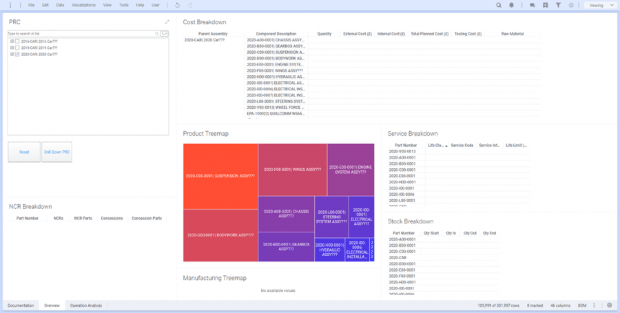
The Mercedes-AMG Petronas F1 team launched the CVT to more than 200 people throughout the organization, ushering in a new culture of cost efficiency. Maximizing ROI has changed from the financial team’s responsibility to a collective team responsibility.
“What’s quite interesting is that before, I could get us to the right budget quickly, but I couldn’t tell you where the car would be on the grid. Now, with engineers involved in the budget process, we’re able to align our goals. The whole team is trying to achieve cost efficiency along with being at the top of the grid. Ultimately, the tool is a big enabler of collaboration,” says Braithwaite.
Cost Visualization for Any Industry
Anticipating and predicting costs not only helps the Team but is essential in any business that wishes to optimize spending. For Mercedes, it’s not about building the cheapest car—but building the fastest car at the most optimal cost. This optimization is true of many other industries that rely on tight margins and maximum product performance, like manufacturing and retail.
Anticipating and predicting costs not only helps the Team but is essential in any business that wishes to optimize spending. For Mercedes, it’s not about building the cheapest car—but building the fastest car at the most optimal cost.
Click To Tweet
Ready to learn more? Check out this recent case study about the technical details of Mercedes’ Cost Visualizer Tool. For the latest information on Formula One, keep up to date here.
Be sure to follow along on all the excitement with TIBCO on our LinkedIn, Facebook, Twitter, and Instagram account with the hashtag #TIBCOfast. See you at the next race!
The post How the Mercedes-AMG Petronas F1 Team Uses Cost Visualizations to Adapt to New FIA Rules first appeared on The TIBCO Blog.
Leave a Comment
You must be logged in to post a comment.







