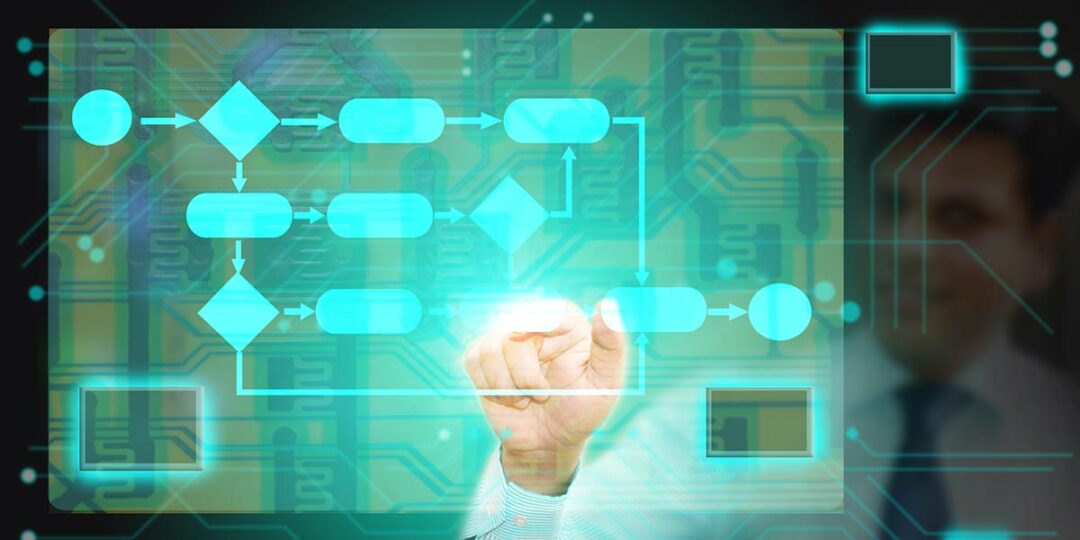How is No-Code Software Different from Low-Code Software?
Blog: Decisions - Blog

If businesses decide to build their own software, it’s usually because they want that software to be perfect and customized to their specific needs. Additionally, those businesses want to develop software with the fewest barriers possible. Eliminating these barriers is easier said than done. Low-code was developed to streamline development and facilitate collaboration between programmers and business people, but those barriers can never be entirely eliminated from the low-code development process.
Why? Because no matter how little coding your business solutions require, the existence of any coding demands throws up a roadblock for business professionals trying to participate in the design and development process. At the same time, low-code also creates significant limitations for programmers.
Although it offers some drag-and-drop development functionality, it still forces developers to write code to make these pieces fit. Even then, developers are constrained with what they can accomplish through coding. In some cases, developers even have to learn proprietary tools or scripting languages to use low-code—which cancels out some of the benefits of streamlining the development process.
No-Code Offers a Solution to Each of These Problems
Because no-code software eliminates the need for a scripting language entirely, no-code can be developed with full participation of the business professionals who will be using this technology. An understanding of basic development steps is required to properly use no-code development platforms, but entire business solutions can be created without any coding expertise among the involved parties.
The result is faster business solutions that can be seamlessly developed to serve specific needs. Additionally, no-code solutions offer far more flexibility than their low-code counterparts, which tend to be brittle and difficult to change after their initial development. The time to market for a new solution is expedited, and the lifespan of these solutions is extended thanks to easy updating through the no-code platform.
If your business isn’t using no-code solutions to improve its business processes, it is likely spending too much on software development and placing undue burden on its IT staff—and limiting your software users’ performance in the process.
Download Improving Business Processes and Empowering Decisions with No-Code Software to learn how no-code software can transform your business processes to help you achieve new efficiencies and capabilities across your organization.
The post How is No-Code Software Different from Low-Code Software? appeared first on Decisions Blog.
Leave a Comment
You must be logged in to post a comment.