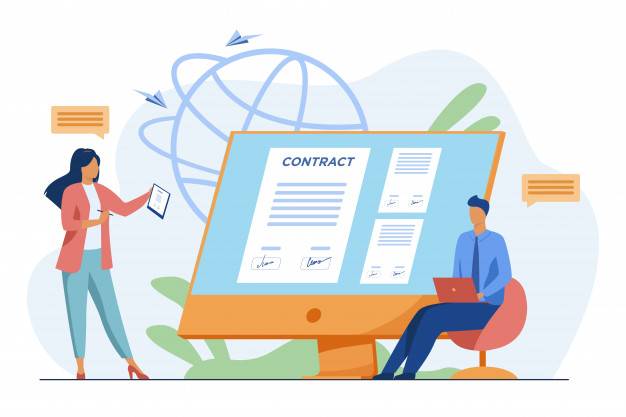How Document and Records Management Differ
Blog: ProcessMaker Blog
Many organizations believe document management (DM) and records management (RM) require the same processes. However, there are key differences. A document management system is designed to facilitate functionality for living documents, which can be versioned. There are various states to a document such as draft, routing for approval, approved, and more. With the right DM system, you can review and approve documents and release them for digital use. On the other hand, you can retire a document. Therefore, it is outdated and is called a record or static entity.
A records management system manages outdated documents or records — sometimes they are also called non-living entities. They are stored and attributed. Based on retention policies, you can permanently destroy them. An RM and DM system needs end-users to search, retrieve, and view content. As you can see, there are foundational differences while also having some overlap.
Below is a list of differences to consider when expanding your RM and DM systems:
Document management
Document management will track the document process from creation to completion to ensure accountability and transparency. It may also automate tasks such as routing, approval, and quality assurance. The essential steps are described below, which include:
Creation: The initial version of a document is created from a blank template.
Drafting: A contributor creates the document’s content, which may include typed text, formatting, hyperlinks, formatting, and other document-based elements. The process may also incorporate several contributors who can work without overwriting other contributions.
Check-out and check-in: A single contributor can check out the document, while other users have “read-only” privileges. Once the user has achieved their objective, the document is checked back in for another contributor to check out. Each time a document is checked in and updated, a recent version is created with a tracking of changes made between each version. If an update is made, that does not work for the team, they can roll the document back to an earlier version.
Co-authoring: Multiple users can work on a document in parallel with internal locking based at the granular level. For instance, depending on the system, you could lock a document at the paragraph level.
Assembly: Complex documents may require assembly that includes terms and conditions for utilizing and revising the document.
Approval: Depending on the document, you can insert a formal approval process with a signature. Contracts are one example. In other cases, a document is approved by publishing without a formal approval needed.
Review: An editor may review the content for spelling, grammar, flow, information, and more. The DM system may have business rules that assigns a role to an editor to complete a review before taking the next steps.
Revision: After the review, the content creator can make additional changes.
Storage: After a document has gone through every step, you can store it in a repository for end users to access.
As a result, a DM system enables content creation with transparency and accountability.
Records management
Various circumstances require formal management of documents whether it is to meet compliance or to serve as transactional evidence. A record is content of any sort such as statements from witnesses, insurance claims, photographs, and more.
The main difference between records and documents are records are complete with no further changes allowed. If an update is made, the outcome becomes a new record.
Here are the processes associated with a records management system:
Retention rules: According to the regulatory environment and historical or fiscal value, different types of records have rules for how long they are stored. Retention rules are then assigned based on the content.
Disposition: If a record does not add business value at the end of its lifecycle, or is not involved in a legal audit, it is transferred to a controlling legal authority.
Declaration and registration: The record receives a unique identifier and is placed in a repository.
Access controls: While authorized users can access and read the record, they cannot make changes. In some cases, they can update the metadata.
Audit trails: Audit trails serve as the final documentation, and also act as records requiring management.
Other differences between document and records management
RM and DM do need to Talk: In the past, RM systems focused on capturing technologies to save content at the end of its life and when the organization no longer needs it. Today, big data, legal discovery, and regulations require continuous management of audit trails and records. To retain compliance, a DM system must interact with an RM system.
Usage: A wide range of users within an organization may access a DM system often. They can use the content for aiding execution of day-to-day job-related tasks. On the other hand, users do not access RM systems as often since the records are not used by the company frequently. Since DM systems are used more widely, an intuitive user interface is vital.
Simple search: A crucial component of a DM system is the ability for users to create, import, access, and report on content. Therefore, a DM system should include a user-friendly search interface.
Large view only population: DM systems offer access for authors to create documents, trigger workflows, revise documents, and more. On the other hand, an RM system usually provides read-only access to most users. To reduce system load, it helps when a DM system also offers read-only access for users who do not need to create or revise the content.
Electronic workflow: DM systems manage living documents. As such, these documents may require frequent updates and re-approval. To maintain efficiency, a digital workflow is critical.
Automation: Some RM and DM systems do offer automation to ensure documents are managed and routed adequately.
Security: In the case of a DM system, security is preferred but not always a requirement. However, an RM system requires security for regulatory and legal compliance. Security measures can include encryption, accessibility, audit trails, and more.
Destruction: A document is destroyed or reclassified as a record. Record destruction is usually regulated by laws and strict guidelines.
Both document and records management processes and systems bring added value. DM systems offer accountability for document creation while records management ensures records are stored and retained in compliance with legal mandates. Today, organizations are moving forward by equipping their team members with ProcessMaker connectors to extend the power of existing DM and RM systems.
The post How Document and Records Management Differ appeared first on ProcessMaker.
Leave a Comment
You must be logged in to post a comment.