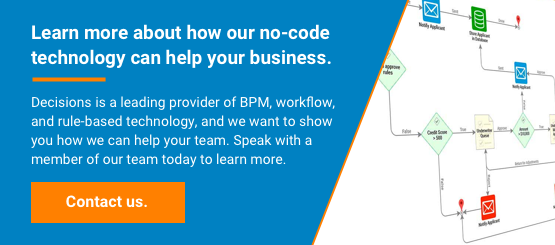How Business Users Can Manage Complex Rules with No-Code Software
Blog: Decisions - Blog

When faced with a marketplace that is full of uncertainty and constant evolution, businesses need to have the tools and solutions readily available to them to both solve day-to-day problems and streamline the functions that make their organizations tick.
One of the best and most efficient methods to accomplish these complex tasks is to use a no-code development environment, which not only empowers your business units but also offers huge advantages for your IT staff. Because they require no programming experience, no-code solutions let your staff focus on delivering their core business value instead of the countless hours required of the traditional software development lifecycle.
But these are bold claims for such a relatively new form of development and workflow management. Is no-code development too good to be true? To help you decide, here are five key benefits of a no-code environment and how it benefits the business users.
1. Increased Speed to Market
Using no-code software doesn’t require extensive tutorials, training programs, or even programming experience to get those who know the business processes—your front-line end users—involved in solution design and deployment. Because no-code software utilizes pre-built functions and rules that can be dragged and dropped into place, your staff just needs to bring a knowledge of the process to the table to start developing new solutions.
2. Business Agility
One of the biggest fears people have about introducing a new technology-enabled solution is about its ability to be flexible and resilient in the face of change without requiring extensive rework.
However, with a no-code environment like Decisions, which has drag-and-drop functionality and a built-in rules engine, end users can easily change and customize workflows as needs evolve over time. Users just need to separate the predefined functions and rules, rearrange them as needed, and redeploy. All of this does not require a cross-functional team of programmers, IT staff, database administrators, and several cycles of design and test to hit the ground running.
3. Enhanced Security
Introducing highly customized or home-grown code into your IT environment can come with increased risks. Does your team and cybersecurity staff really understand and have the time to test all the potential vulnerabilities or bugs that could be present in your code and could turn into a breach of data?
Although, of course, no solution is completely fail-safe, using no-code development software packed with prebuilt functionality means that your organization is benefiting from the testing of dozens of other security-conscious customers as well as, in the case of Decisions, several independently verified security audits.
4. Increased Collaboration
There is no doubt that business analysts and IT professionals approach problems differently and with different toolsets, but no-code software helps these groups channel their strengths on a common platform.
Anytime coding is involved, programmers look for requirement documentation and design specifications as well as a space to code in the language that fits the need. Meanwhile, business end users are constantly looking for opportunities to improve and streamline a customer’s experience. Having a graphically represented, no-code platform allows both parties to focus on the business mission instead of the boundaries of the coding environment and design process, increasing focus on developing a solution.
5. Less Enterprise-Wide Disruption
Implementing a new solution can be a boon for business end users in industries from finance to healthcare. But that implementation can cause headaches for the enterprise IT support staff members that keep those tools running properly. Database administrators, security professionals, systems engineers, and help desk staff have to manage the systems themselves and the technology that interacts with them. Therefore, a small change to a solution can quickly translate into a range of downstream impacts.
Fortunately, with no-code software, technical staff only needs to focus on the customization relevant to their IT environment during implementation, and this customization is expedited with the use of plenty of plug-ins facilitated by Decisions. Once in place, most changes will not affect the underlying solutions and can be implemented by end users themselves, which means less impact on systems’ change management protocols and fewer tickets to the help desk.
Using a no-code solution truly empowers your business users to make their tools fit their needs and not the other way around. As a problem is better understood, market demand changes, or improvements are identified, end users can go directly into the graphical interface and make the changes they need and move on. At the same time, specialists such as programmers, systems engineers, and database professionals can focus on adding value instead of addressing bugs.
Want to learn more about the Decisions no-code platform? Contact us to schedule your own personalized presentation.
The post How Business Users Can Manage Complex Rules with No-Code Software appeared first on Decisions Blog.
Leave a Comment
You must be logged in to post a comment.