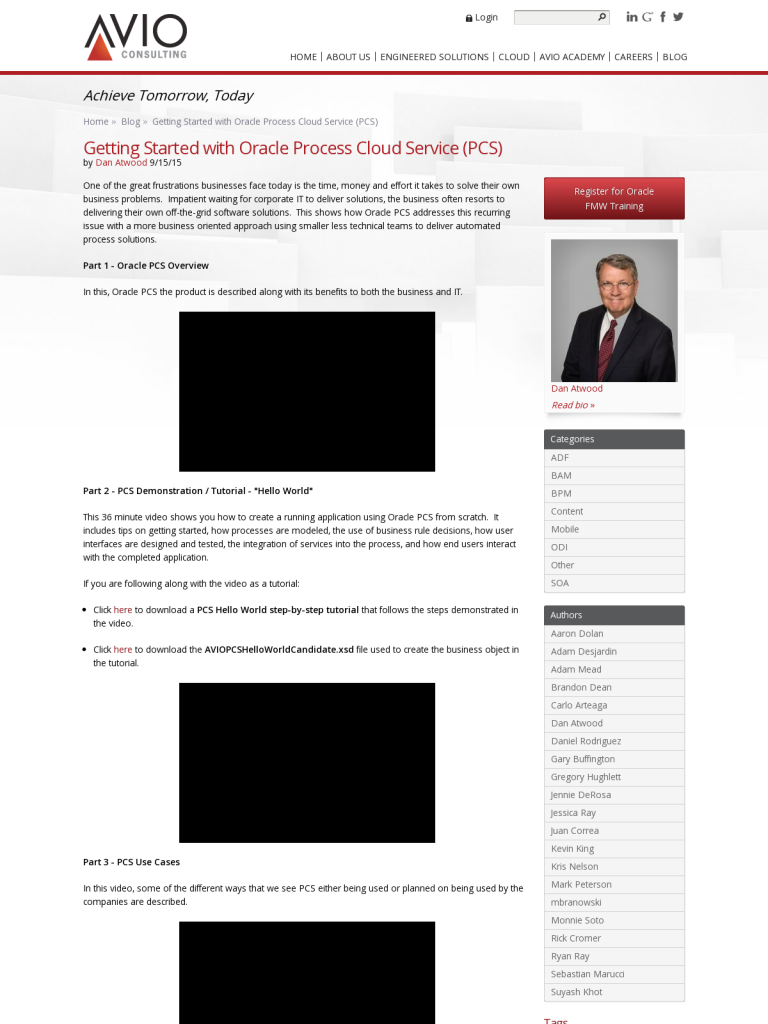Getting Started with Oracle Process Cloud Service (PCS)
Blog: BPM Blog Avio Consulting
One of the great frustrations businesses face today is the time, money and effort it takes to solve their own business problems. Impatient waiting for corporate IT to deliver solutions, the business often resorts to delivering their own off-the-grid software solutions. This shows how Oracle PCS addresses this recurring issue with a more business oriented approach using smaller less technical teams to deliver automated process solutions.
Part 1 – Oracle PCS Overview
In this, Oracle PCS the product is described along with its benefits to both the business and IT.
Part 2 – PCS Demonstration / Tutorial – “Hello World”
This 36 minute video shows you how to create a running application using Oracle PCS from scratch. It includes tips on getting started, how processes are modeled, the use of business rule decisions, how user interfaces are designed and tested, the integration of services into the process, and how end users interact with the completed application.
If you are following along with the video as a tutorial:
-
Click here to download a PCS Hello World step-by-step tutorial that follows the steps demonstrated in the video.
-
Click here to download the AVIOPCSHelloWorldCandidate.xsd file used to create the business object in the tutorial.
Part 3 – PCS Use Cases
In this video, some of the different ways that we see PCS either being used or planned on being used by the companies are described.
Leave a Comment
You must be logged in to post a comment.