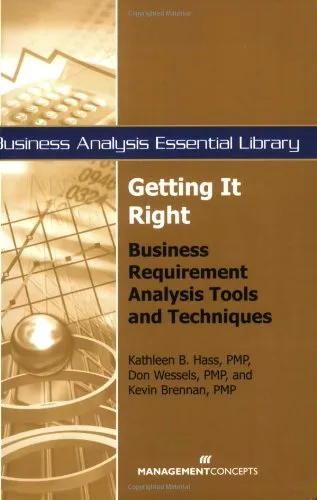Getting It Right: Business Requirement Analysis Tools and Techniques (Business Analysis Essential Library)
Getting it Right: Business Requirement Analysis Tools and Techniques, presents principles and practices for effective requirements analysis and specification, and a broad overview of the requirements analysis and specification processes. This critical reference is designed to help the business analyst decide which requirement artifacts should be produced to adequately analyze requirements.
Examine the complete spectrum of business requirement analysis from preparation through documentation. Learn the steps in the analysis and specification process, as well as, how to choose the right requirements analysis techniques for your project.
Table of Contents
Part I Preparing for Requirements Analysis and Specification
Chapter 1: Introduction to Requirements Analysis
Chapter 2: Setting Up the Infrastructure
Chapter 3: Transitioning from Elicitation
Chapter 4: Preparing for Requirements Management
Part II The Analysis and Specification Process
Chapter 5: Analyzing Scope
Chapter 6: Analyzing Requirements
Chapter 7: Specifying Requirements
Part III Other Considerations
Chapter 8: Requirements Management
Chapter 9: Analysis Best Practices
Chapter 10: The Business Analysts Toolbox: Selecting the Right Requirements Analysis Techniques