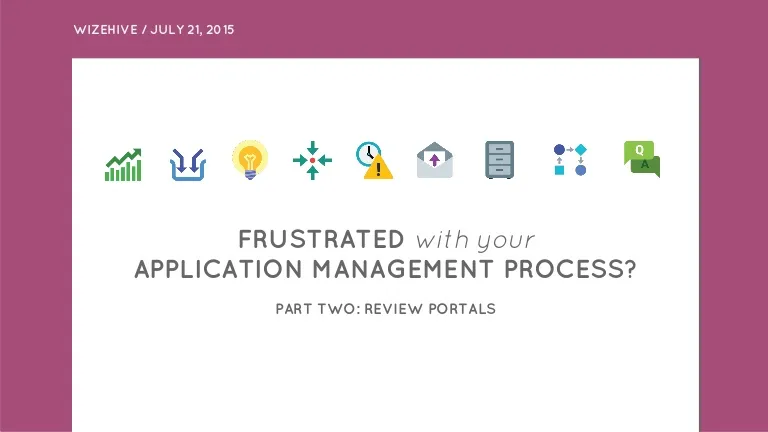Frustrated with your application management process? (Part II)
Description
From some vantage points, the review process can be the most challenging of the application management process. There’s usually a very short timeframe in which you are responsible for assigning applications to the appropriate reviewer and collecting their feedback. Sometimes there are even multiple stages or the need to assign and capture reviews in a blind fashion. Needless to say this can be frustrating.
Transcript
WIZEHIVE / JULY 21, 2015
FRUSTRATED with your
APPLICATION MANAGEMENT PROCESS?
PART TWO: REVIEW PORTALS
Nate Buckwalter
Director of Sales
WizeHive, Inc.
ABOUT NATE
Application management specialist
with 3+ years experience in the
application capture, review, and
administration space helping
foundations, associations, state and
local governments of all sizes
specializing in grant, scholarship,
fellowship, and accreditation
processes.
Contact Nate
nate@wizehive.com
215-268-6913 or 1-877-767-9493
Sam Salley
Implementation Specialist
WizeHive, Inc.
ABOUT SAM
Sam is a seasoned veteran member of
the WizeHive Implementation Team
managing customer accounts of all
shapes and sizes. During her time at
WizeHive, she has supported
customers in the build of their online
application & review management
system, and successfully taken over
65+ organizations live.
Contact Sam
samantha@wizehive.com
TODAY’S AGENDA
1. Introductions
2. Accreditation 101
3. Why manage online?
4. What to look for in an online system
5. Hindsight is 20/20
6. Question & Answer Session
WizeHive Overview →
1. WizeHive Overview
2. Implementation Methodology
3. Getting Started
4. Private vs Public Portals
5. Advanced Features
6. Things You Should Know: Sam’s Top 3
7. Question & Answer Session
Nate Buckwalter, WizeHive
nate@wizehive.com
Samantha Salley, WizeHive
samantha@wizehive.com
WIZEHIVE OVERVIEW
wizehive
zengine
WizeHive is the web's leading platform for the intake and
management of applications for grants, scholarships,
fellowships, awards, contests and competitions. The result
is the elimination of paper and time spent copying,
collating, mailing, and organizing all of that information. In
addition, its collaboration and decision making tools
provide a simplified way to help them make better, faster
decisions.
Zengine is a cloud-based platform that empowers a non-
technical person to quickly build custom business
applications, while also allowing developers to extend the
application by adding integrations and complex
functionality. Zengine can be used to track customers, job
candidates, projects or more and replaces paper
processes, outgrown spreadsheets, or generic software
products.
WIZEHIVE OVERVIEW
2,680,000+
entries collected
WIZEHIVE OVERVIEW
3,890,000+
files uploaded
WIZEHIVE OVERVIEW
11,100,000+
reviews processed
IMPLEMENTATION METHODOLOGY
Our Support Team →
Seven Steps to Success
IMPLEMENTATION METHODOLOGY
Getting Started →
Our Support Team
Seven Steps to Success →
Seven Steps to Success
1. Kickoff / requirements call
2. Documenting the requirements
3. Obtaining approval on requirements
4. Building the solution; training
5. Testing your program
6. Making changes to your program
7. Go-live with your program
STEP ONE
GETTING STARTED
Hi, it’s nice to meet you! →
Planning, planning, planning
Let’s buildLet’s get to know your process
- Careful definition of requirements
- Understanding of all stages of the
management process
No two review programs are the same
- We take a fresh approach to each solution,
coupled with our experience running
application processes for 500+
organizations
- Your software should fit you, not the other
way around
STEP TWO
GETTING STARTED
Hi, it’s nice to meet you!
Planning, planning, planning →
Let’s buildThe more planning, the better
- Thorough planning ensures a smooth
process when it comes time to run your
program
- Very helpful for multi-round reviews
- Timing is everything
Requirements definition
- As a part of our implementation
methodology, we take time to define your
program’s requirements and the features
we’ll need to utilize to build the perfect
solution
STEP THREE
GETTING STARTED
Hi, it’s nice to meet you!
Planning, planning, planning
Let’s build →A few different approaches
- We build and train how to use
- We teach + we build + you build
- We teach + you build
Streamline and automate
- Less training and setup time each year
- Easier for reviewers of all ages and levels of
technology literacy
- Accessible for reviewers
Private vs. Public →
PRIVATE VS PUBLIC PORTALS
Private portals →
Public portals
Private portals
- For programs where the judging and review
process is done in private, login and
password credentials are provided to
reviewers so they may conduct their
reviews
- Reviewers login to see only the applications
they have been assigned
- Save drafts to complete reviews in multiple
sittings
Public portals
- For programs where the judging and review
process is done publically, no credentials
needed to conduct reviews
- Perfect for displaying finalists or programs
that include an open voting period
PRIVATE VS PUBLIC PORTALS
PRIVATE VS PUBLIC PORTALS
PRIVATE VS PUBLIC PORTALS
PRINT / SAVE PDF
APPLICANT NAME / ID
ADD / EDIT REVIEW
VIEW SUPPORTING DOCUMENTS
APPLICANT INFORMATION
PRIVATE VS PUBLIC PORTALS
PRIVATE VS PUBLIC PORTALS
REVIEWER
INSTRUCTIONS
PDF
PRIVATE VS PUBLIC PORTALS
PRIVATE VS PUBLIC PORTALS
PRIVATE VS PUBLIC PORTALS
Public portals
- For programs where the judging and review
process is done publically, no credentials
needed to conduct reviews
- Perfect for displaying finalists or programs
that include an open voting period
Advanced Features →
Private portals
Public portals →
PRIVATE VS PUBLIC PORTALS
ARCHITECTURAL DESIGN
AWARDS
Western Red Cedar
construction.com
PRIVATE VS PUBLIC PORTALS
PRIVATE VS PUBLIC PORTALS
PRIVATE VS PUBLIC PORTALS
PRIVATE VS PUBLIC PORTALS
PRIVATE VS PUBLIC PORTALS
ADVANCED FEATURES
Assignments & notifications →
Making blind reviews
Conditional fields
File viewing
Calculations & reports
Assignment types
- Individual Assignments
- Automated Assignments
- Batch Assignments
Automated assignments and notifications
- Through workflow actions and triggers,
applications can be assigned to reviewers
- Folders, categories, stages
- Automated reminders to reviewers
Assignments Grid
- Color coded for easy reference
- Up to date status check
ADVANCED FEATURES
GREEN = COMPLETED
YELLOW = DRAFT
RED = NOT STARTED
ADVANCED FEATURES
Blind reviews
- Sometimes good to have reviewers make
reviews in blind fashion
- Hide first name, last name, or any data from
reviewer
Assignments & notifications
Making blind reviews →
Conditional fields
File viewing
Calculations & reports
ADVANCED FEATURES
Conditional Fields
- Usually associated with application forms,
but great for review portals, too
- Dynamically show or hide fields based on
responses to certain fields
- Example: Reviewers representing a
certain board or with a specific title
see a different set of questions than
others
Assignments & notifications
Making blind reviews
Conditional fields →
File viewing
Calculations & reports
ADVANCED FEATURES
File Viewer
- No need to print applications and
associated files
- Comprehensive file viewer in portal
- File attachments: Documents, Audio, Video
Assignments & notifications
Making blind reviews
Conditional fields
File viewing →
Calculations & reports
ADVANCED FEATURES
Assignments & notifications
Making blind reviews
Conditional fields
File viewing
Calculations & reports →
Scoring Calculations
- If you have multiple scores and they add up
or average on the form, you’ll pick the
average or total. This is the average or total
score given by all judges.
- Normally, average is selected. If you
select average, the score will appear
as stars next to the applicant's name
on the custom form tab.
- If you select total, the total score will
appear next to the applicant's name.
ADVANCED FEATURES
THINGS YOU SHOULD KNOW: SAM’S TOP 3
Before you start →
Timelines that make sense
Know your teamNail down your process before you start
- Begin thinking about how you’d like your
process flow to work
- How many stages / rounds of review
THINGS YOU SHOULD KNOW: SAM’S TOP 3
Before you start
Timelines that make sense →
Know your teamDefine timelines that actually work
- Leave yourself enough time to regroup in
between stages
- Don’t end one stage at 11:59pm Monday
night and start stage two at 12:01am on
Tuesday… space things out
THINGS YOU SHOULD KNOW: SAM’S TOP 3
Before you start
Timelines that make sense
Know your team →Who are your reviewers?
- It may sound simple, but having your
reviewers lined up as soon as possible will
be key to your success
- Plenty of time for notification, explanation
of new process
Question & Answer →
QUESTION & ANSWER
QUESTION & ANSWER
Nate Buckwalter, WizeHive
nate@wizehive.com
Samantha Salley, WizeHive
samantha@wizehive.com
TODAY’S AGENDA
1. WizeHive Overview
2. Implementation Methodology
3. Defining Your Review Process
4. Private vs Public Portals
5. Advanced Features
6. Things You Should Know: Sam’s Top 3
7. Question & Answer Session
Nate Buckwalter, WizeHive
nate@wizehive.com
Samantha Salley, WizeHive
samantha@wizehive.com
WIZEHIVE / JULY 14, 2015
FRUSTRATED with your
APPLICATION MANAGEMENT PROCESS?
PART TWO: APPLICATION FORMS