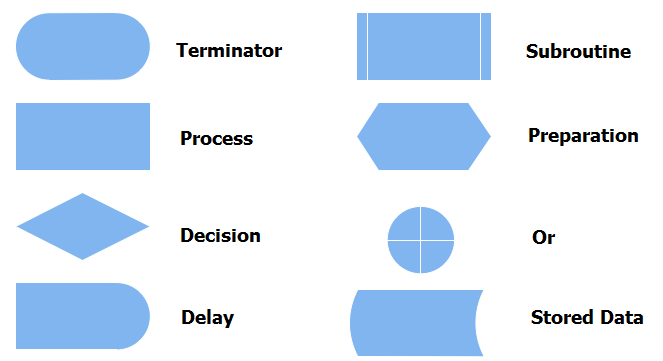From business process mapping to business process modeling
Blog: Elma Blog
It is not rare for people to confuse process mapping and process modeling. Sure, these concepts do have something in common, but let’s take a closer look and see how they differ.
Business process maps, also known as process charts or flowcharts, have become rather popular in recent years. They can be used in every business to demonstrate all the steps of a process. A process map displays the tasks of the process, the decisions that must be made and the relationships between all the process elements. All the actions, elements and relationships are shown with graphical symbols: shapes, arrows, and lines.
The first structured method for documenting processes in form of flowcharts was proposed by Frank and Lillian Gilberth to American Society of Mechanical Engineers. In 1921, they presented their work named Process Charts—First Steps in Finding the One Best Way.
Here is a quote that describes the purpose of process charts: “The aim of the process chart is to present information regarding existing and proposed processes in such simple form that such information can become available to and usable by the greatest possible number of people in an organization”.
Process mapping helps you understand the process and focus on activities. With flowcharts, everyone sees the process in the same way, the chances of errors and excessive work reduce, and you can see automation opportunities.
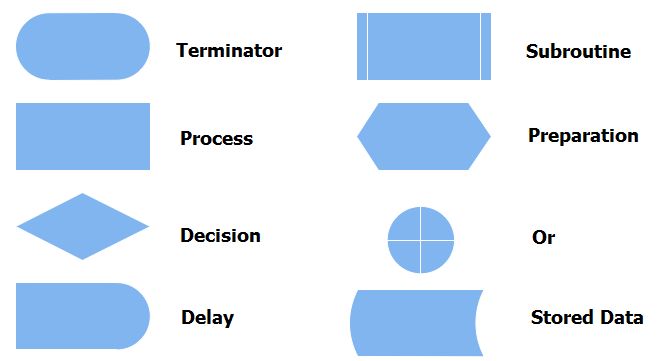
Example of standard flowchart symbols
A business process model also represents a process of a company but implies much more than a visual representation of its steps. It is an analytical representation of a process meant for improvement and optimization. A business process model, in fact, implies process mapping because it follows a similar structure and needs a process diagram for visualization.
Business process modeling often uses BPMN, a graphical standard for representing process steps and actions in a process model. It includes a standardized set of symbols to display events, activities, gateways, flows, and artifacts. A process model implies relationships between process participants, can be implemented and executed, monitored and, as a result, optimized as part of the BPM lifecycle. Whereas a process map is a simple graphical representation of a business process.
You can say that a process map gives you an understanding, while a process model allows you to automate and execute the process.
Today businesses are interested in going digital, so there is software for process mapping and for process modeling. Process mapping tools, for example, SmartDraw offer templates and allow you to draw a map as you see best, edit it as many times as you wish, export it to Word, Excel or other applications.
Business Process Management solutions, such as ELMA BPM or Bizagi, allow you to design a process model, display it as a map, add executors, relationships, documents, and run it as an executable process for automation of your business.
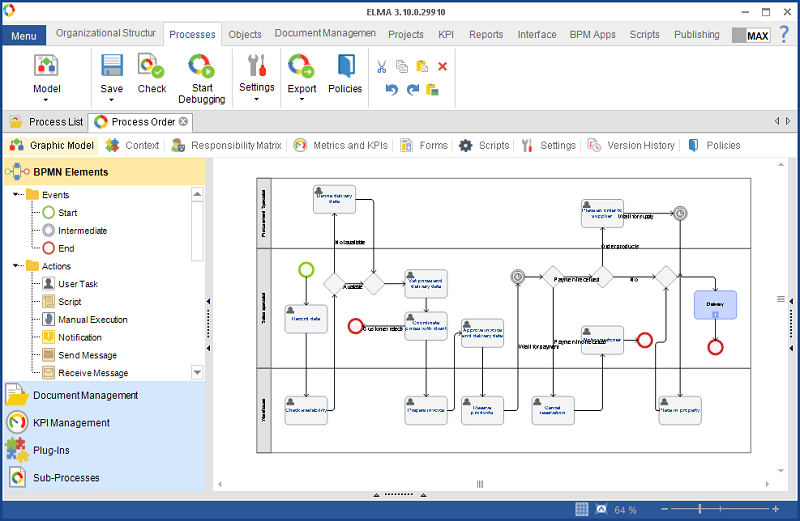
Process model in ELMA BPM
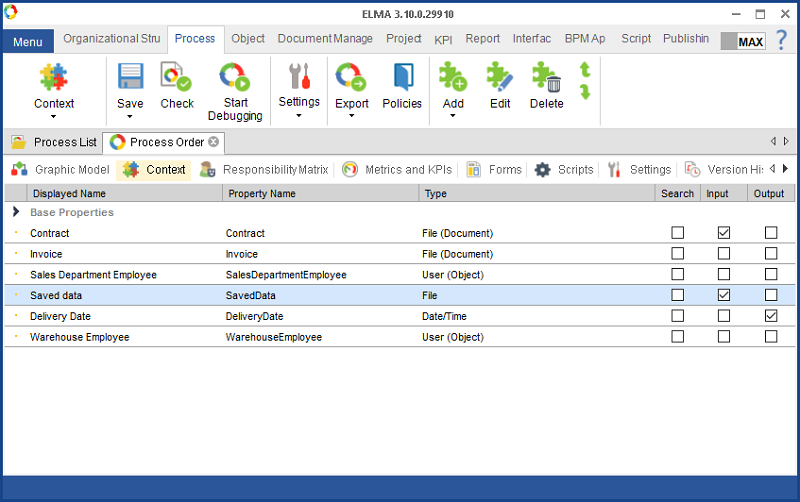
Context of a process in ELMA BPM
Such systems cover all aspects of a company’s operation and can also provide document storage, facilitate communication between departments, control KPIs and manage customer relationships by incorporating business processes.
Basing on your needs, you can decide whether you need a simpler way of understanding business processes and go for process mapping, or choose a more complex but powerful approach and opt for business process modeling. Either way, structuring your business processes and knowing how they work will help your business develop at a faster rate with better results and save costs.
As you can see, I have given only a brief description of these methods to make clear that process mapping and process modeling are not the same thing. There is a lot more to this subject, and now that you have a certain understanding, you might want to read about different types of flowcharts, usage of flowchart symbols, BPM best practices and automation procedures.
Here are some articles that might be useful:
Five Tips for Better Flowcharts
Implementing business processes management in a large company
The power of BPM: one unique solution to transform your business!
BPM terms that you need to know
How to use BPMN: Beginners Tutorial
Leave a Comment
You must be logged in to post a comment.