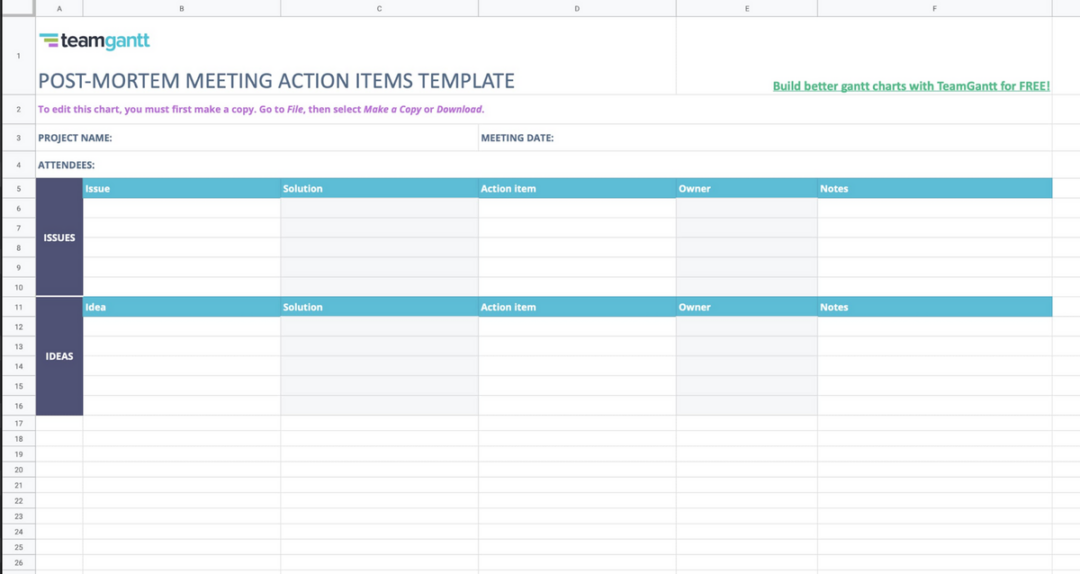Free post mortem template for ambitious project managers
Blog: Monday Project Management Blog
Post mortems are an important part of the project management process, ensuring teams learn from mistakes and fostering a culture of continuous improvement. However, if these analyses aren’t conducted in a structured and purposeful way, they can quickly get off track and not result in any meaningful action items. Post mortem templates are crucial documents for project managers, providing a framework from which to conduct their post mortem meetings and ensuring consistency across all projects and project teams.
In this article, you’ll learn from several great template examples and understand how you can apply a more structured approach to your own post mortem meetings. We’ll even throw in a free post mortem template on monday.com and show you how our Work OS can transform your project planning and reflection initiatives.
What is a post mortem template?
A post mortem, usually conducted at the completion of a project — though they’re also often used directly after an incident — is an investigation into and reflection on the successes and challenges of that project. Post mortems are generally run as meetings so as to include the entire project team, but the findings of that meeting must be recorded and documented for future use. That’s where the postmortem template comes in.
Project post mortems typically ask questions like, “what were the key accomplishments?” and “what aspect of the project was most frustrating.” Post mortem templates include these common questions and blank spaces under each question for project teams to record their reflections.
Templates can vary significantly in size, layout, and depth. Some are simple, some are more complex, meaning it’s important for your team to find one that fits your needs.
Why use a post mortem template?
Templates are invaluable for reflecting on the results of a project or incident. Here’s why.
Proven, tested framework
A project manager might like to use post mortem templates because they provide a rigid framework built based on extensive project experience from which to conduct a post-project analysis.
Rather than simply pulling everyone together in the boardroom and asking, “So, how does everyone think that went?” PMs who equip themselves with a tested post mortem — perhaps one they’ve edited and customized over time — can run more effective and efficient discussions and uncover important insights that would otherwise be missed.
Efficient reflection process
Post mortem templates make your post-project reflection process a whole lot speedier. Rather than having to sit down before a post mortem meeting and figure out which questions you’re going to ask, in what order, and how you’re going to record results, you can simply save a copy of the template — leaving the original intact for future projects — and get straight down to business.
Consistency across departments and projects
One of the benefits of using a template for any kind of work is the consistency and uniformity they provide. By having your whole company use the same post mortem template, leaders and project owners are able to understand and interpret the information they’re being presented. Plus, project team members get used to following the same process at the end of each project, meaning they’ll be better prepared for each subsequent post mortem meeting, and might even start taking notes on wins and challenges during the project!
Inform better project planning
Lastly, one of the major benefits of using a post mortem template is continuously editing and updating the template as you conduct more analyses. Suppose you decide, for example, that a certain line of questioning isn’t valuable. In that case, you can easily remove this from the template, thereby creating a more robust and relevant process to follow for future post mortems.
What are some examples of post mortem templates?
Project post mortem template
What is a project post-mortem? Project post mortems are the most common style of post mortem, and they’re used to reflect on the challenges and successes of a recently completed project. Leaders then use these insights to inform changes to processes and approaches to project management moving forward.
This post mortem template is a fairly in-depth one, spanning multiple pages. It allows room for project teams to expand on their thoughts in as much detail as needed but also provides helpful checkboxes for more simplistic questions such as “Did the project reach its goals?”
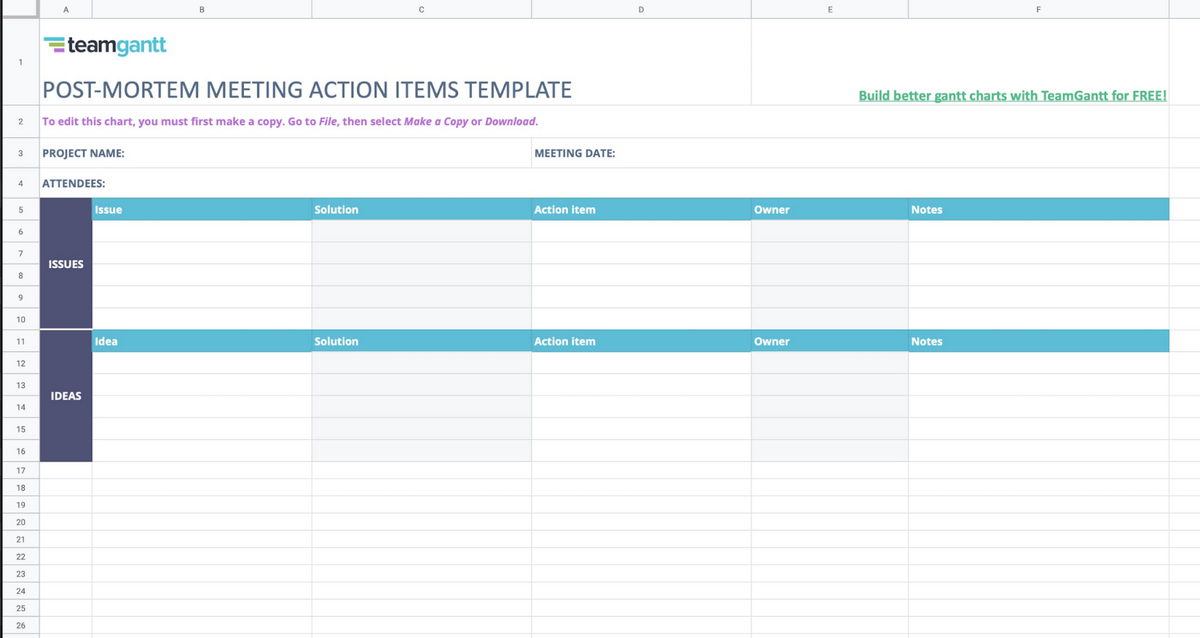
Incident post mortem template
Post mortems can also be used to reflect on workplace incidents, which is what this template is designed to help you do.
Aside from the fields for details such as the date of the review meeting and the employees involved, it asks four key questions:
- What happened?
- What was the impact of the incident?
- Why did it happen?
- What did we learn?
After completing that reflection process, you’ll then add any action items at the bottom of the post mortem template and assign these to individual owners.
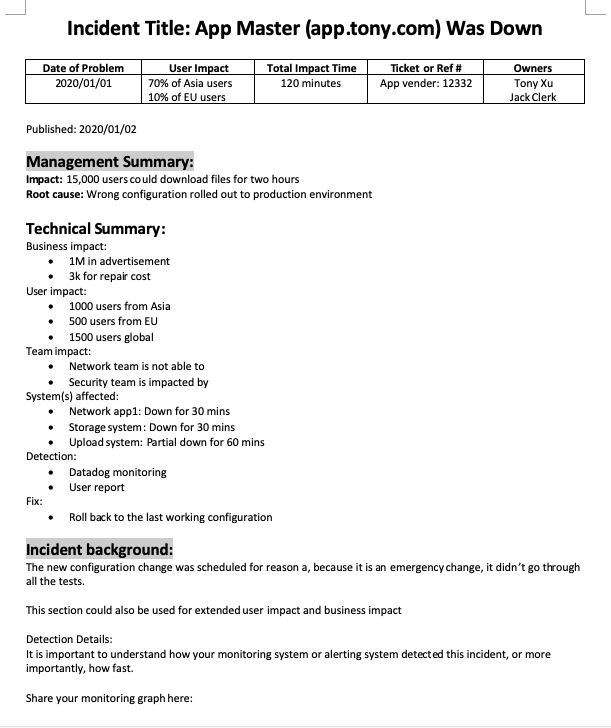
Project post mortem survey template
Some project managers find it helpful to preempt the post mortem meeting by conducting a survey of the project team. This allows the PM to kick off the meeting with a few insights that have already been provided by the team, avoiding that awkward first few minutes before the conversation really starts rolling.
This post mortem survey template is quite efficient in that it includes a few questions that can be answered by checking a box on a scale of one to five and then provides the opportunity for slightly longer-form answers for questions such as “What issues would you like to discuss in the meeting?”
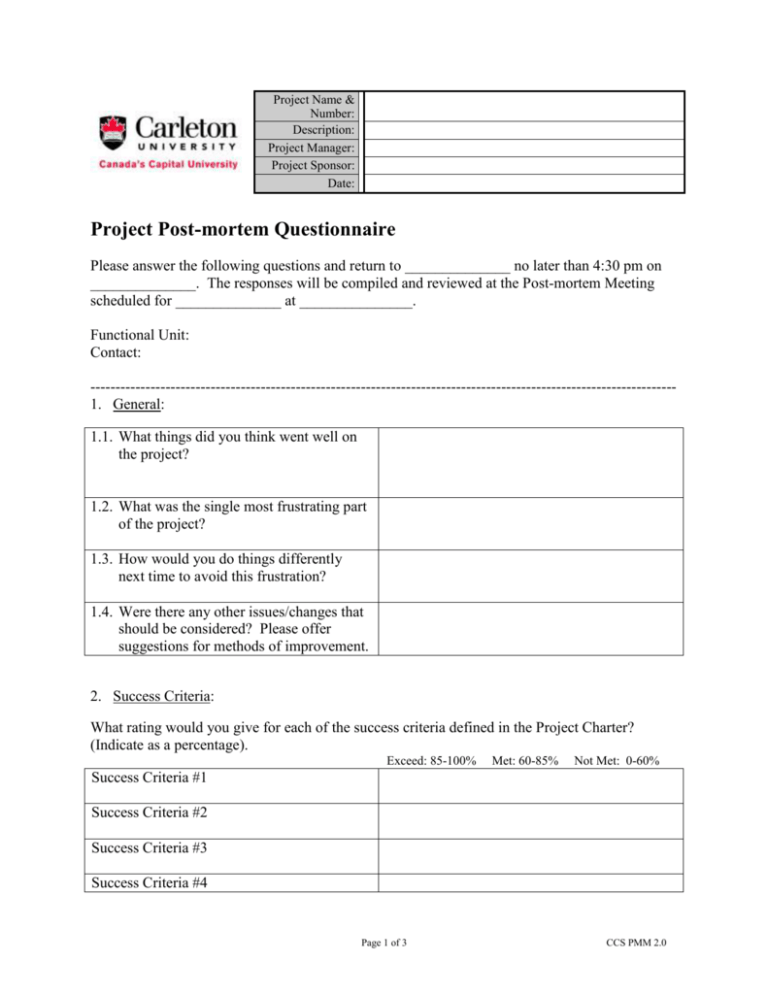
monday.com’s post mortem template
One of the problems with the majority of post mortem templates is that they’re disconnected, static documents that don’t link in any way with the tools you’re already using to manage projects. Most of them are designed to be printed out and written on. That’s why we’ve built you an interactive, collaborative post mortem template on the monday.com Work OS.
What’s the monday.com Work OS? Glad you asked. Our Work OS is a collaborative online workspace that allows teams to build custom, user-friendly apps that are built around the way they work, not the other way around. Teams can visualize work in multiple ways — for example, Gantt, Kanban, or in a table — communicate and collaborate on the go using our purpose-built mobile apps and design helpful automation recipes to minimize manual, repetitive work.
The post mortem template we’ve designed for you is built on monday.com workdocs, the collaborative online word editor that exists as part of our Work OS.
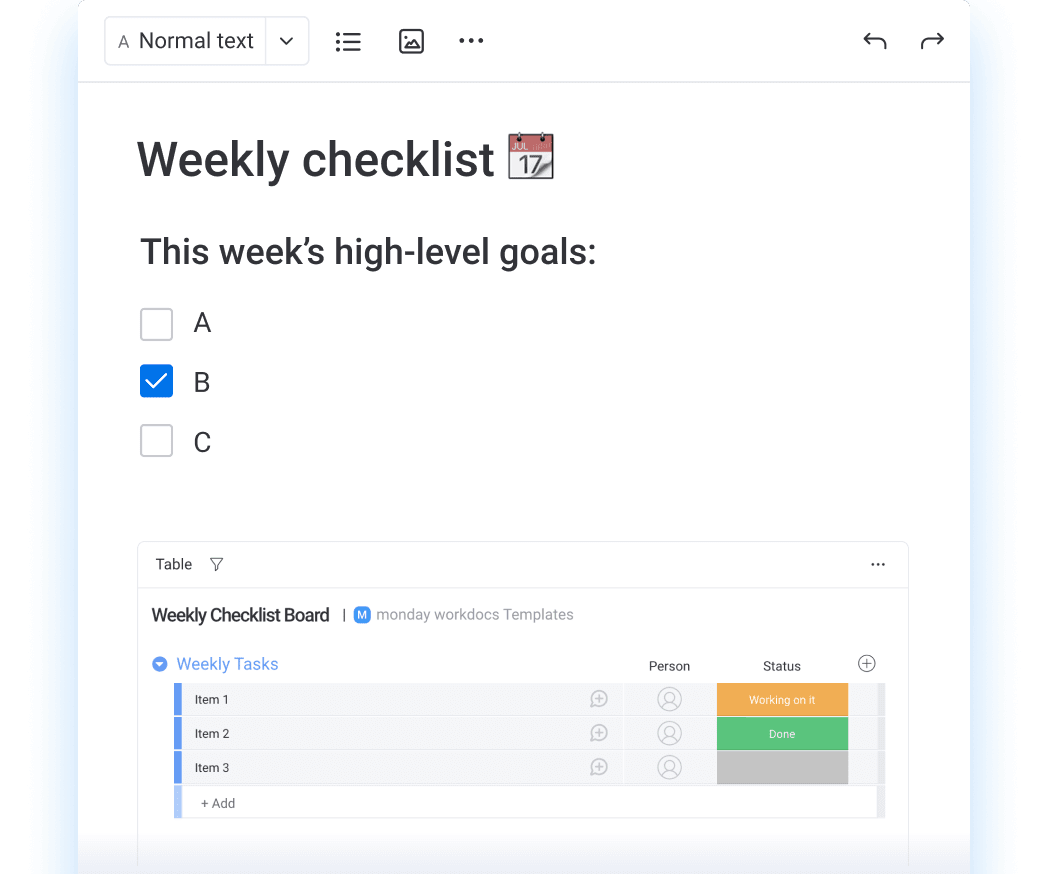
Workdocs takes things a few steps further from your old online word editor, providing bug-free real-time collaboration and allowing users to connect and display data from their various monday.com work management boards.
When you complete your project post mortem using this template, you can pull information from your project management board to illustrate your point more effectively. And once you’ve finished the post mortem analysis and come up with a few action items, you can plug those straight into your task management board and get to work!
Post mortem template tips & tricks
Start by preparing a structure for the meeting
Here’s where the template comes in. Share the structure with your team prior to the meeting so everyone is prepared for what’s about to be discussed.
Schedule the post mortem as soon after the project concludes as possible
You want the project to be fresh in the minds of everyone involved when conducting the post mortem. Try to conduct the meeting immediately after the project and definitely before you launch into another.
Use a survey to gather information prior to meeting
A brief survey questionnaire can be helpful in getting the conversation started, allowing you to begin the meeting by reviewing and summarizing survey results. It also gives those who might feel uncomfortable speaking up in a group meeting an opportunity to voice their views.
Set expectations at the beginning of the post mortem discussion
At the beginning of your post mortem meeting, set expectations by explaining the purpose of the meeting and what you intend to get out of it. Remind everyone that while the goal is to uncover areas for improvement, you don’t want the meeting to turn into a whinge-fest, so try to keep comments constructive.
Use the post mortem to fuel continuous improvement
The last part of your post mortem meeting should involve analyzing the various insights discovered and turning them into action items. Ask, “What can we do about this?”
Those action items will fuel your continuous improvement and mean that you’ll consistently work to strengthen your project planning and management processes.
FAQs about post mortem templates
How do you structure a post mortem?
Post mortems should be structured to include the following information:
- Project overview – goals and criteria
- Project successes – what went well and why?
- Project challenges – what didn’t go so well and why?
- Post project – tasks to be completed
- Project team – how did each part of the team perform?
- Learnings – what did you learn from the project?
- Action items – new actions to be completed based on project learnings
What is a post mortem example?
Post mortems are documents that record the successes and challenges of a recently completed project and analyze the reasons behind each. Here’s an example of what they look like.
Which incidents should trigger a post-mortem?
Post mortems should be conducted after any serious incident — SEV1 or SEV2 — including any time an incident response is triggered, even if the incident severity was later determined to be lower.
The post Free post mortem template for ambitious project managers appeared first on monday.com Blog.
Leave a Comment
You must be logged in to post a comment.