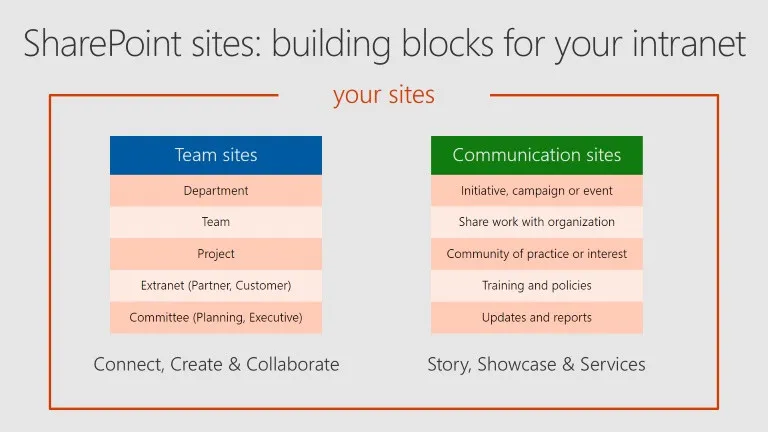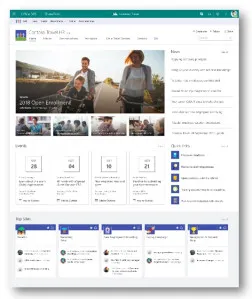Form follows function? Not in modern SharePoint sites
Blog: Capgemini CTO Blog
Microsoft is putting a lot of effort in developing site types that look very attractive out of the box, have lots of graphics, and are responsive. Basically: sites that don’t look like SharePoint (or to be precise like the SharePoint we’ve known since 2001 up until the 2013 version). Looking at the SharePoint content presented at Microsoft Ignite 2017 this trend was obvious. A large chunk of those sessions was related to the two newest site types inside SharePoint: Communication Sites and Modern Team Sites.

This new direction is greatly supported by the exceptionally strong global SharePoint community, guided by the SharePoint Patterns & Practices (PnP) group. This open source initiative has produced valuable goodies like the PnP Partner Pack which offers (amongst several other things) powerful remote provisioning scenarios, and recently the SharePoint Framework (SPFx). SPFx is so successful is has now been formally adopted by Microsoft as the de facto standard for UI customizations.
SharePoint has so far been a Swiss army knife that could do almost anything, with every possible feature requiring different levels of configuration or even custom coding. It provided the basic plumbing, but the (hard) work to create a full set of compelling features that actually look good on screen was traditionally left for ISVs offering intranet-in-a-box solutions, or to consultancy firms creating custom intranets for mostly enterprise customers.
I’ve spoken to several Microsoft product managers that confirmed SharePoint is going to now eat a piece of that pie itself, by offering plenty of built-in features (news, search, surveys, and so on) requiring very little configuration and with lots of attention for how it looks on-screen. It will be very interesting to see how current 3rd party intranet-in-a-box solutions respond to this. Just basic intranet functionality and proper styling are not going to add enough value anymore. I expect that in the end only feature-rich products that offer a consistent experience across all kinds of site types and for all types of users (including editors!) will survive.
Microsoft’s new-found focus is in itself very positive: there is more to choose for organizations. What worries me though is the lack of attention for the severe limitations that these new site types – especially Communication Sites – still have at the time of writing.
There is an almost complete lack of personalization options, or any other way to make these sites dynamic. They are just very, very static. It’s not that I mind looking at pretty things, but without any kind of interaction it will eventually get boring.
At the moment Communication Sites are mainly usable for storytelling or showcases, and you should use a regular team site or publishing site for anything with substantial functionality.
Worse still, while we await the arrival of the completely revamped SharePoint admin center (set to arrive early in 2018), the new site types are completely disconnected from the current admin interface. You cannot create the new site types from the admin pages. Also, even after you create a new modern site from the end user UI, it still doesn’t show up in the list of sites in the admin center.
This is something Microsoft could have handled better. As long as the new site types aren’t fully embedded in the admin functionality, they are basically degraded to beta/preview functionality that is not usable for Production scenarios. Which is a shame, because they look great!
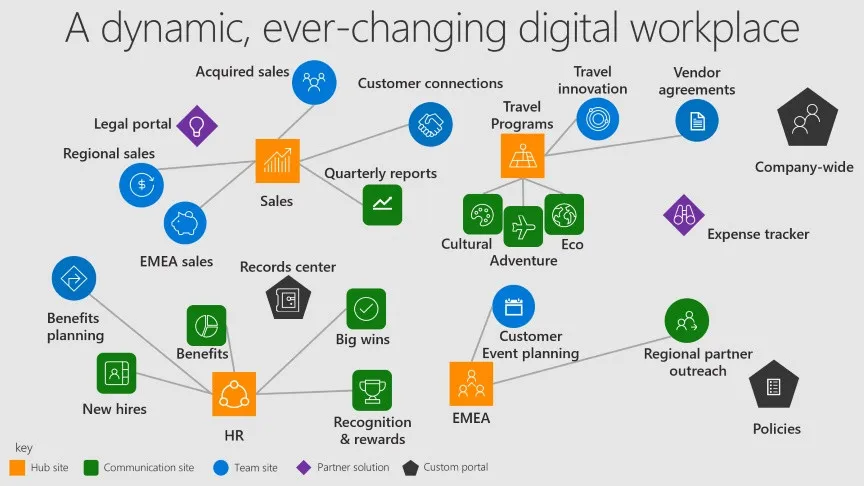
I’ve spoken to several customers who expected that the improved look & feel was something they were getting on top of the classic team sites functionality. Instead of Form follows Function they are hoping for Function and Form to go hand in hand. That is not the case yet, these are very distinct branches on the SharePoint site type tree. The modern sites have a clear focus on Form, the classic site types on Function.
Once all site types are connected though, they will become the building blocks for an enhanced intranet where you select the appropriate site type depending on the goal of your sites.
Now I would very much be selling Microsoft short if I said there were no other developments outside the new site types. The SharePoint and OneDrive landscape as a whole is on the move. The pace at which features have been added over the last two or three years is just staggering. Below are the most important announcements made during Microsoft Ignite 2017. And I have doubt that all of these improvements will eventually also apply to the stylish modern site types:
- Sharing improvements
More options to easily share documents, including a way to auto-generate one-time passcodes. Also, remember those nasty long URLs you get to a specific SharePoint item? These now get shortened to a much more manageable length – it’s not Bitly sized, but still this an important improvement. - Flat is the new sexy (for site structures)
Not an official announcement, but overheard in several SharePoint sessions: move away from sub-sites (unless you have a very specific scenario that requires these). The concept of creating a site hierarchy by nesting sites is fast becoming outdated and unwanted. Hierarchies can easily be simulated with proper navigation and metadata. Flat site structures are the way of the future.
Also, if you still want to bind sites together in some way, there’s a new site type soon to become available: The Hub site. - Hub sites
The new Hub site type announced at Ignite is a way to group sites together. An administrator will create a Hub site, for example as the hub for HR or for Engineering. Then any other site can optionally be linked to (only) one of these Hub sites. The result is that the sites linked to the hub will inherit the hub’s styling and navigation. Also, the hub will automatically create a search scope that includes the connected sites, enabling it easily generate news overviews across these sites.
Note that the Hub Sites haven’t really arrived yet, this is scheduled for 2018. - List improvements
- Conditional formatting of lists
There is lots of potential in the conditional formatting of lists. Imagine it: you can now highlight specific items in your list that means certain filter criteria that you configure yourself. - Attention views
A useful addition are the attention views that show overviews of items requiring attention – not necessarily because they’re feeling lonely or weren’t invited to that party the other night, but for example because they have been checked out for a long time, are lacking some required metadata,
- Conditional formatting of lists
- SharePoint Migration Tool
A first-party tool for basic migration to SharePoint Online. The big question is of course which scenarios the final tool will actually support, but seeing as it’s a tool by Microsoft and it’s free, expect a lot of companies to investigate this option. - Predictive Indexing
SharePoint could already generate automatic indexes for columns, but the predictive indexing is taking this one step further. The promise here is that we can finally get rid of the 5,000 item limit for views, since SharePoint will automatically create the necessary indexes so you can seamlessly keep working with your lists even as they become larger and larger.
This is actually a surprising development, because not very long ago the statement on User Voice was that the 5,000 item limit was basically hard-wired, and you just had to work around it.
It also raises a couple of questions: will these auto-generated indexes count towards the limit of 20 indexes? And what if I want to overrule these indexes? Will this work with multi-value lookup columns? Will this also help if I have (too) many lookup columns?
Still, the new indexing will remedy the limitations in lots of situations, which is a good thing no matter what. We will just have to keep watching out for those pesky exceptions to the rule (there’s always a few). - Metadata Panel in Word 2016
The Document Information Panel had already disappeared in Word 2016, but now a replacement is coming up, so users can edit both content and metadata from their own Office application again. - Multi-Geo capabilities
Organizations will be able to choose a regional location for storing their SharePoint / OneDrive data and for storing the search index. Better yet, if you are a global company you can choose where data is stored for specific locations but still enjoy the modern productivity experience globally. This may not be important for many organizations, but it’s extremely important to a few very large organizations. - Flow and PowerApps
Lots of new Flow and PowerApps options are arriving soon, such as a Web Part to add PowerApps to SharePoint, custom forms based on PowerApps, Flow-based custom approval and prompting for document reviews.
To stay up-to-date with the latest news about SharePoint and OneDrive, keep an eye on Microsoft’s SharePoint Blog that’s part of the larger Tech Community site.
For more about Microsoft Ignite 2017 take a look at my earlier blog post.