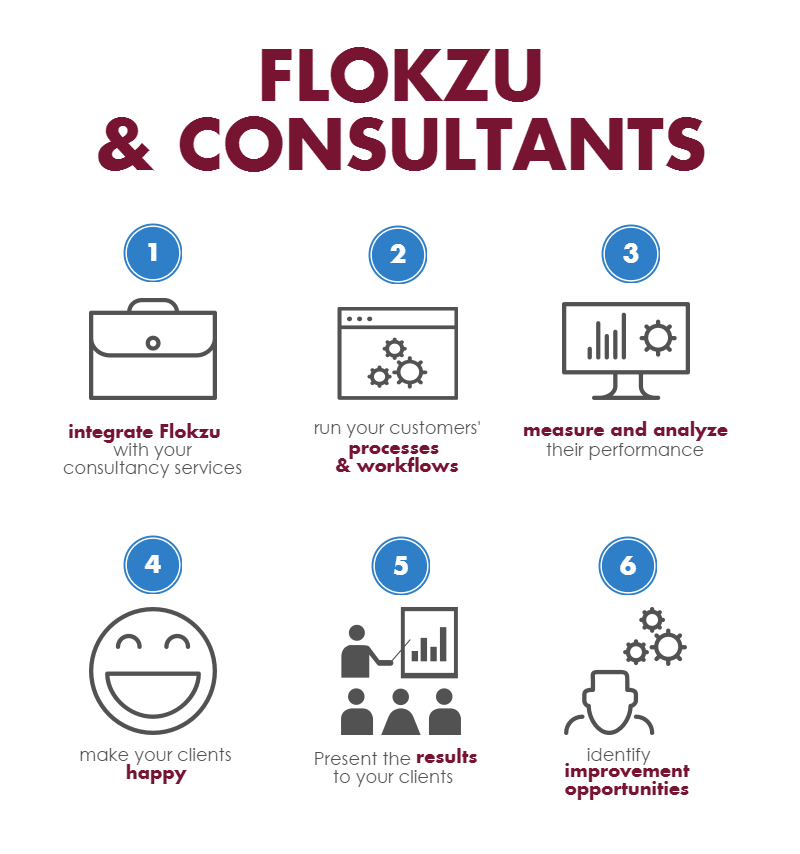Flokzu for consultants
Blog: Flokzu
Often those selling consulting services have difficulty delivering a practical application for the daily operation of companies.
Flokzu is an excellent partner for consultants. The tool clearly distinguishes between the Process Manager (where processes and tasks are configured) and the Web App (where those tasks are completed by creating and completing documents).
If you offer consulting services about BPM, organizational management or strategies to optimize business processes, you can model your clients’ processes and give them access to the Web App for employees to complete the assigned tasks.
No one better than you to identify the needs of your clients, how their processes work and model them easily and quickly. Another big advantage is that you can become familiar with the tool just once and apply it to as many clients as you want. No downloads nor installations needed.
If your clients want, they can also have access to the Process Manager. They can even use the process modeling as an activity to foster collaboration within the team.
A very useful feature of Flokzu is the ability to generate metrics and reports. You can analyze the efficiency of your clients and provide objective data on the operation of their business, identify improvement opportunities and help them implement them. How long does it take to complete a business processes, which tasks are completed faster and which ones slower. This information can be useful to make strategic decisions and projections.
Flokzu allows you to:
- Provide a practical application to your consulting services.
- Present real data to justify your suggestions/advice.
- Generate an objective analysis to help your clients make decisions based on their reality.
- Materialize your services into something tangible for the client.
- Better understand the processes of your clients by modeling them yourself.
- Reuse the same knowhow and experience with different clients.
The post Flokzu for consultants appeared first on Flokzu.
Leave a Comment
You must be logged in to post a comment.