Everything About PWA(Progressive Web Application) And Its Implementation In Drupal
Blog: NASSCOM Official Blog
The internet came into existence to fulfill the needs of people while keeping their convenience in mind. Although the purpose of the web keeps changing still the goal to provide convenienceWell, Auxesis Infotech can be a perfect fit as it is known as a highly rated Drupal is on top of all. Hence, the requirement for convenience comes with creative ways to access the internet, and some of those ways are native mobile applications and websites. These two technologies have made browsing a lot easier and convenient and there are many more. Talking about mobile applications, well, there are a number of technologies related to it such as hybrid apps, cross-platform apps, native apps, and web apps. However, in this article, we’ll be focussing on web applications, particularly progressive ones. Now, a fact to know about progressive web apps is that they can be implemented in Drupal using its dedicated module. However, you can have a better understanding by consulting with an experienced Drupal development company but to have a greater and wider overview of the Progressive Web App and its implementation in Drupal 9, you have to study them in detail before coming to any conclusion.

Everything About Progressive Web App
Progressive Web Apps abbreviated as PWA are known as the most convenient and reliable way for developers to make their web applications more performant and fast loading. These are web apps that make use of emerging web browser APIs and features along with traditional progressive to enhance the strategy of bringing a native app-like user experience to cross-platform web applications. Moreover. These progressive web applications are an effective design pattern though they aren’t generally formalized. In simple terms, progressive web applications are websites that use recent web standards in order to allow for the installation on the user’s device. Because of this, you can provide an app-like experience to the users as it encompasses a set of application attributes that includes the use of specific web technologies and tactics.
Because it can be installed on your system, it allows you to work offline without an internet connection by leveraging the data cached from the last interaction with the application. On the other hand, if you are on a desktop and are using Chrome, and have the appropriate flags turned on, you will be encouraged to install the application when you visit the website. These PWAs contribute as a next step in the user-friendly app experiences as it allows users with convenient access for the content giving them a cut-edge quality experience.
These PWA generally understood as a responsive website as it is an apt combination of native apps and web apps. It allows building native-app-like, extremely complex, and installable applications. Along with web assembly being supported by most browsers, these applications can also be built in multiple languages depending on the developer’s choice and this is the reason these offer largely increasing flexibility, functionalities, and scope.
The Components of a Progressive Web App
The progressive web application has three key components, let us discuss them one by one to know better.
App Shell- The app shell stores basic CSS, HTML, and JavaScript that are needed for your application user interface and directly serves it from the cache.
Service Workers- The service workers are JavaScript files run in the background of browsers and serve offline users with responses from the cache.
Web Manifest- The web manifest is a manifest.json file that can hold the app configuration including name, look. Logos and colors, etc. and allows the users to have the addition of the app to their home screen.
Implementation of PWA in Drupal 9
You can find a module for everything in Drupal and the integration of progressive web applications with Drupal is no exception. This integration of progressive web applications with Drupal is provided by the Drupal Progressive Web App module. This PWA of Drupal is easy to install and allows you for cashing and other app-like capabilities because of services and manifest.js that you can configure. However, you must have SSL installed before you begin installing PWA. Besides, it totally depends on your requirements when developing PWA, for instance, if your requirement is a little complex with multiple customizations, you can develop the progressive web application by using front end frameworks like Angular or React so that you can customize your own Service worker.
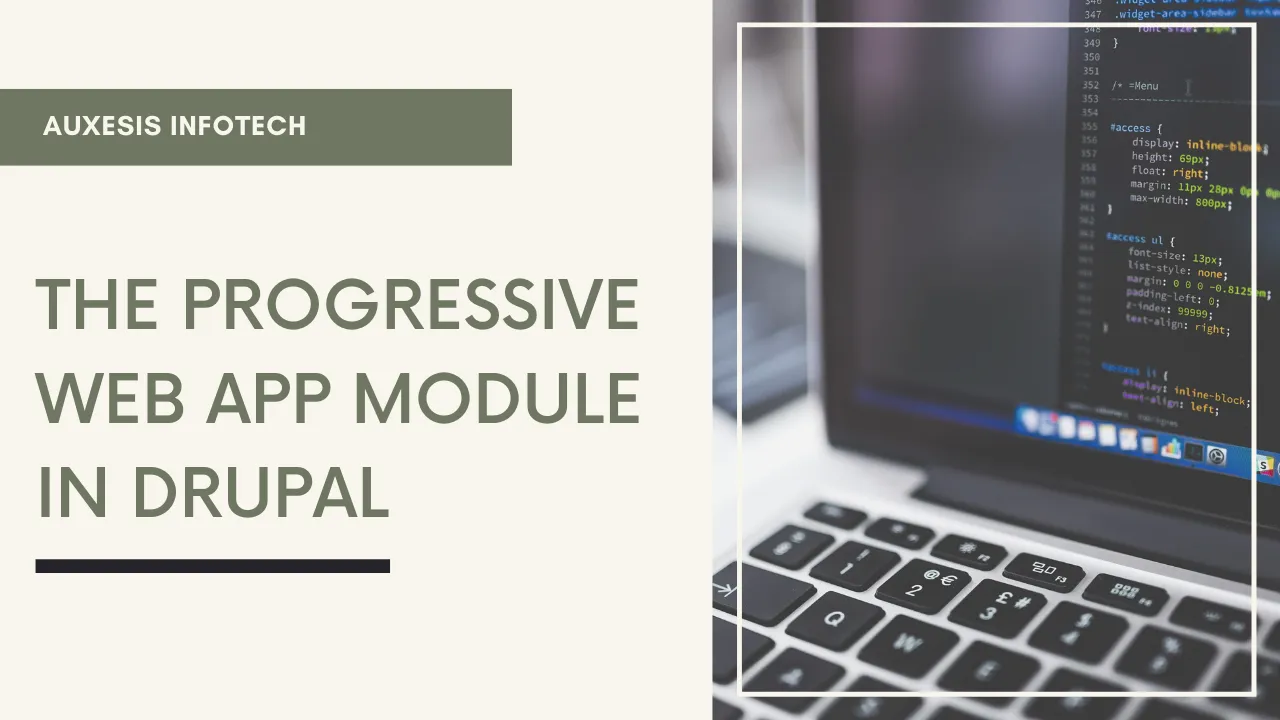
The Progressive Web App Module in Drupal
The progressive web app Drupal module makes the addition of PWA features into your Drupal website without any complexities. It creates the standard setup that makes JavaScript developers additionally write service worker scripts in order to customize the app-like behavior of the progressive web application. Installation of the progressive web app Drupal module was as easy as downloading and enabling the module in earlier versions as it used to help in generating the manifest.js file via a config form and validate it. However, if we consider Drupal 9, we cannot integrate this sort of functionality directly by enabling the PWA module as it doesn’t provide an option to configure the manifest.js file.
Let us get to the point and discuss some of the module features that help in the integration of PWA with Drupal.
- The module has a service worker that takes away the task of caching and offline work. While in active mode, the service worker allows the pages to load faster. It serves the pages from the cache and among additional tweaks, there are fallback images that show uncached images.
- The Drupal module creates a configurable manifest.json file with all the required metadata and additionally allows the add to home screen prompt in eligible browsers.
- Website admins are able and allowed to configure the manifest from the Drupal user interface.
- Other modules on the Drupal website can also add modifications to the manifest.
We believe that you have gotten enough overview of a progressive web app and its implementation in Drupal 9. However, if you want a fast, engaging, and secure PWA for your Drupal website, you will need an extra hand of help from professionals. So that professionals can perform smooth integration and configure your PWA to work according to your requirements.
The post Everything About PWA(Progressive Web Application) And Its Implementation In Drupal appeared first on NASSCOM Community |The Official Community of Indian IT Industry.
