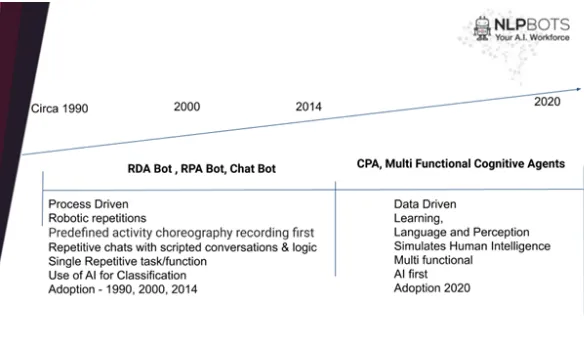Era of the Bots
Blog: NASSCOM Official Blog
In enterprise conversations of 2020 inevitably one would come across bots in various contexts. References to Chat Bots, RPA bots, CPA bots and next gen Multi Functional Cognitive Agents will be sprinkled across conversations involving enterprise productivity, efficiency, automation and user experience. What are these bots?, How are they different? what does the future hold for the bots as well as the enterprise?
A bot is typically a software application to do a specific task, often simple and repetitive. If you consider level of sophistication or intelligence as a benchmark of progress, the bots can vary from rudimentary desktop automation bots to highly sophisticated multi functional cognitive agents. With chatbots being somewhere in the middle end of the spectrum as a transitory technology.
The image below shows some of the common technologies and automation terminologies in chronological order

RDA Bots (Robotic Desktop automation)- Rudimentary screen scraping technologies, created as a bridge between current systems and incompatible legacy systems. Takes over the bulk of repetitive data entry or form-filling tasks from humans.
E.g A standalone desktop application or a client server/thin client system without any APIs or eternal connectors available that require a human agent to go through form fields on a screen. Typically use the XY coordinates on the desktop screen to retrieve the data and enter into another system (read newer technology with APIs available) – works with manual intervention. Prevalent technology since the 90s.
RPA Bots (Robotic Process Automation) – Desktop automation with added digital triggers or self-service (unattended), Deals with only structured data, predefined activity choreography to do the tasks repeatedly. Started becoming popular since early 2000s
RDA and RPA function at a repetitive task level and value adds the enterprise in reducing the workload on the employees.
Chatbots
Chatbots are usually scripted decision trees where a set up tasks are completed in a top down flow with button clicks and filler sentences. Chatbot handles simple repetitive chats where the chatbot creator scripts user chat and bot responses.
CPA (Cognitive Process Automation)
Using AI to replace human intelligence/cognition related work. Works with unstructured data along with natural language understanding and generation. Producing insights, analytics, and taking actions at or above human capability. Started Mid 2019
A RPA Bot works by recording the user’s action on the screen and repeats the same set of actions. I.e mimics human repetitive actions while Cognitive process Automation mimics the Human cognition. For simplicity, one can think of RPA as a software robot(bot) that mimics human actions, whereas CPA is concerned with the simulation of human intelligence by machines. Cognition refers to gaining knowledge and comprehension – cognitive processes include knowing, remembering, solving, etc encompassing language and perception.
Cognitive process Automation automates processes that require human cognition and the process of attaining this cognition is AI training. At a very fundamental level RPA is associated with doing and CPA is associated with thinking and learning,
Chatbots are transitory technology, since chat itself is a cognitive function, the current set of chat bots with scripted inputs and outputs will not be scalable to the next level of cognition due to the limitations of the intent classification systems deployed and the limited learnings on the user actions. Chatbots were relevant as a stop gap solution while complex cognition AI models were getting matured and giving rise to Multifunctional Cognitive Agents which are capable of Cognition with unstructured data (Voice / Text / Images / Video/PDFs/Xlsx/..), Structured data and Free Flowing conversations
Multifunctional Cognitive Agents (NLPBots) are capable of functioning as fully cognitive business assistants at or above human capability.
I.e for the first time in human history there is a competition to humans from Multi functional cognitive agents for a place in the enterprise workforce. Multifunctional Cognitive Agents – NLPBots uses various cognitive capabilities (reading Unstructured text, structured data, scanned documents and pictures, videos etc.) to perform various tasks as part of the enterprise workforce. Just like training a new employee one can add various data sources to NLPBots platform and create Multifunctional Cognitive Agents – As an example, NLPBots inducted into the enterprise as a receptionist recognizing and welcoming people, checking their documentation, booking appointments, etc. (It involves face recognition and identification, document scanning and data extraction and validation, conversations to complete a task, etc.. ), or NLPBots could be trained to generate reports like an analyst from available data. Or It could be for welcoming customers and solving their problems. It could be an NLPBot in AIOps, ITSM, Employee Engagement, or something else altogether. When there are various cognitive capabilities like reading Unstructured text, scanned documents, pictures and videos, coupled with the ability to train a limited amount of data on the platform to create new AI Models creates immense opportunities for Multifunctional cognitive agents in the enterprise workforce of today and tomorrow.
Originally published at https://nlpbots.com/blog/era-of-the-bots/
The post Era of the Bots appeared first on NASSCOM Community |The Official Community of Indian IT Industry.