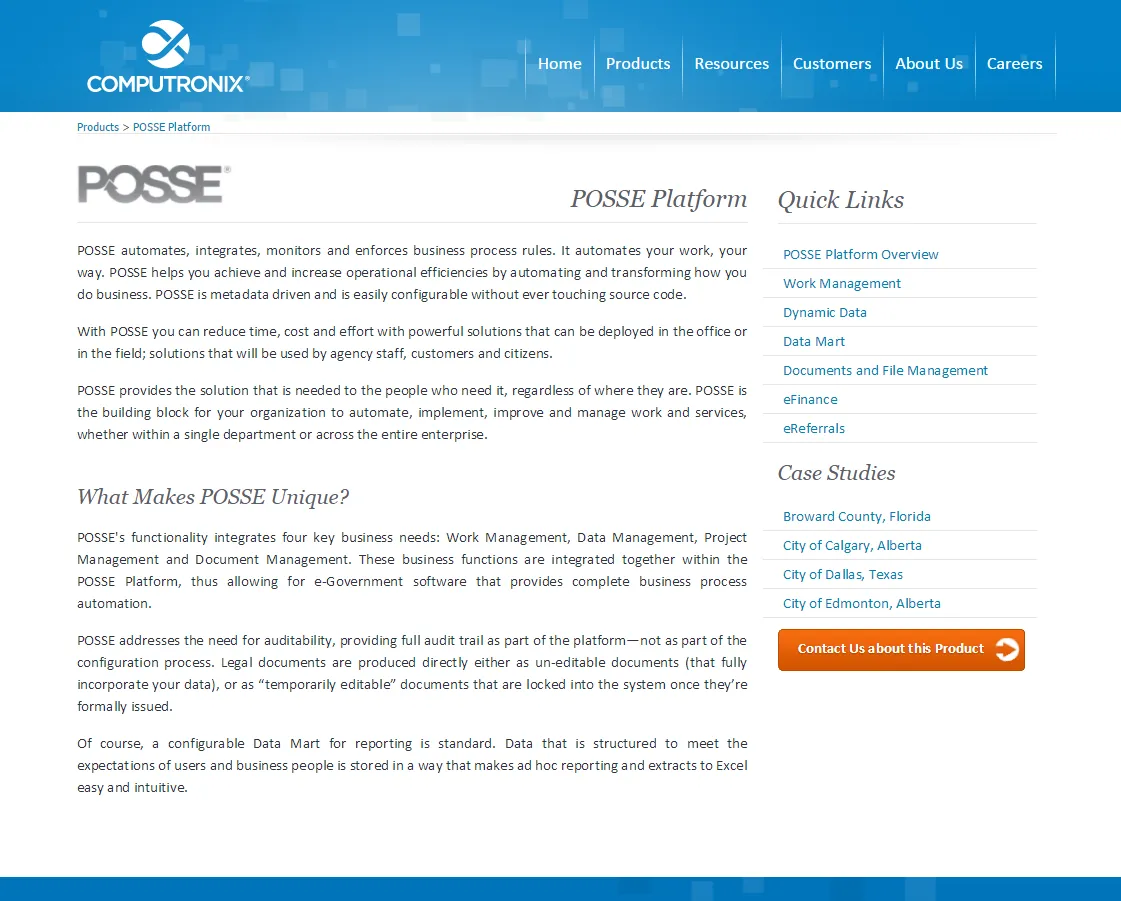
POSSE Platform
POSSE automates, integrates, monitors and enforces business process rules. It automates your work, your way. POSSE helps you achieve and increase operational efficiencies by automating and transforming how you do business. POSSE is metadata driven and is easily configurable without ever touching source code.
With POSSE you can reduce time, cost and effort with powerful solutions that can be deployed in the office or in the field; solutions that will be used by agency staff, customers and citizens.
POSSE provides the solution that is needed to the people who need it, regardless of where they are. POSSE is the building block for your organization to automate, implement, improve and manage work and services, whether within a single department or across the entire enterprise.
What Makes POSSE Unique?
POSSE's functionality integrates four key business needs: Work Management, Data Management, Project Management and Document Management. These business functions are integrated together within the POSSE Platform, thus allowing for e-Government software that provides complete business process automation.
POSSE addresses the need for auditability, providing full audit trail as part of the platform—not as part of the configuration process. Legal documents are produced directly either as un-editable documents (that fully incorporate your data), or as “temporarily editable” documents that are locked into the system once they’re formally issued.
Of course, a configurable Data Mart for reporting is standard. Data that is structured to meet the expectations of users and business people is stored in a way that makes ad hoc reporting and extracts to Excel easy and intuitive.