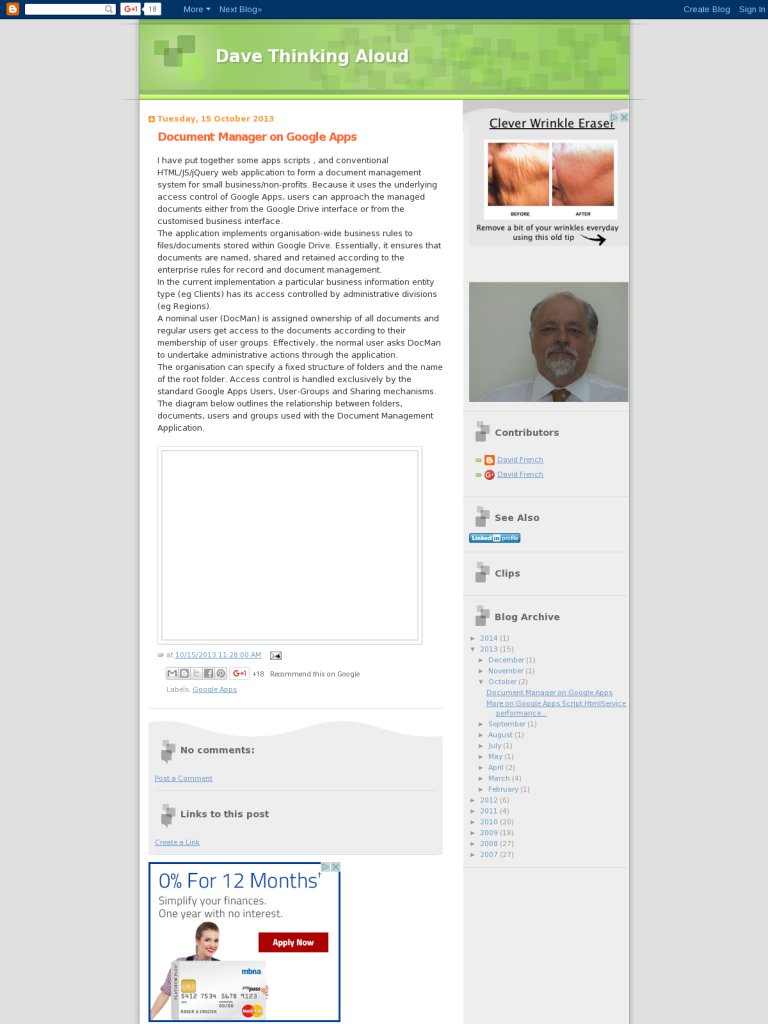Document Manager on Google Apps
Blog: Dave Thinking Aloud - David French
I have put together some apps scripts , and conventional HTML/JS/jQuery web application to form a document management system for small business/non-profits. Because it uses the underlying access control of Google Apps, users can approach the managed documents either from the Google Drive interface or from the customised business interface.
The application implements organisation-wide business rules to files/documents stored within Google Drive. Essentially, it ensures that documents are named, shared and retained according to the enterprise rules for record and document management.
In the current implementation a particular business information entity type (eg Clients) has its access controlled by administrative divisions (eg Regions).
A nominal user (DocMan) is assigned ownership of all documents and regular users get access to the documents according to their membership of user groups. Effectively, the normal user asks DocMan to undertake administrative actions through the application.
The organisation can specify a fixed structure of folders and the name of the root folder. Access control is handled exclusively by the standard Google Apps Users, User-Groups and Sharing mechanisms.
The diagram below outlines the relationship between folders, documents, users and groups used with the Document Management Application.
Leave a Comment
You must be logged in to post a comment.