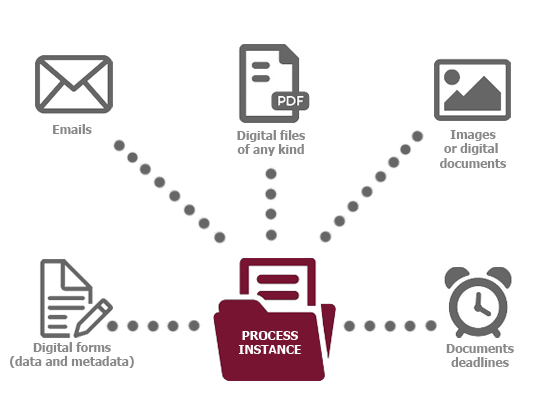Document management for small business
Blog: Flokzu
In previous posts we introduced the BPM discipline (Business Process Management) and we described several applications for small business.
This post will cover document management under the BPM paradigm and how to increase its efficiency.
By documents we mean:
• Physical documents (papers)
• Files, such as MS Word, MS Excel, PDF, etc.
• Mails
It is clear then that document can be physical or digital. In any organization, documents are passed from one person to another to complete a certain task. We call this a “documentary process” or a process based on documents. The instances of these kinds of processes include one or several documents.
A process instance may contain:
• Electronic forms with fields relevant to that process
• References to physical documents, being sent along with the process instance (and should not get lost)
• Attachments (MS Word, MS Excel, PDF)
• Mails that are relevant to the analysis of the process instance
• Alerts or deadlines of these documents
• Images (JPG, GIF), scanned files (TIFF, PDF)
• Etc.
Example: sales process
We can imagine that the sales process described in a previous post might include the following documents:
• Forms with fields such as:
Client
Listed items
Amount
• References to physical documents:
Printed specifications of the client
• Attachments (MS Word, MS Excel, PDF):
Costing sheet
Different versions of the commercial proposal
Final proposal sent to the customer
• Mails that are relevant to the analysis of the process instance:
Questions asked by the customer
Acceptance of the proposal by the customer
• Alerts or deadlines:
Reminders to update the process every 7 days
• Images (JPG, GIF), scanned files (TIFF, PDF):
Product images
Metadata
Of all the above elements, the most important and interesting ones from the document management point of view are electronic forms that contain relevant fields for that process instance. The interesting thing is that each process will have specific fields that are relevant to that process (and not others). Continuing with the example, the “amount” field is relevant to a sales process but not to a Human Resources process.
These fields contain data describing the process instance. The “client” field identifies who it is that process instance for. Since these data describe other data of the process instance, we call them “metadata”.
A BPM Suite must allow flexibility in the definition of metadata. Moreover, since these metadata change, are added and deleted, it is essential to manage them simply and quickly.
Searches on metadata
Once the metadata are well defined, it is essential to increase the accuracy of searches. In our example, if we want to find all the sales made to the customer “XYZ” we could run a much more precise search, defining:
- Search within process: “Sales”
- Search by field: “Customer”
- Search by word: “XYZ”
This will be much more accurate than searching the entire database for “XYZ” which returns not only the “Sales” process but every process which includes customer “XYZ”. Powerful search tools help us find documents quickly whenever we need them. In any organization, and more so in a small business, knowledge is one of the main (if not the main) actives. To have scattered it in mails and PC files is a major weakness that should not be overlooked.
Conclusion
In a small business there are processes that often involve documents. It is crucial to increase organizational efficiency, and maximize the quality of service provided to customers, to manage all these documents associated with each process. Proper document management allows us to perform searches and optimally manage the knowledge within the organization, which is probably its greatest asset. Try Flokzu and manage your documents effitiently.
The post Document management for small business appeared first on Flokzu.
Leave a Comment
You must be logged in to post a comment.