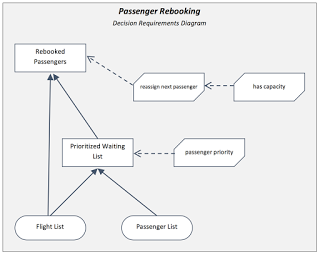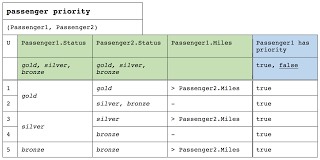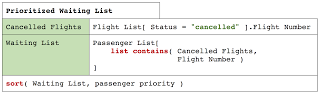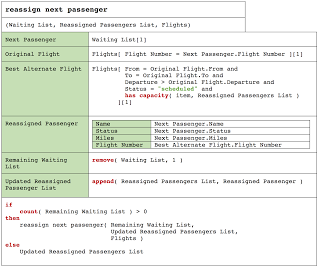DMN runtime example with Drools
Blog: Drools & jBPM Blog
As announced last year, Drools 7.0 will have full runtime support for DMN models at compliance level 3.
The runtime implementation is, at the time of this blog post, feature complete and the team now is working on nice to have improvements, bug fixes and user friendliness.
Unfortunately, we will not have full authoring capabilities in time for the 7.0 release, but we are working on it for the future. The great thing about standards, though, is that there is no vendor lock-in. Any tool that supports the standard can be used to produce the models that can be executed using the Drools runtime engine. One company that has a nice DMN modeller is Trisotech, and their tools work perfectly with the Drools runtime.
Another great resource about DMN is Bruce Silver’s website Method & Style. In particular I highly recommend his book for anyone that wishes to learn more about DMN.
Anyway, I would like to give users a little taste of what is coming and show one example of a DMN model and how it can be executed using Drools.
The Decision Management Community website periodically publishes challenges for anyone interested in trying to provide a solution for simple decision problems. This example is my solution to their challenge from October/2016.
Here are the links to the relevant files:
* Solution explanation and documentation
* DMN source file
* Example code to execute the example
I am also reproducing a few of the diagrams below, but take a look at the PDF for the complete solution and the documentation.
Happy Drooling!
Leave a Comment
You must be logged in to post a comment.