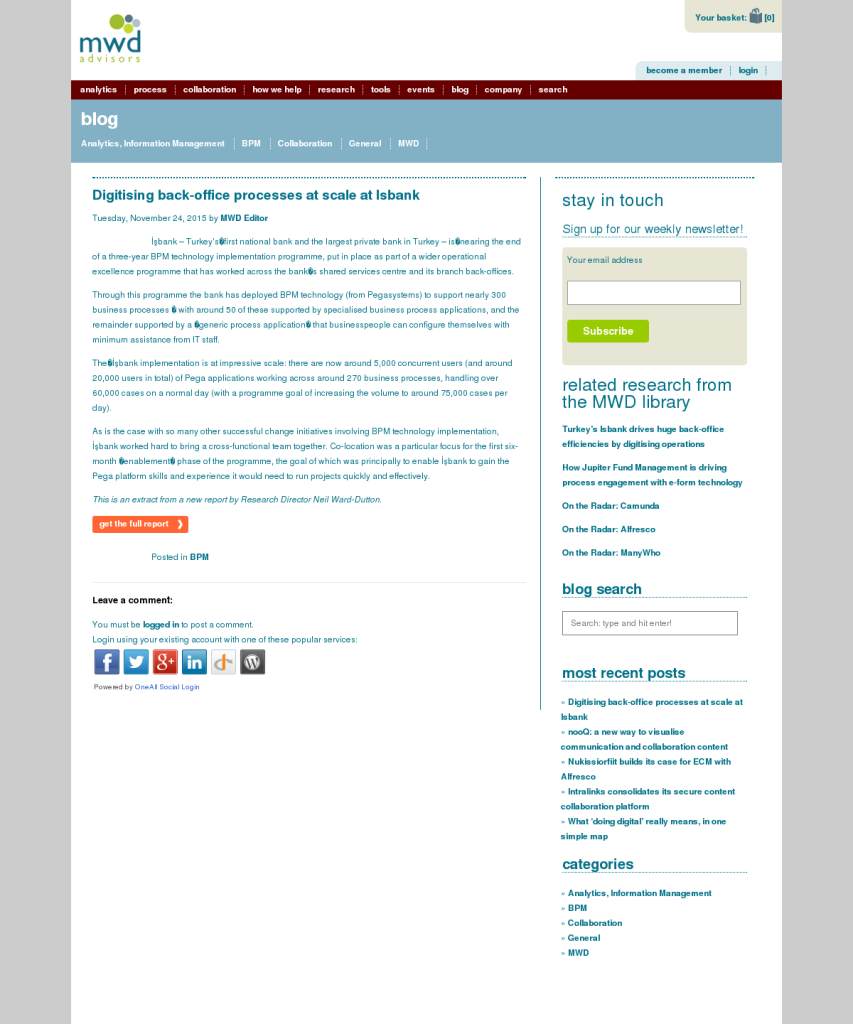Digitising back-office processes at scale at Isbank
İşbank – Turkey’s first national bank and the largest private bank in Turkey – is nearing the end of a three-year BPM technology implementation programme, put in place as part of a wider operational excellence programme that has worked across the bank’s shared services centre and its branch back-offices.
Through this programme the bank has deployed BPM technology (from Pegasystems) to support nearly 300 business processes – with around 50 of these supported by specialised business process applications, and the remainder supported by a ‘generic process application’ that businesspeople can configure themselves with minimum assistance from IT staff.
The İşbank implementation is at impressive scale: there are now around 5,000 concurrent users (and around 20,000 users in total) of Pega applications working across around 270 business processes, handling over 60,000 cases on a normal day (with a programme goal of increasing the volume to around 75,000 cases per day).
As is the case with so many other successful change initiatives involving BPM technology implementation, İşbank worked hard to bring a cross-functional team together. Co-location was a particular focus for the first six-month ‘enablement’ phase of the programme, the goal of which was principally to enable İşbank to gain the Pega platform skills and experience it would need to run projects quickly and effectively.
This is an extract from a new report by Research Director Neil Ward-Dutton.
Leave a Comment
You must be logged in to post a comment.