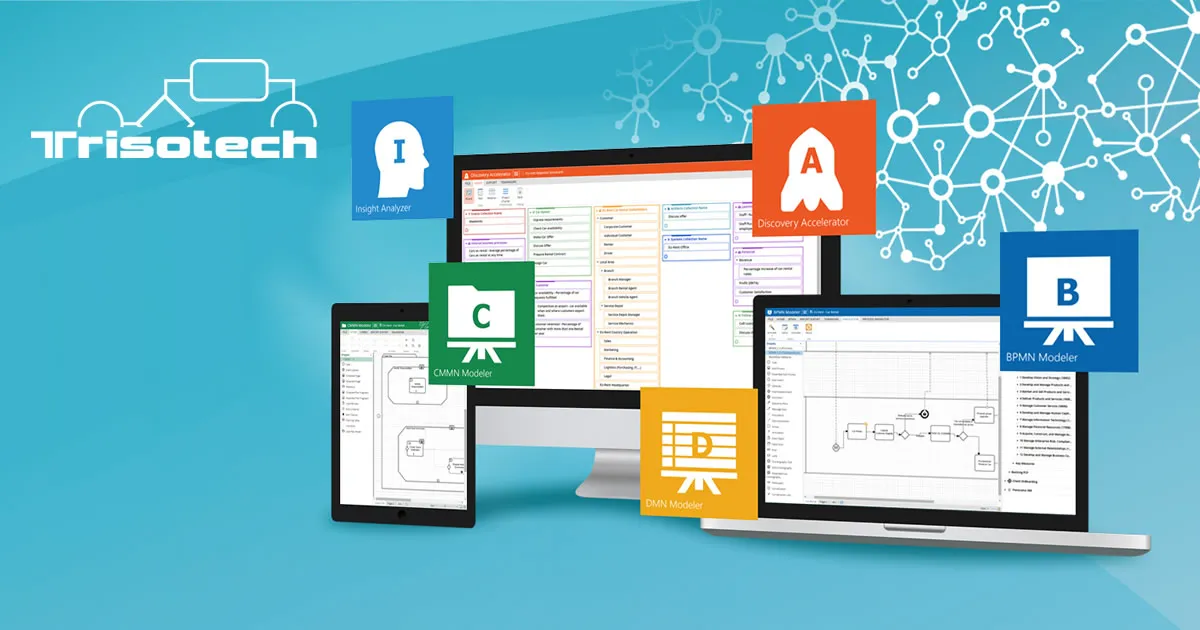business management
process management
process modeling
process analysis
rules management
service oriented architecture soa
enterprise architecture ea
frameworks
case management
simulation
bpmn
cmmn standard
dmn standard
tools
Trisotech Digital Enterprise Suite
Digital Enterprise Suite allows non-technical personnel to participate in enterprise & biz architecture discovery. Powered by the Digital Enterprise Graph.
The Digital Enterprise Suite enables non-technical business people to participate in enterprise and business architecture discovery and modeling, and gain unique insights into relationships between models created using the Suite and other tools. Complementary to enterprise architecture and business process analysis tools, the Digital Enterprise Suite includes tools for discovering, modeling, analyzing and finding insights into your digital enterprise, with the Digital Enterprise Graph as a common semantic framework.
The Suite is composed of the Discovery Accelerator, the BPMN Modeler, the CMMN Modeler, the DMN Modeler and the Insight Analyzer, all of which overlay the Digital Enterprise Graph. Different activities may use different combinations of these tools:
- Use the Discovery Accelerator and Insight Analyzer for strategy planning
- Use the Discovery Accelerator plus one or more Modelers for modeling process, case and decision improvement
- Use the Discovery Accelerator to combine other enterprise architecture models into the Digital Enterprise Graph
- Use one or more of the Modelers for process, case and decision automation