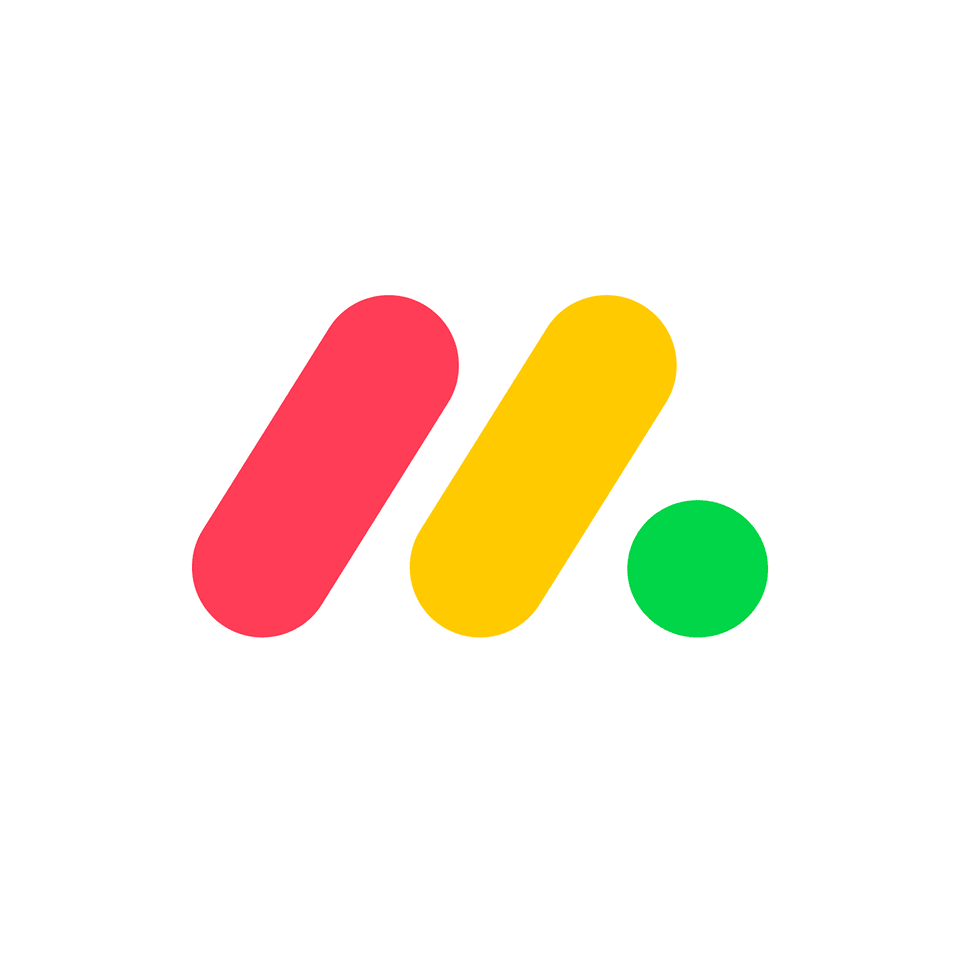Develop new approaches for successful project management in retail
Blog: Monday Project Management Blog
Retail is a challenging field for any business, and the success stories in the industry keep pace with always-evolving approaches to sales. Roughly half of small-to-medium retailers fail in the first five years. To stay active in brick and mortar or online, your store needs good project management in retail sales and frequent reassessments to make sure you’re on the right track.
If you’re going to stay on top of your retail project work, it helps to have a plan and the tools to succeed. This article goes over some examples of successful project management in retail and looks at ways a retail store can innovate efficiently. It includes tips and tricks for a project manager on a deadline as well as some tools you might find helpful in managing retail projects at home or at your store.
Project management in retail
Most retail stores have a lot of project work they can do to stay agile. These can be short-term/quick-turnaround projects, such as seasonal updates and holiday sales, or something more ambitious, such as mergers and acquisitions or expansions into new lines. No matter what your project happens to be, there are certain steps that go into the task to make sure it’s done well:
- Write a statement defining the project scope
- Break down the structure of the work that needs to be done
- Identify tasks and assign them to teams
- Assess each team’s needs and the tools they need to succeed
- Estimate the time each team needs to develop its tasks
- Describe the resources needed for every stage of the project and budget accordingly
- Define important milestones of success
Because project management in retail tends to follow the same track regardless of the overall project scope, it can be helpful to develop a standard template for planning and execution of projects. Project management templates from monday.com are effective tools for planning and assigning the tasks the project needs, and they provide an efficient visual format for assessing risk management objectives and developing multiple silos for every project.
Seven tips for streamlined retail project management
No matter how well-planned your project is during the initial planning stages, it can probably be developed into a more efficient process as your teams go forward. Using curated templates can help, especially with planning and coordinating teams to:
- Set realistic expectations: Projects are more likely to succeed when your expectations for them are realistic. While some enthusiasm at the start of a new project is normal, take extra care to model realistic work tempos and achievement milestones. To do this, try to plan a likely set of improvements around similar projects in the past, and then allow for project-specific variables.
- Encourage accountability: It’s easy for individuals and small teams to feel like they’re lost in large projects. This is especially likely to happen if one team has to wait for another to reach a milestone before doing its part. Building accountability into every step helps streamline the whole project by giving every member a definite set of tasks, regular check-ins with a team leader who can see the big picture, and a curated common area, such as a project management template system like Work OS, where everybody can stay in touch and see updates as they post.
- Build out a calendar and a detailed schedule: The templates you use to plan and execute project management in retail spaces should always include a detailed calendar the whole team can refer to as they go. Not only is a good calendar covering the entire expected scope of the project good for planning, the publicly viewable milestones help give everybody a sense of urgency. This helps members feel personally accountable to fair expectations.
- Organize files and other must-have tools in one place: Every project has data, references, and other documents that need to be shared, and it’s helpful to have them organized in a single place. Using a cloud-based server with industry-leading security and accessibility features fits the bill for this admirably. If you can move your files, draft proposals, and project design documents onto the cloud, your teams can have instant access to everything they need, rather than suffering lost time due to lack of information when needed.
- Open lines of communication: If your project is big enough to call on more than one team, you need an effective communication plan for them all. A single centralized exchange, ideally the same one for everybody, is a good place to organize meetings and issue updates and directives to everyone involved.
- Put backup plans in place: No plan of action survives first contact with reality, and project management in retail is no exception to the rule. From the initial planning stages, you should be ready for the inevitable snags and bottlenecks, and put a plan in place for dealing with the most likely delays you might face.
- Build feedback into the workflow: When the project is wrapped up and the results have been delivered, or just when the project has reached a milestone and you can look around for a bit, it’s important to have decent quality assurance built into your plan. This can be a full project debrief, such as a series of meetings after the project to get feedback and make adjustments going forward, or it can be less formal and consist of individual notes dropped to management through Work OS.
These are all helpful tips for streamlining your project management in retail, and they can all work together on every project you manage. If you’re developing every new project from scratch, it can be a time-consuming chore to work all of them into your design. Fortunately, monday.com has tools to help out.
monday.com for project management in retail
monday.com has tools for planning and carrying out retail project management tasks. Several of our templates are useful for project managers in every industry, while some others are a good fit for all aspects of the retail trade. Using our advanced Work OS, you can centralize all your work, processes, online tools, and important files into one streamlined operating environment. Our curated platform has the most advanced security and networking protocols to help you connect your teams, bridge different silos, and maintain a single authoritative source of information across your whole organization.
Curated templates from monday.com help save time and money to improve your project management in retail.
Related templates
monday.com has several templates available to help project managers in retail accomplish their goals. Our Single Project Template is a useful tool to help you plan, manage, and track every aspect of your project from start to finish. This template lets you customize workflows with more than 30 columns and plenty of ways to visualize your data, including calendar, timeline, map, and several more.
Using our Project Charter Template, you can pull together all of the moving parts of your retail project. Get project sponsors, recruit team members, and keep everybody on the same page through a single easy to learn and to use OS. This template lets you easily parcel out roles to different team members, clarify parties’ responsibilities, and keep everyone up to date with real-time updates. Import the tools you’re already using for project management in retail to get clearer insights and better understand all the variables you’re working with.
FAQs about project management in retail
What are some types of project management?
There are many ways to work as a project manager. Project management in retail can consist of setting up new signage, organizing sales events, taking inventory to the public at a trade show, or expanding floor space as the store grows. Bigger and more involved projects could include mergers with other retail outlets, major property transfers, or wholesale rebranding efforts.
How do you become a project manager in retail?
Most retail project managers get their start in sales or customer service. Others earn a degree from business school and start in corporate, especially for larger retailers. After some initial experience, it’s typical to get started managing smaller projects. With positive results and a good attitude toward learning, responsibilities usually increase until you are in charge of major projects.
Using curated templates for project management in retail
Any retailer can benefit from well-timed expansion or branding projects. Managing retail projects is always complicated, but it gets easier with curated templates that lay out project management tasks in a logical, graphically engaging order. monday.com offers expertly designed templates you can use to handle project planning, advanced risk management, and all other aspects of your next successful project in retail. Click the button below to find out more.
The post Develop new approaches for successful project management in retail appeared first on monday.com Blog.
Leave a Comment
You must be logged in to post a comment.