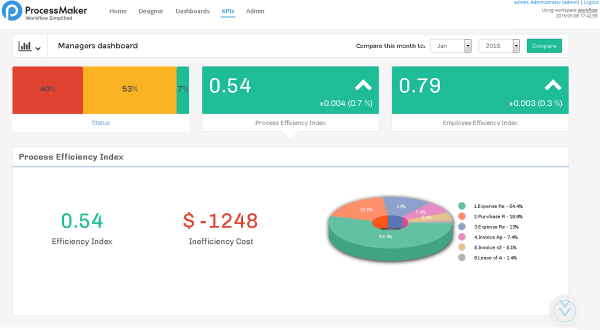Determining KPIs and Benchmarks for Process Improvement
Blog: ProcessMaker Blog
In the first and second articles of this series on business process modeling, we’ve explained how modeling techniques can give insight into processes to increase transparency and monitor efficiency.
In this post, we’ll explain how transparency and insight into business processes gained through modeling techniques can help create baselines to measure performance and aid executives to set proper goals for process improvement.
Setting Proper Key Performance Indicators and Benchmarks
Executives need to understand a workflow before they can set proper benchmarks for process improvement. Business process modeling provides two major benefits that can help a company’s leadership make process improvements to remain competitive.
First, using business process modeling (BPM) software to model processes provides real data on employee and process efficiency to determine key performance indicators (KPIs) and benchmarks. Pairing reporting capabilities with BPM software gives insight into how processes work normally. This reveals the most relevant indicators for your company’s unique processes rather than universally applying industry KPIs. Evaluating performance indicators against the de facto state of company workflows also helps align organizational goals with realistic KPIs. Executives can then move the company more closely toward future goals by applying informed KPIs to processes.
After determining the most effective KPIs to measure process performance, executives and managers can set benchmarks for each indicator. Reporting tools available with BPM software allow users to generate and share reports based on real-time data to calculate KPIs. Executives can use process data to calculate accurate benchmarks based on actual performance metrics. Realistic benchmarks help set attainable goals for the company with a clear plan of action on how to reach them. Process models provide a clear map on how to adjust individual tasks to match employee efforts with company goals.
Using KPIs and Benchmarks for Process Improvement
Finally, establishing benchmarks and KPIs using process modeling tools reveals whether to improve a process or not. Processes and activities that are consistently not making the mark according to set benchmarks and KPIs are prime candidates for improvement. When change is implemented for candidate processes, executives can measure progress based on previously taken process metrics. The ability to report on process performance over time and compare it with benchmarks makes change management straightforward. Less risk is involved with change and innovation when effects can be properly measured using process modeling tools. This way, process improvement eventually exposes best practices, leading to process standardization and optimization.
Next in the Series
In our next post, we’ll explore how standardized processes make it easier to transfer knowledge, reduce disruptions, and make compliance easier.
The post Determining KPIs and Benchmarks for Process Improvement appeared first on Open Source Workflow & BPM Blog.
Leave a Comment
You must be logged in to post a comment.