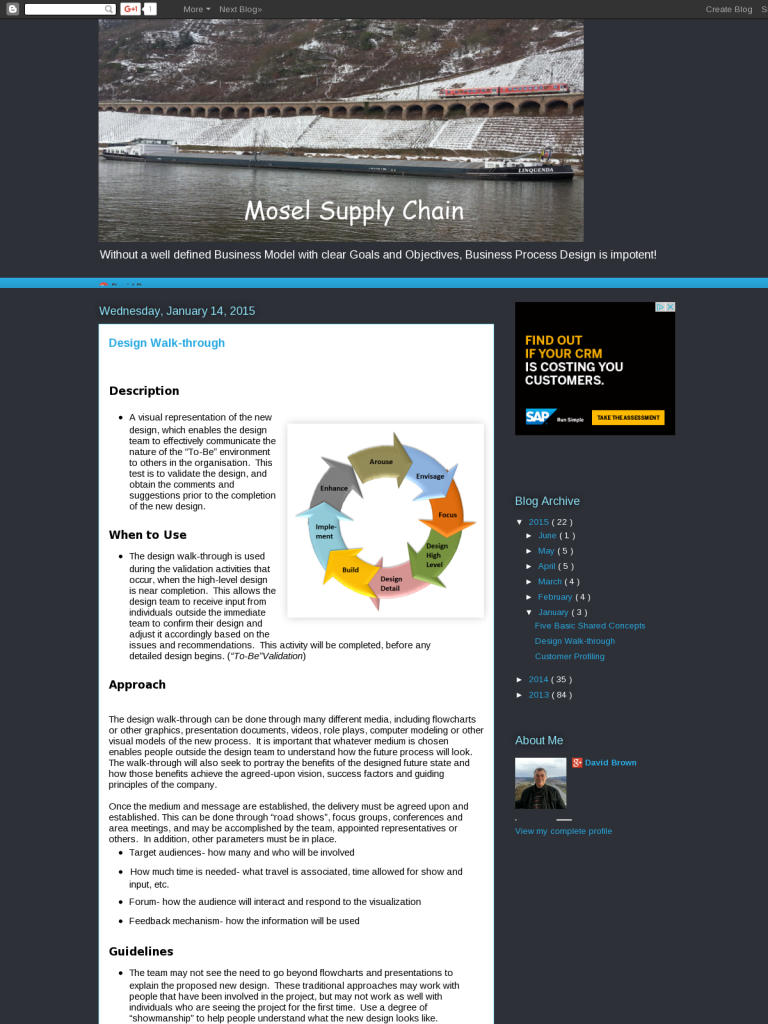Design Walk-through
Blog: Biz-Performance, David Brown
Description
-
A visual representation of the new design, which enables the design team to effectively communicate the nature of the “To-Be” environment to others in the organisation. This test is to validate the design, and obtain the comments and suggestions prior to the completion of the new design.
When to Use
-
The design walk-through is used during the validation activities that occur, when the high-level design is near completion. This allows the design team to receive input from individuals outside the immediate team to confirm their design and adjust it accordingly based on the issues and recommendations. This activity will be completed, before any detailed design begins. (“To-Be”Validation)
Approach
The design walk-through can be done through many different media, including flowcharts or other graphics, presentation documents, videos, role plays, computer modeling or other visual models of the new process. It is important that whatever medium is chosen enables people outside the design team to understand how the future process will look. The walk-through will also seek to portray the benefits of the designed future state and how those benefits achieve the agreed-upon vision, success factors and guiding principles of the company.
Once the medium and message are established, the delivery must be agreed upon and established. This can be done through “road shows”, focus groups, conferences and area meetings, and may be accomplished by the team, appointed representatives or others. In addition, other parameters must be in place.
-
Target audiences- how many and who will be involved
-
How much time is needed- what travel is associated, time allowed for show and input, etc.
-
Forum- how the audience will interact and respond to the visualization
-
Feedback mechanism- how the information will be used
Guidelines
-
The team may not see the need to go beyond flowcharts and presentations to explain the proposed new design. These traditional approaches may work with people that have been involved in the project, but may not work as well with individuals who are seeing the project for the first time. Use a degree of “showmanship” to help people understand what the new design looks like.
-
When composing the list of participants, don’t forget the customer, who may be able to provide valuable input to the new design.
-
Be aware that this is a very important lever for buy-in of the organisation to the project and the new design. It is critical that the organisation feels that their input is listened to and incorporated throughout the visualisation effort.
-
Use the medium created for the process walk-through as a communications tool.
-
Throughout the process walk-throughs, be sensitive to issues that will be prevalent throughout implementation so that actions can be taken before the actual roll-out.
-
Know that sponsorship is critical to the successful accomplishment of this activity. The messages and action taken by senior management will determine the impression that the organization receives during this validation activity.
Leave a Comment
You must be logged in to post a comment.