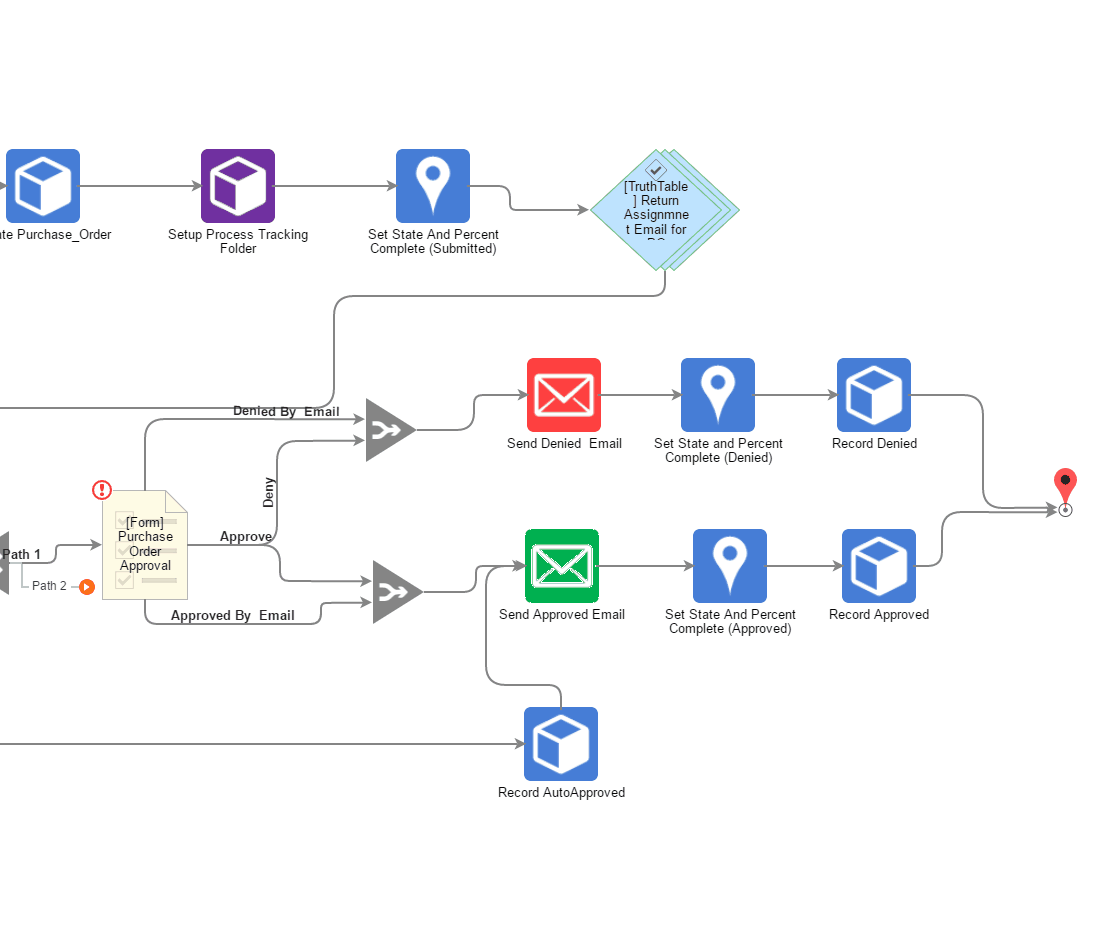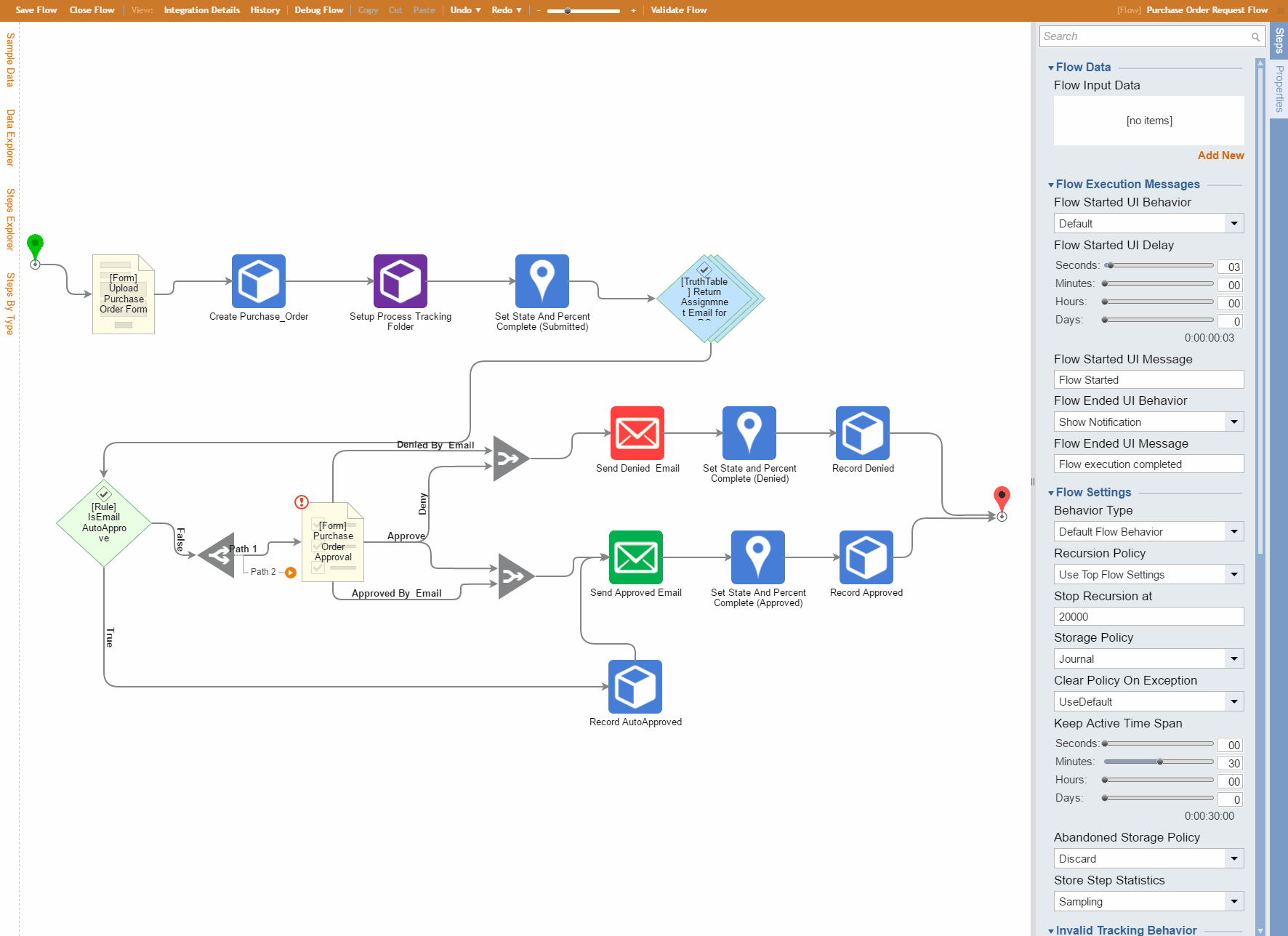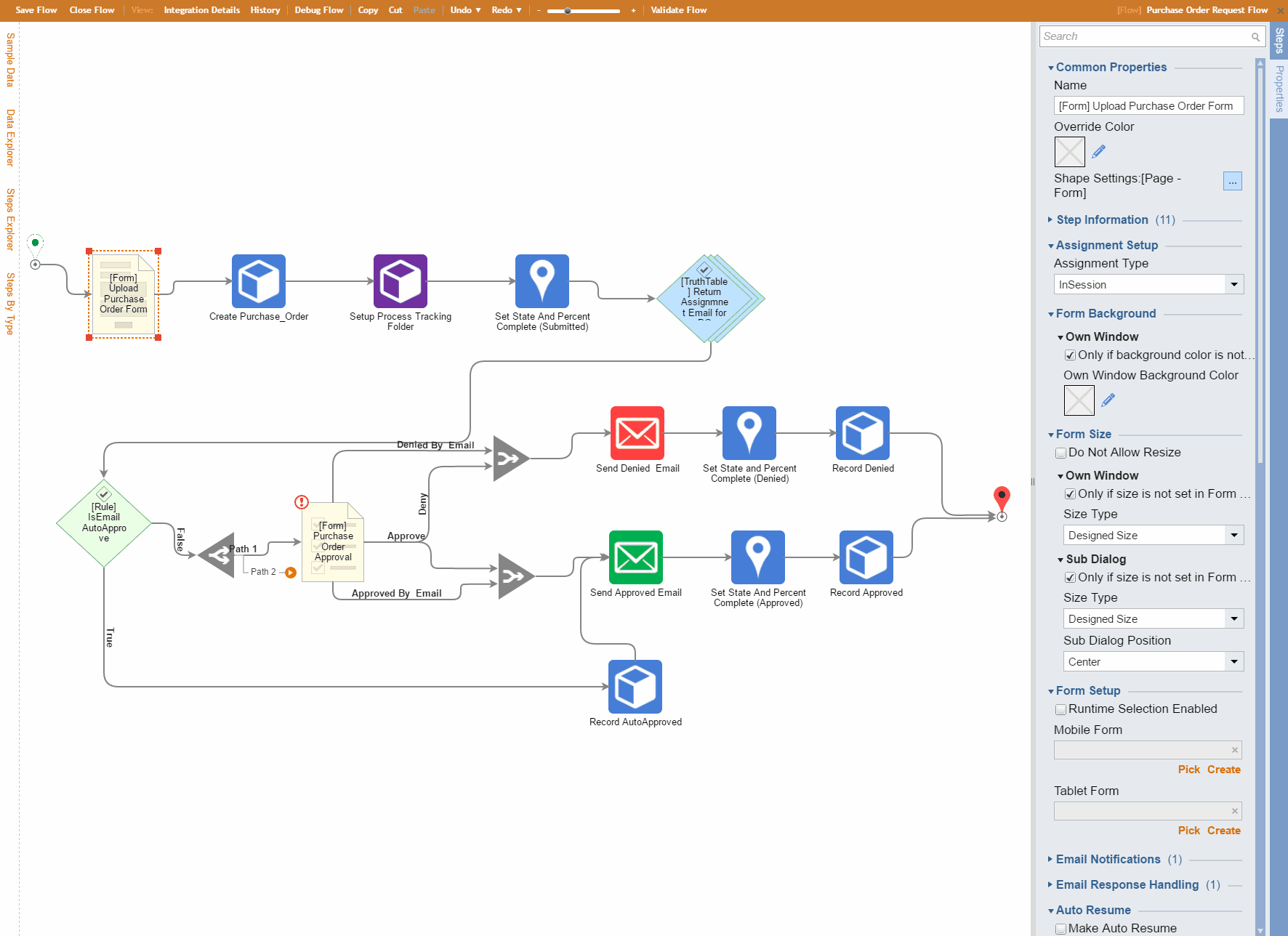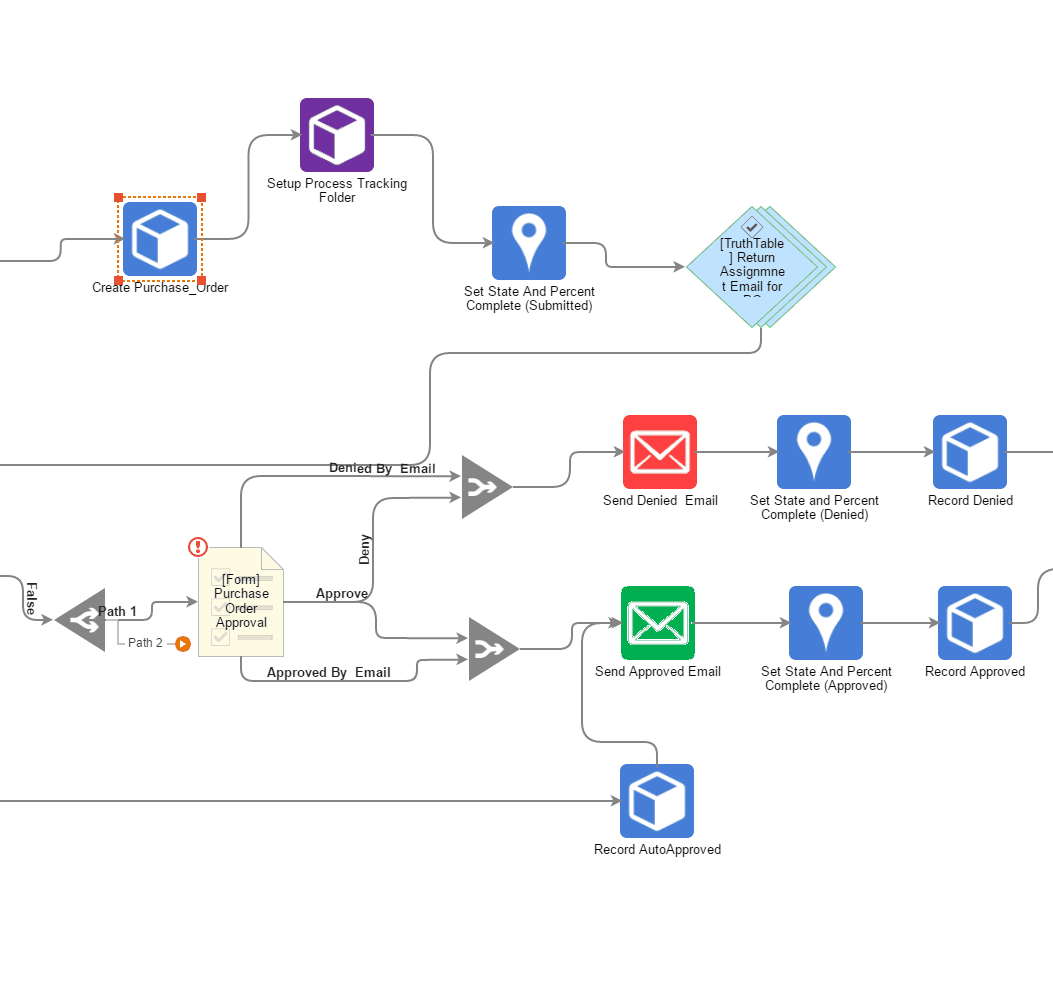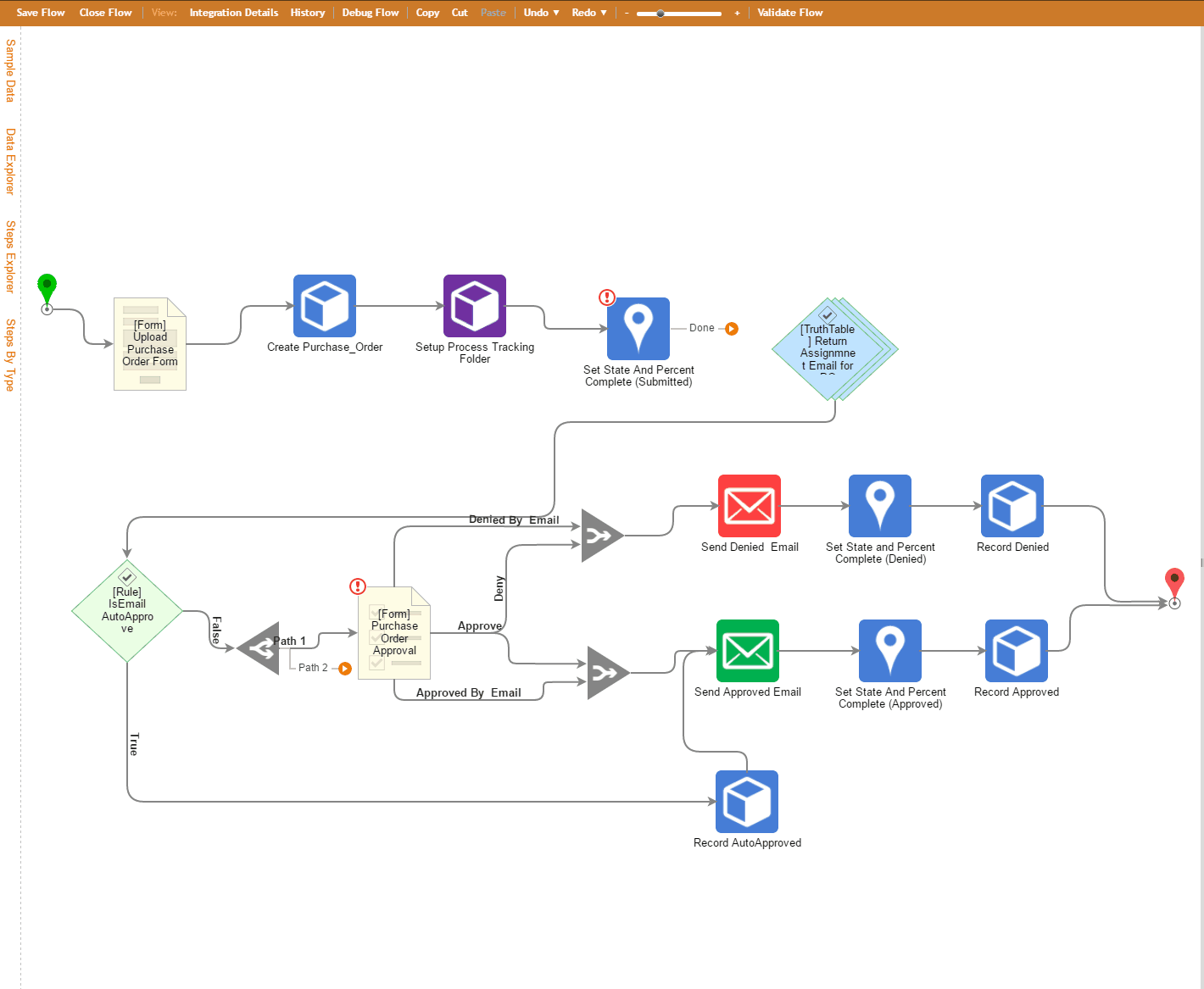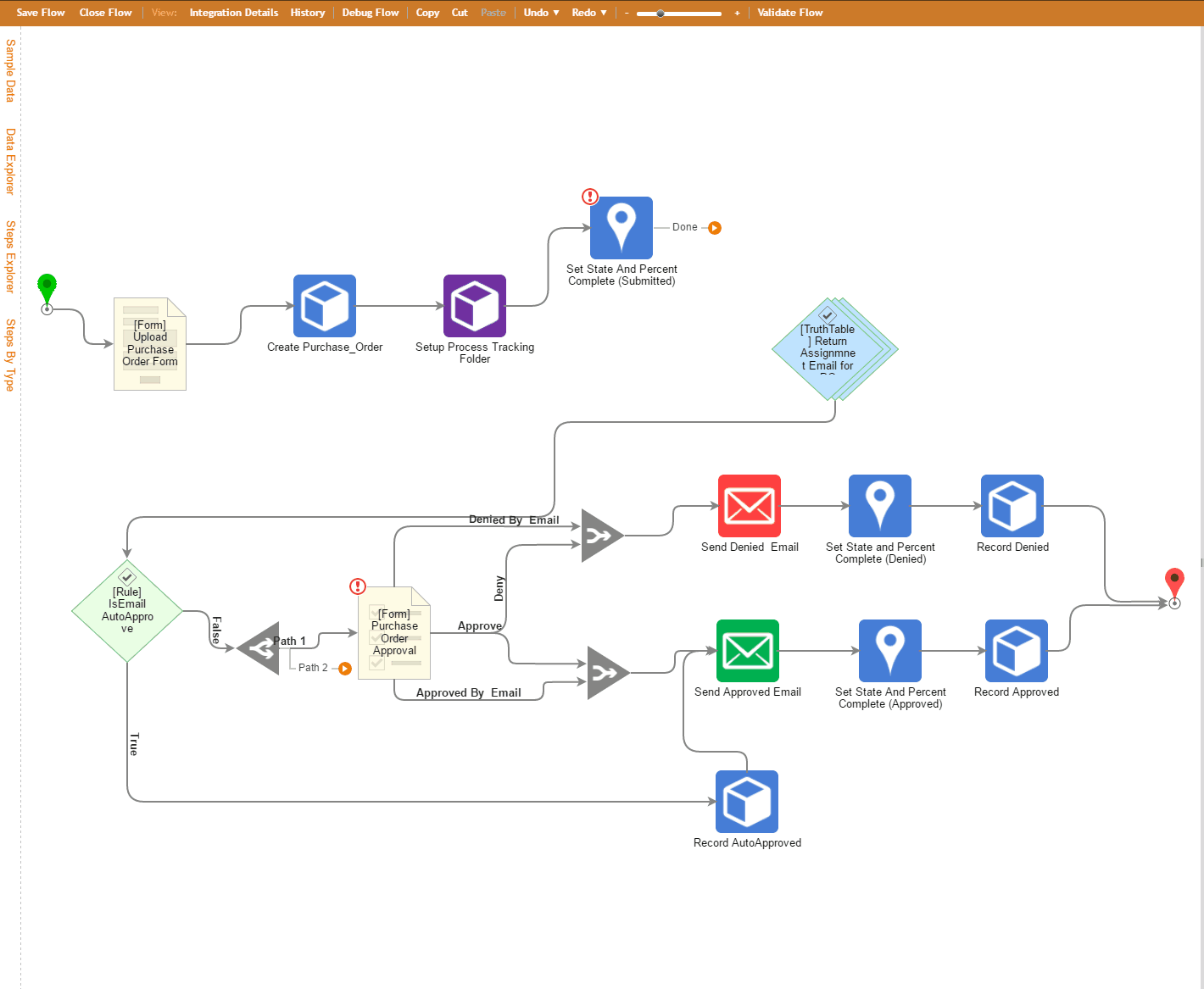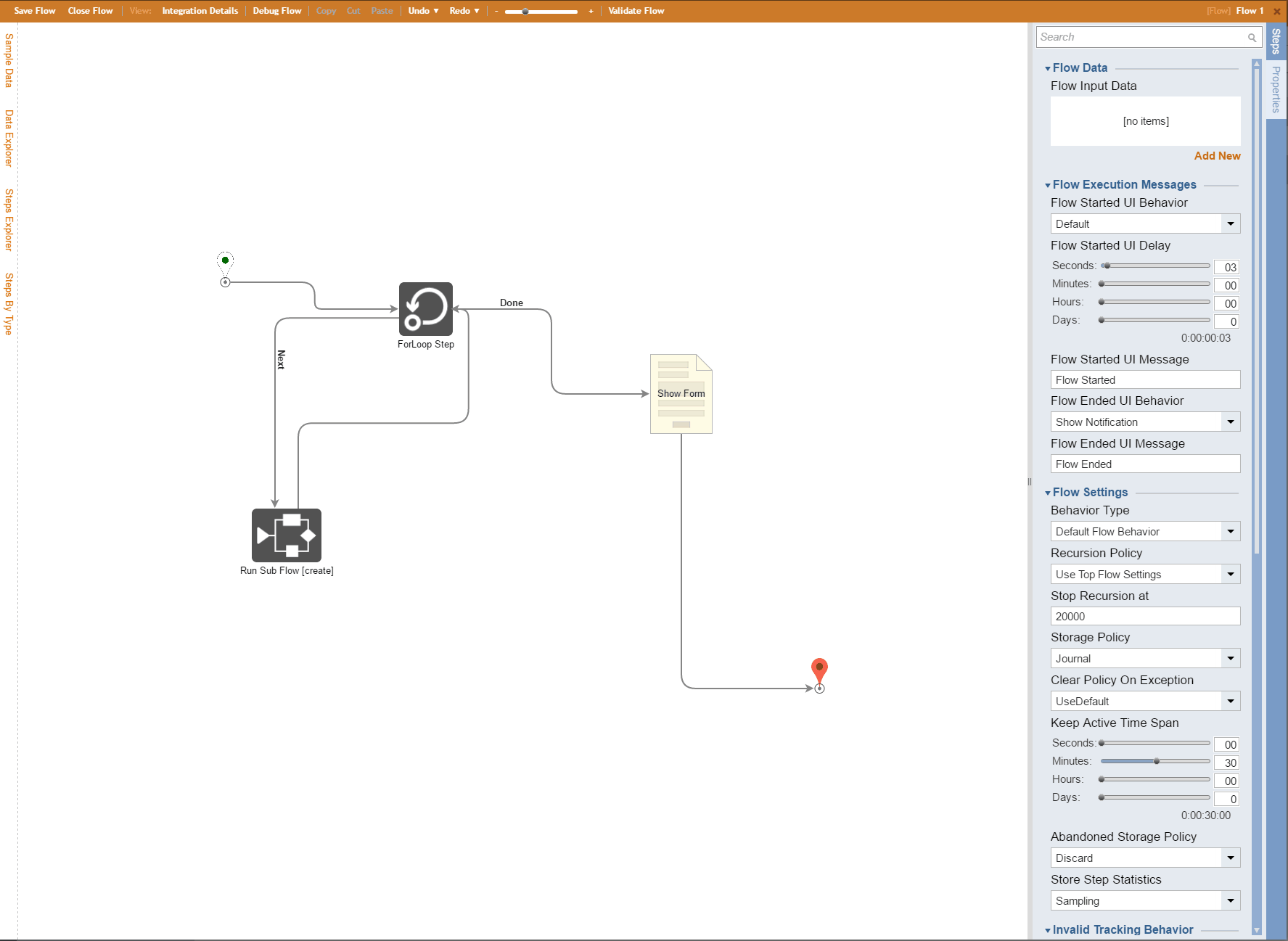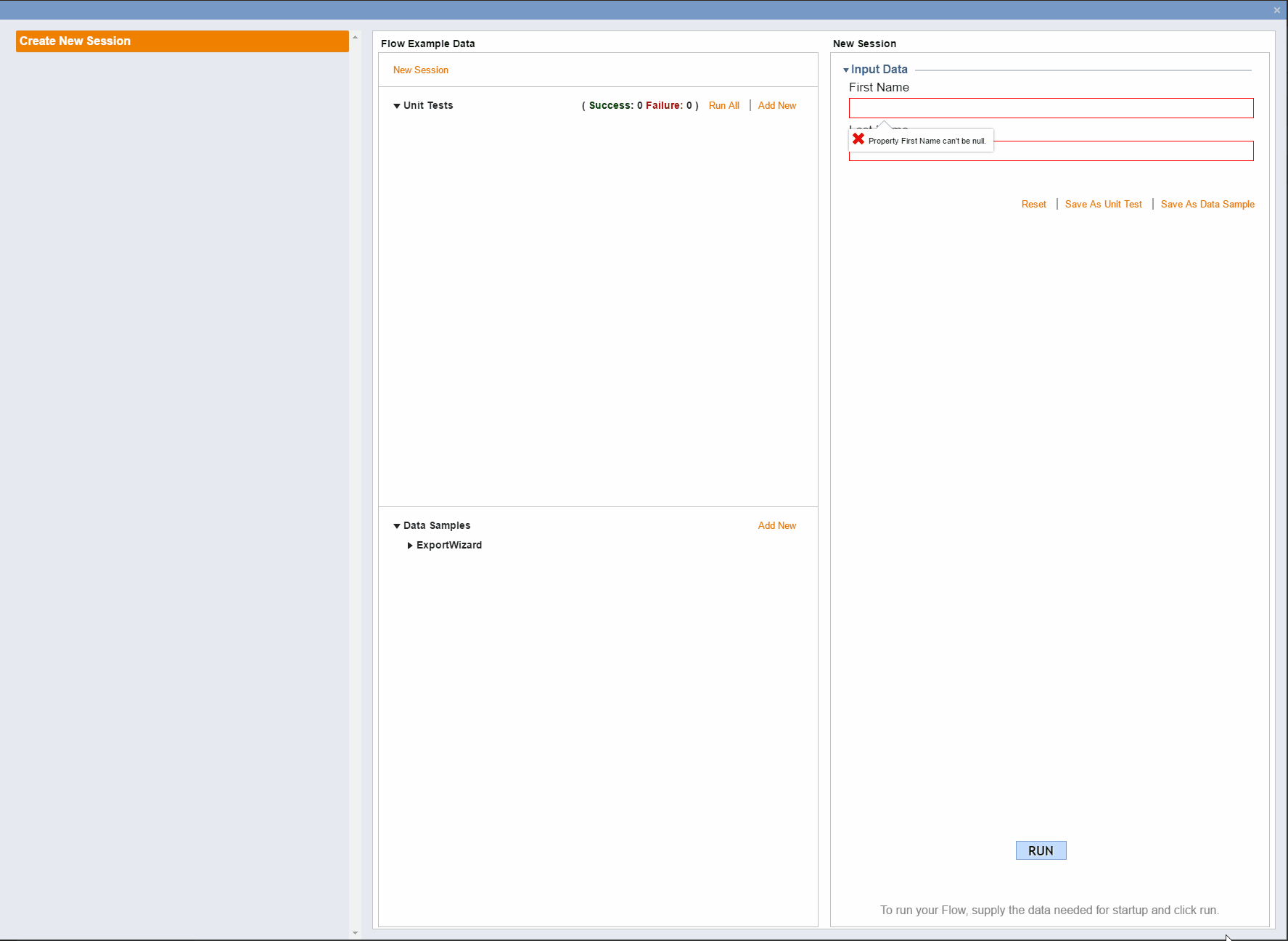Decisions 4.0 Feature Preview: Flows
Blog: The Data Center
Over the coming weeks as we prepare for Decisions 4.0 to graduate from beta we’ll be sharing a few feature previews. This preview will focus on the new features in the workflow designer. Enjoy!
Streamlined Flow (and form/rule/report) Creation Process
New Designer Look
The flow designer and related dialogs have been redesigned for more clarity and easier understanding of the nature of the flow.
New Designer Look: Selection Layer
One of the most significant changes is addition of a ‘selection layer’ that shows a logical view of the diagram (which steps are connected to which) as well as provide a focused place to edit and manipulate a step.
Step Browsing: By Data (Data Explorer)
In large projects one of the challenges is knowing which steps are changing what data. Decisions 4.0 introduces functionality to highlight/select steps that use or output different data variables.
Step Browsing: By Type
Multi-Select
Steps can be multi selected and edited in groups (common properties) as well as aligned or moved together.
Step Location : By Data
The largest part of the learning curve in Decisions has been learning where steps are and which steps do what function. Being able to find steps by the data they use/need is a step towards making it easier. You first select a data member, and it will show you steps that use this data.
Step Location : Search
Search is a theme across all designers. The flow designer has much better searching for finding steps.
New Debugger (with customizable data views)
The debugger has been fully redesigned to support better analysis. Custom reports (using the report writer) can be created to provide specific data views.
Integrated Unit Tests in Debugger
Unit tests are fully integrated into debugger allowing easy creation and editing of unit test data.
Live Data Integration
When you have complex data, especially data coming from other systems, being able to see examples of the data (the actual values) is useful often in finding and using the right variable.
We’d be happy to show you this on a demo!
Extend Flow Builder with Custom Actions
The flow builder is able to be extended using flows. Additional actions can be created to do things like assign tasks in an external task system, provide additional helpers and other integrations.
We’d be happy to show you this on a demo!
Stay tuned for another feature preview of Decisions 4.0 coming soon!
The post Decisions 4.0 Feature Preview: Flows appeared first on Decisions Blog.
![]()
Leave a Comment
You must be logged in to post a comment.