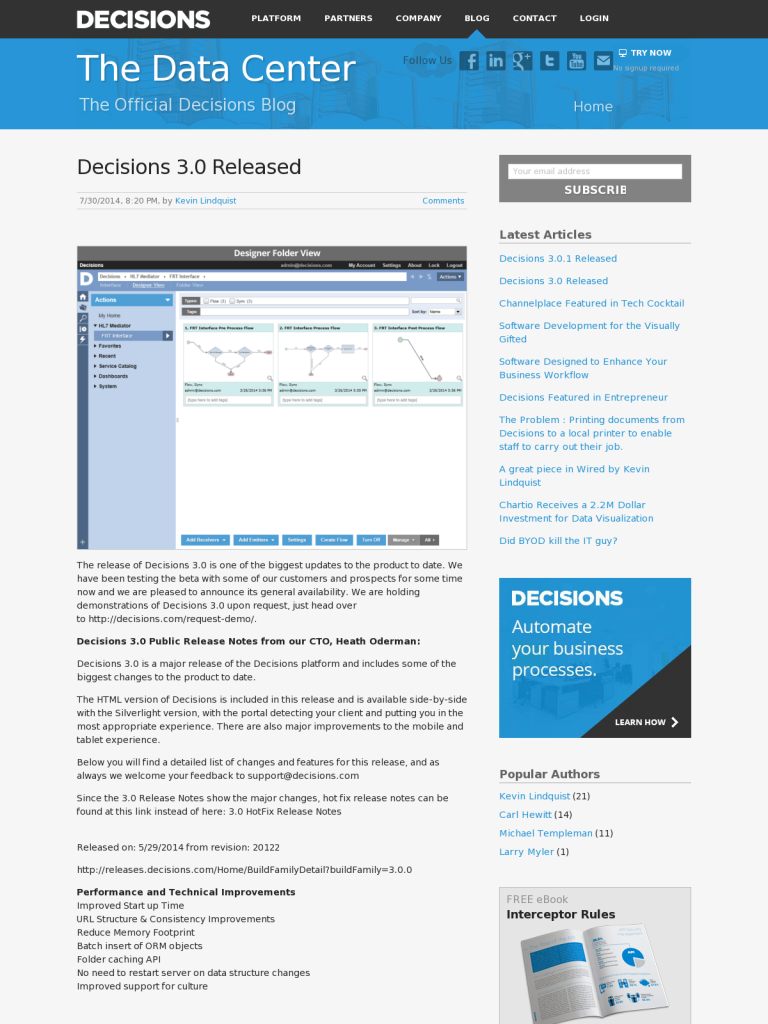Decisions 3.0 Released
Blog: The Data Center
The release of Decisions 3.0 is one of the biggest updates to the product to date. We have been testing the beta with some of our customers and prospects for some time now and we are pleased to announce its general availability. We are holding demonstrations of Decisions 3.0 upon request, just head over to http://decisions.com/request-demo/.
Decisions 3.0 Public Release Notes from our CTO, Heath Oderman:
Decisions 3.0 is a major release of the Decisions platform and includes some of the biggest changes to the product to date.
The HTML version of Decisions is included in this release and is available side-by-side with the Silverlight version, with the portal detecting your client and putting you in the most appropriate experience. There are also major improvements to the mobile and tablet experience.
Below you will find a detailed list of changes and features for this release, and as always we welcome your feedback to support@decisions.com
Since the 3.0 Release Notes show the major changes, hot fix release notes can be found at this link instead of here: 3.0 HotFix Release Notes
Released on: 5/29/2014 from revision: 20122
http://releases.decisions.com/Home/BuildFamilyDetail?buildFamily=3.0.0
Performance and Technical Improvements
Improved Start up Time
URL Structure & Consistency Improvements
Reduce Memory Footprint
Batch insert of ORM objects
Folder caching API
No need to restart server on data structure changes
Improved support for culture
Flows
New text merging steps
Expression Steps/Math Library
Email link handling for offline emails
Form assignment modifications
Flow API Page
Performance Improvements
Flow Step Caching Improvements
List Mapping Step (object->object)
CSV Data to list mapping step
CSV Data pre-processing step
Formatted numbers integrated into picker
Improvements to Copy FlowStep
List handling steps
Improved Collection Filter/Sort Steps
Rule/Flow Sets
Foreign Exchange Integration
Flow step searching speed
Service Interceptor Pattern SDK
XPath Steps
RegEx Steps
Word Steps (merge)
Word to PDF Conversion
Forms
Custom Forms Step (Allows you to have a step that hands control to custom built forms in other technologies)
Allow Different Forms for mobile/tablet
Additional dynamic data handling
Preloading forms for loading time optimization
Form API Page allows easier generation of URLs to embed form processes
Leasing Assigned Forms
Rules
Expression Rules
Defined Expressions (Excel style formulas)
Rule API Integration Page
Converter Flows on Input Data (Allows very special handling of data passed into rules.)
Reporting/Dashboard
Text Layout Designer
Dashboard API Integration Page
Text Merge
Text Layout Designer
Portal Enhancements
New Flat Style
HTML Portal
Mobile Portal
Portal Hints & Hints Framework
Favorites/Pinning for Folders
Favorites/Pinning for Actions
New Entity Picker
Portal/Folder URL API Page
Tag Service Tuning/Improvements
Linked Groups
Export Folder action
Improved Array Picker
Notification Service Improvements
Work Queues (enterprise edition)
Improved Clustering Support
Sub Categories for Actions
Sequential Guids for SQL Server (performance for large tables/indexes)
Job Schedule improvements/ability to limit number of cores used for processing jobs
Service Catalog Redesign
Additions to event viewers/visibility into performance
Favorites/recents integrated into main portal structure
Pluggable search API
Login page extension API
Optimized Designer Storage (JSON)
Multi-Tenant: Improved Creation Time
Multi-Tenant: Synchronization of Data
Process timeline improved
Import/Export Performance with Large Import
The post Decisions 3.0 Released appeared first on The Data Center.
![]()
Leave a Comment
You must be logged in to post a comment.